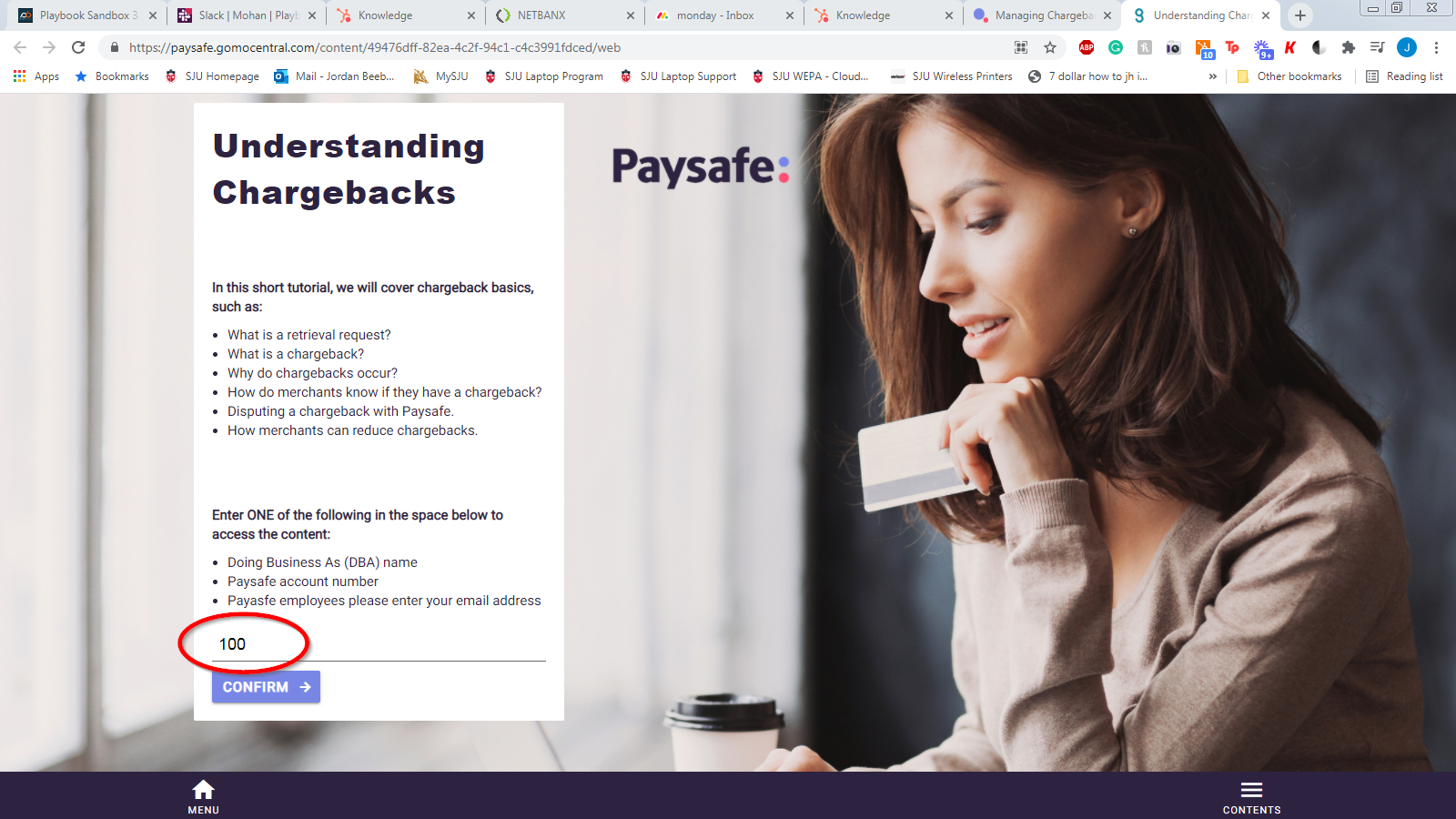Disputing Chargebacks with Paysafe
This article will teach you how to dispute chargebacks with Paysafe
- In order to dispute a chargeback, you will send an email to chargebackmanagement@paysafe.com
- In the email, you will need to provide proof of purchase (a receipt)
- Once the email is sent, the Paysafe chargeback team will take care of disputing the chargeback on your behalf. The chargeback team will get back to you with an update regarding the dispute (whether you won or lost)
- You can also set a scheduled report that sends you an email (you will set the frequency) with information on all chargebacks that are currently being processed.
- This article will show you how to set scheduled reports: https://knowledge.callplaybook.com/en/paysafe-scheduled-reports
- To learn more in-depth knowledge regarding chargebacks, head to the following link:
- https://www.paysafe.com/ca-en/merchant-welcome-portal/managing-chargebacks/
- Select Understanding Chargebacks E-Learning

- Enter in your Paysafe Merchant Account Number (it begins with 100), and select Confirm.