Paysafe Scheduled Reports
Set scheduled reports that come directly from Paysafe.
- Login to Netbanx (Paysafe) via this link: https://login.netbanx.com/office/public/preLogin.htm
If you do not have your login information please reach out to Paysafe directly
- After logging in go to Reports in the top navigation bar

- Then go to Scheduled Reports - Here you will see all scheduled reports that you have set up previously, and have the ability to add new reports
- Click Add and you will be taken to a new page to set your scheduled report

- On this page, you will set the Definition (Type of report), Frequency that the report is sent to you, and the email addresses for anyone that will receive the report
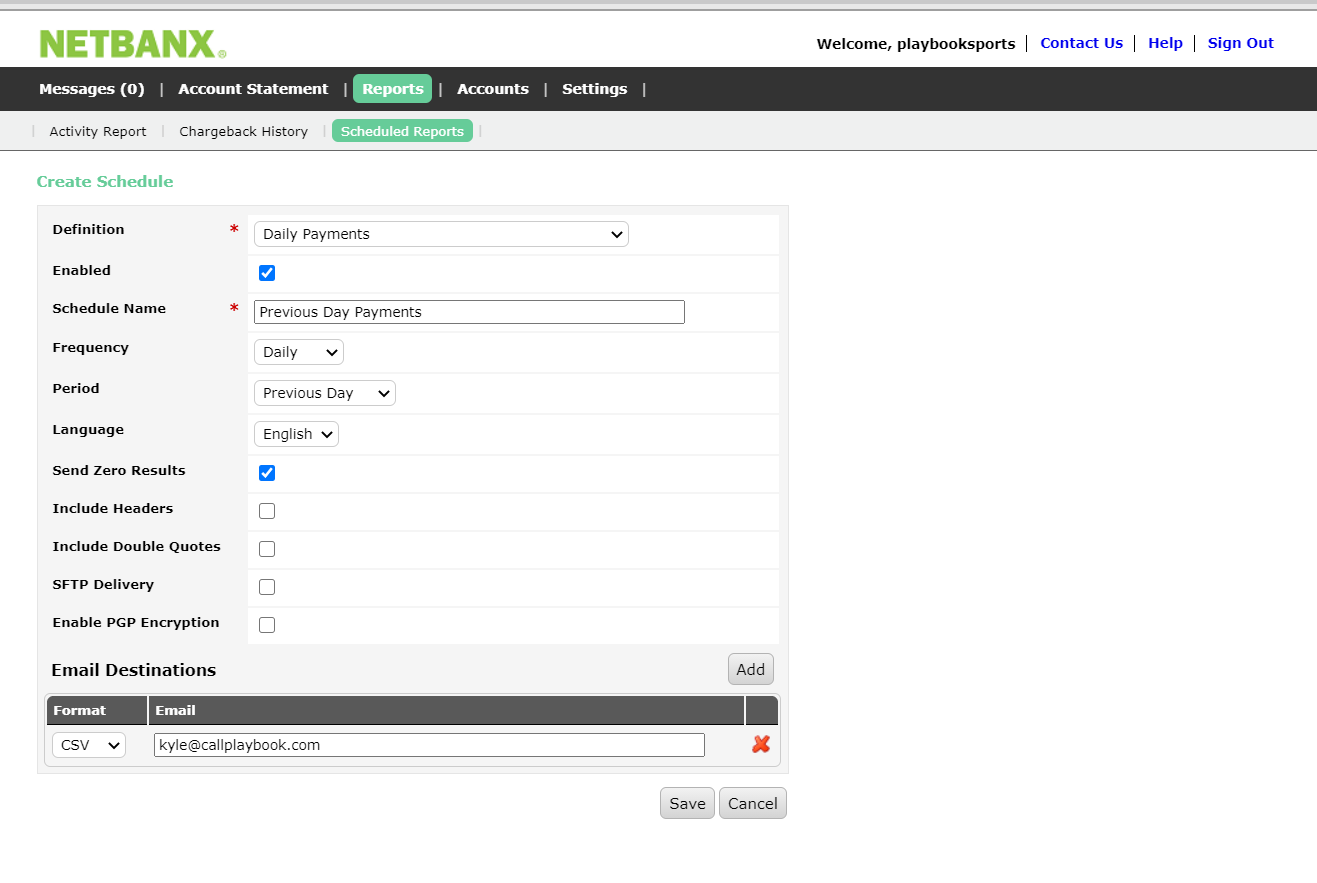
Most Commonly Used Reports:
ACH/EFT Payment Report
Provides details on ACH/EFT payments made to your bank account as a result of Direct Debit activity in your merchant account(s)
Account Statement And Settlements Details
Account Statement report, with additional settlement details and confirmation numbers
All Daily Transactions
Complete and Pending
Chargebacks and Retrievals with Disputes
Provides chargebacks and retrievals, along with any associated disputes, including the record IDs and confirmation numbers
Credit Card Volume Summary
Provides a summary of all Approved and Failed credit card transactions by BIN, country, and currency, for up to 7 days.
Daily Chargeback
Daily Chargeback
Daily Chargebacks and Reversals
Provides daily a list of chargebacks and reversals
Daily Chargebacks and Reversals Advanced
The Daily Chargebacks and Reversals report, along with any associated disputes
Daily Payments
Provides extensive details on payments made to your bank account as a result of activity in your merchant account(s).
Merchant Fees Report
Provides a list of fees charged to your merchant account(s)
