What Standard Fields Are On a Season Registration Form?
Control certain default fields that appear within the Free Agent and Team Sign-Up Forms
Once a user begins registration as an Individual for a season, these are the default registration fields for an individual player or free agent within a season:
- Relation to Participant (Only if ‘Register Someone Else’ has been selected)
- Name
- Gender
- Birthday
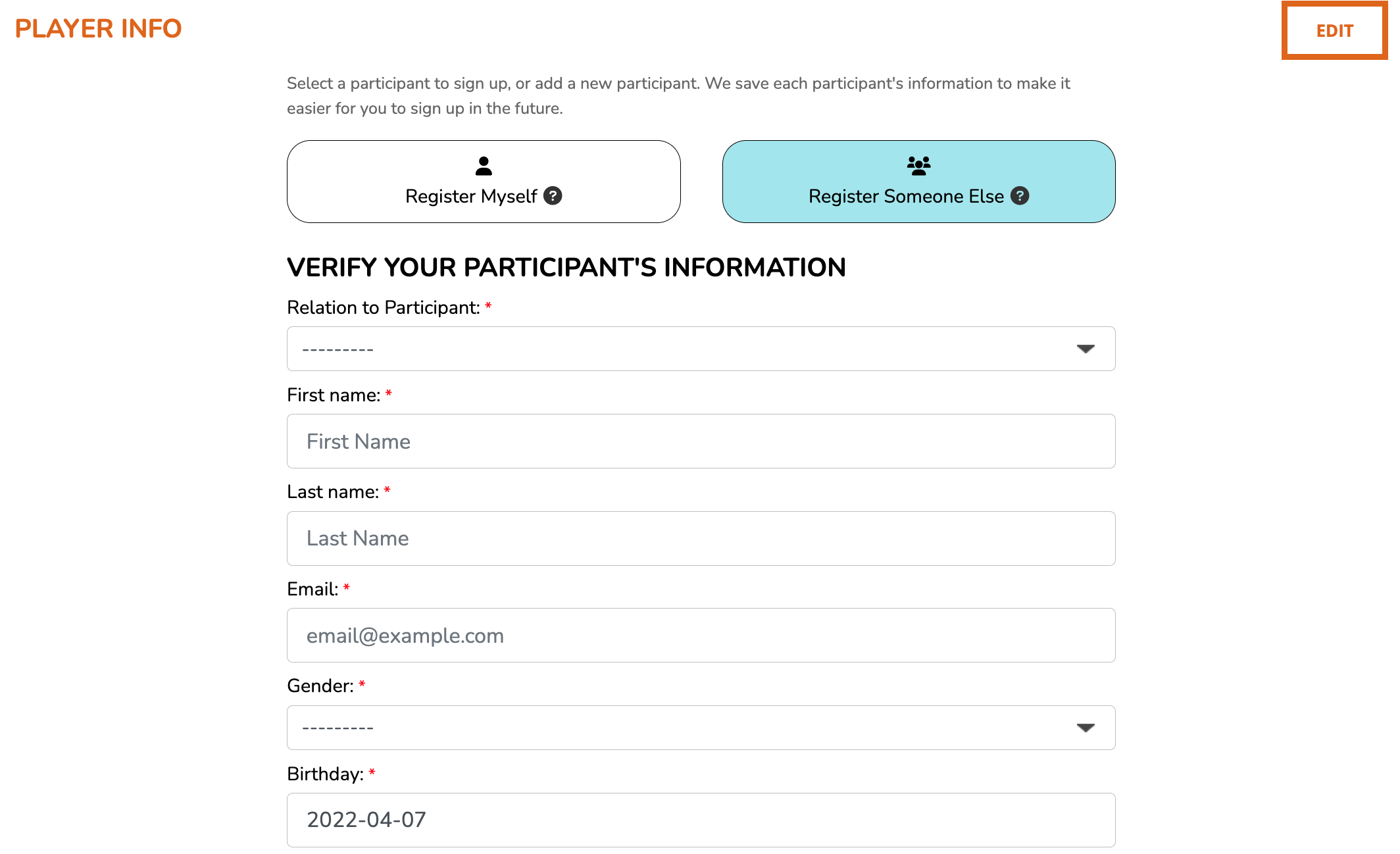
You can also add several additional questions to customize the form by heading to Site Settings
- Go to the site settings by clicking the gear icon on the top right of the back-end page (mywebsite.playbookapi.com/control_panel)
- Click the Registration Settings tab and click on Season
- Expand the (Advanced) Default Show/Hide Individual Form Extra Fields
- You will see a list of fields that you will be able to toggle on/off. Any field you toggle on will appear and be required for team registrations
- Once you are happy with the settings, press Save Changes
Once a user begins registration as a Team for a season as a captain, these are the default registration fields for the captain:
- Relation to Participant (Only if Register Someone Else has been selected)
- Name
- Gender
- Birthday
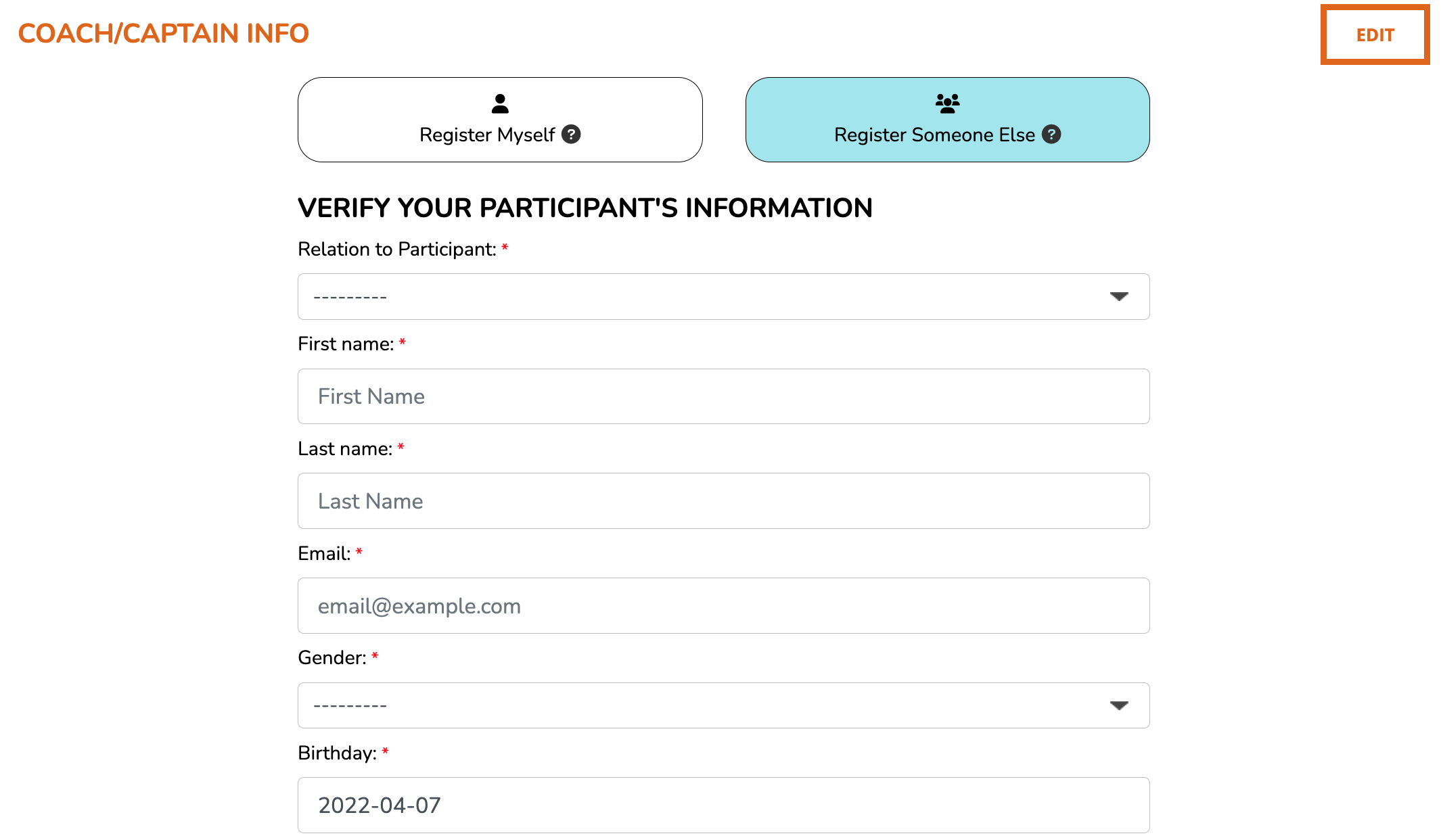
The Team information fields are fully customizable by heading over to Site Settings
- Go to the site settings by clicking the gear icon on the top right of the back-end page (mywebsite.playbookapi.com/control_panel)
- Click the Registration Settings tab and click on Season
- Expand the (Advanced) Default Show/Hide Team Form Extra Fields
- You will see a list of fields that you will be able to toggle on/off. Any field you toggle on will appear and be required for team registrations
- Once you are happy with the settings, press Save Changes
