Reordering Categories
This guide will walk you through the process of reordering categories in the Employee Training application
1. Head over to the "Categories" tab from the backend
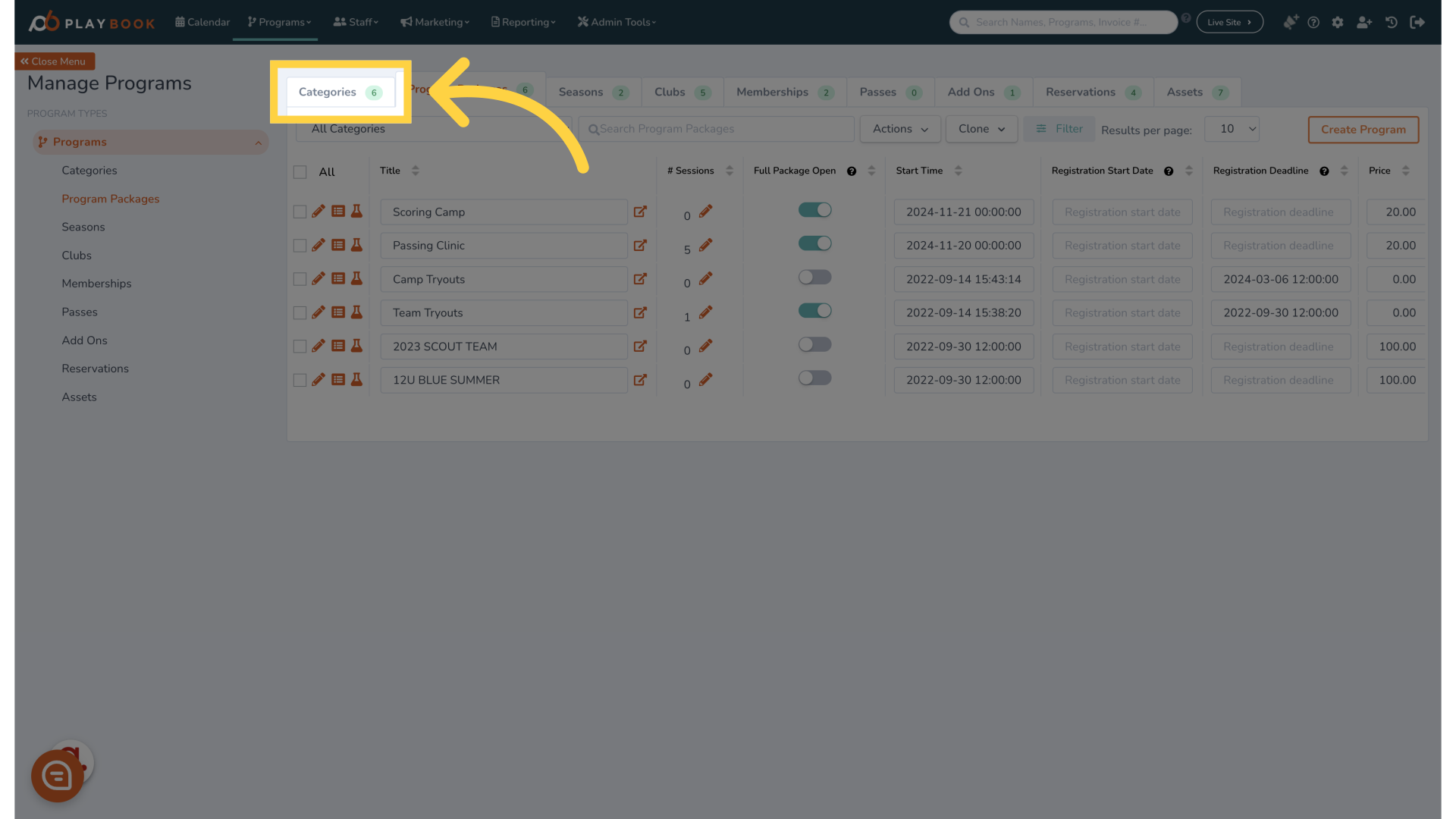
2. You can see the current order of how categories appear on the front end
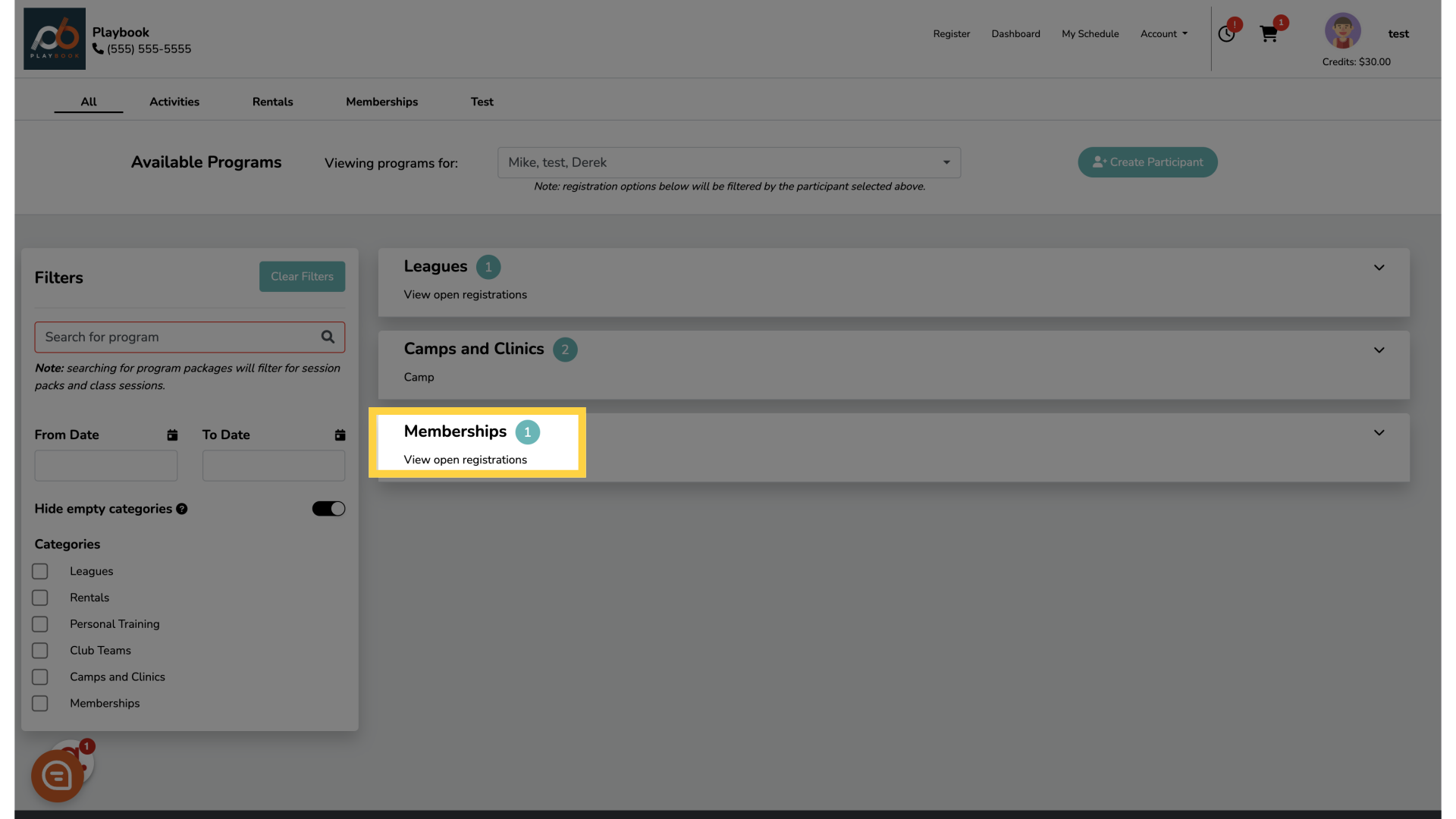
3. Click on this icon to start dragging the category
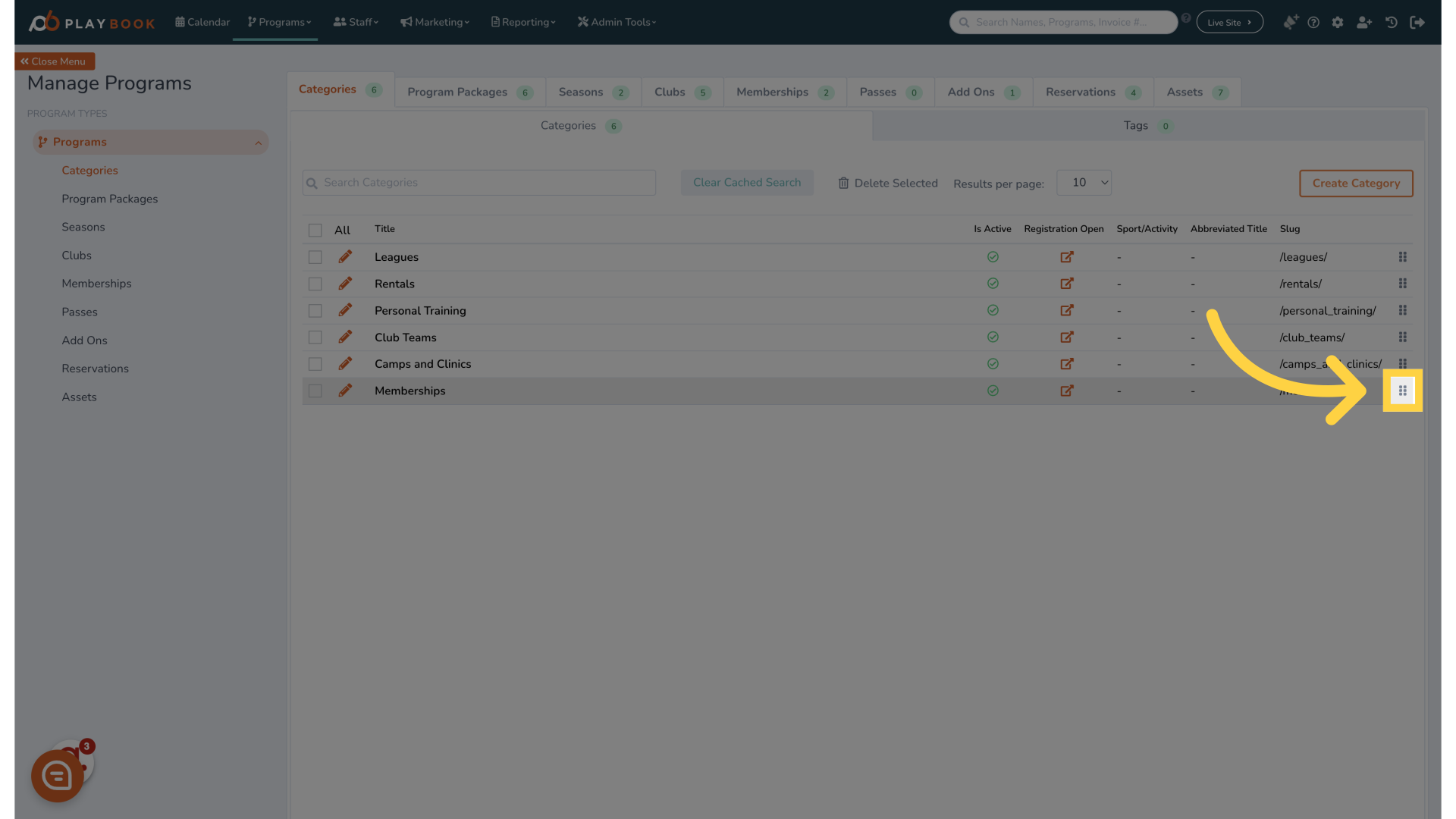
4. The new order will automatically be saved
Access the "Saved" tab
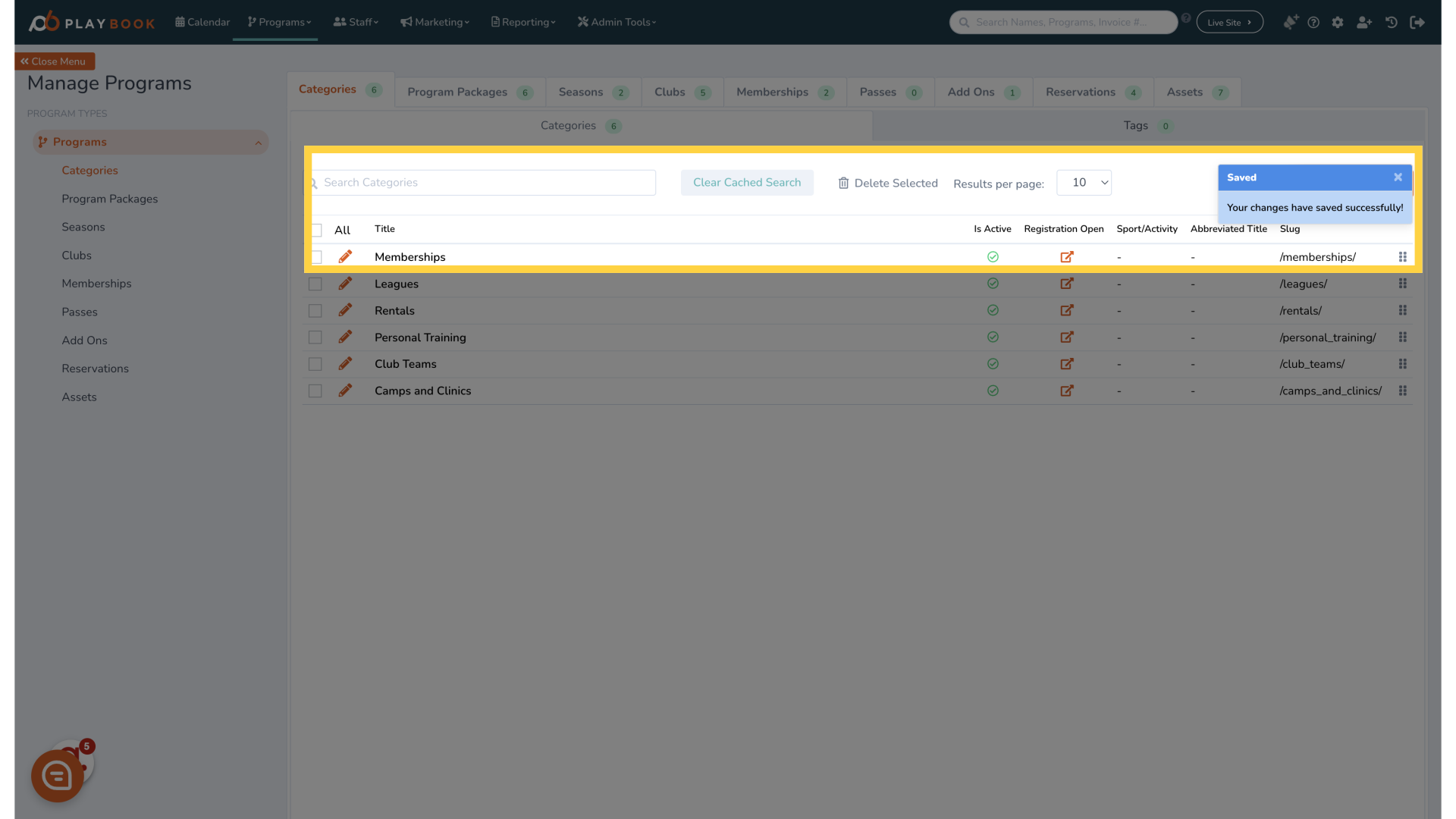
5. You will be able to see the change on the front end
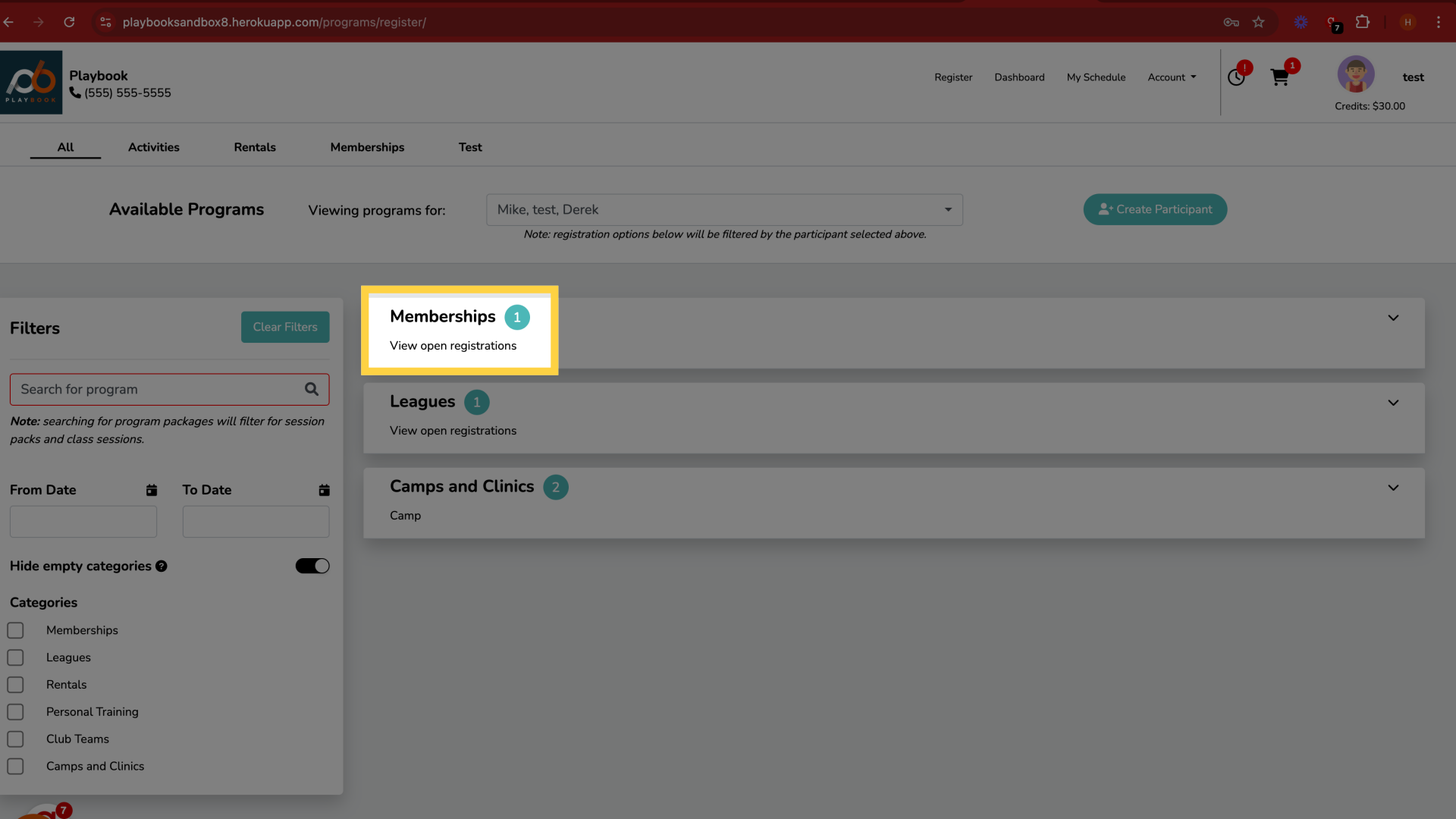
The guide covered the steps to rearrange categories in the Employee Training application by navigating through different sections such as Categories, Leagues, Memberships, and Saved
