Look up a Transaction in Paysafe
You can look up individual transactions in Paysafe using several different data points.
Login to Netbanx
To access your Paysafe account, log in to Netbanx at: https://login.netbanx.com/office/public/preLogin.htm
Navigate to Reports:
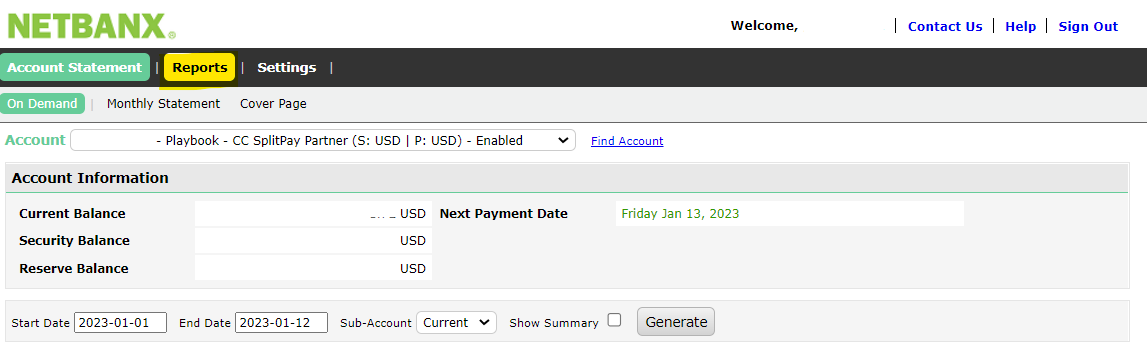
Select Lookup tab:
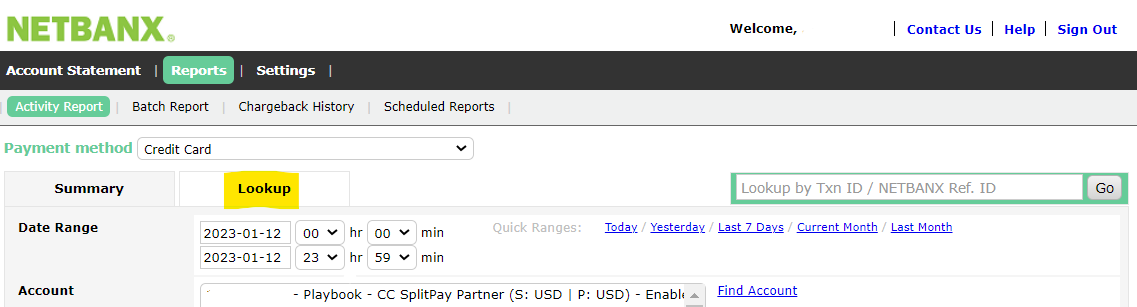
Fill out the applicable fields for your search then press Perform Lookup:
Must Fill Out: Date Range + Account
Optional Data to Narrow your Search:
Name (left box: first name, right box: last name), Email address

This will generate a list of transactions that match your search criteria. If you cannot find a transaction, try different search criteria. Note that names and email addresses must be an exact match to return results, and we highly recommend using emails to search for specific payments from a user.
