How Do I Access the Master Calendar?
See all your Games, Practices, and Sessions from one place.
- Log in to the Playbook Back End of your website: (mywebsite.playbookapi.com/control_panel)
- Select the Calendar icon as shown below
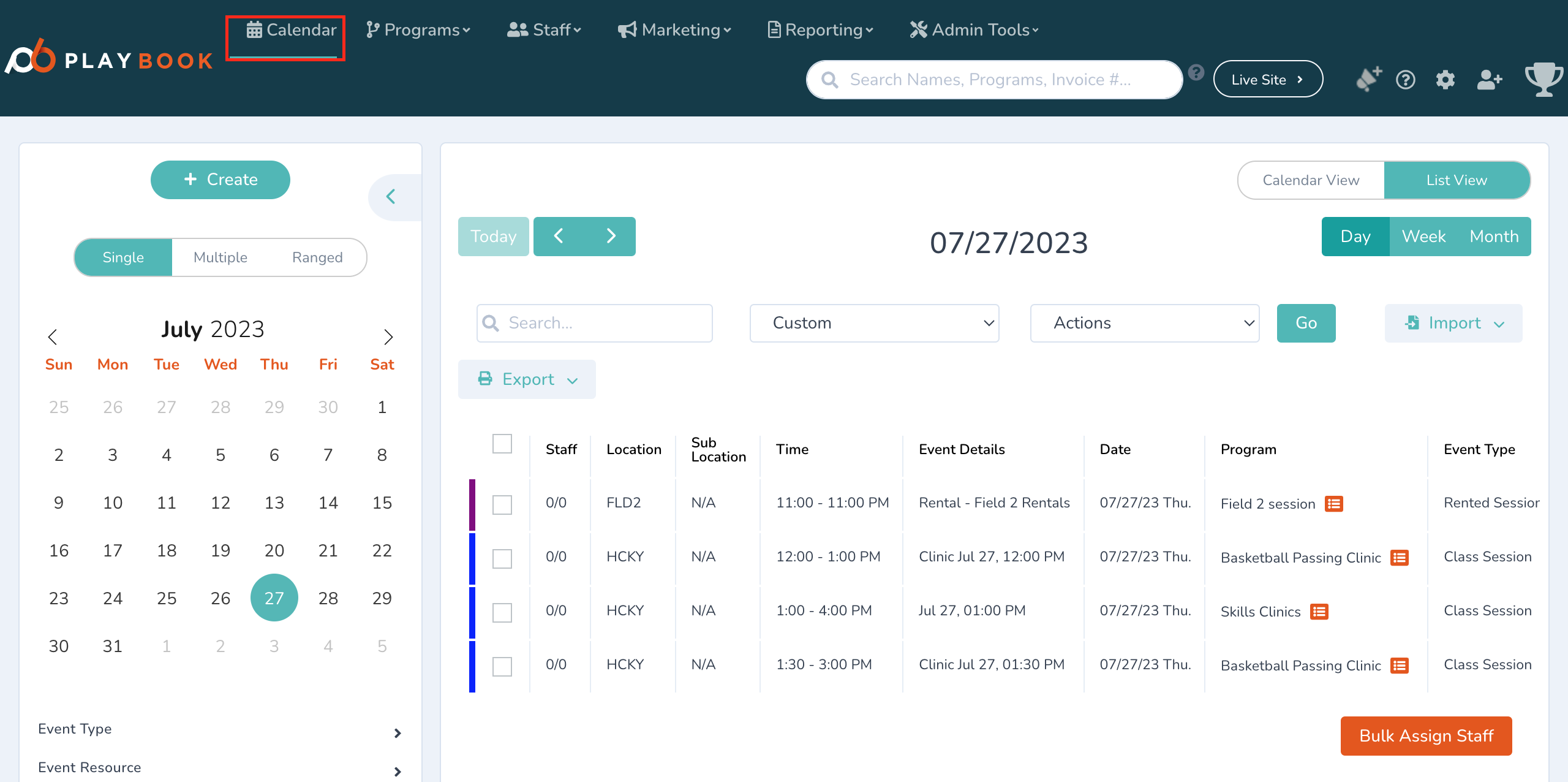
- In the Master Calendar, you can create and view all your games, practices, and sessions. To create a new event, click Create. You’ll have the option to create various events, including Practices, Games, Sessions, Blackouts, and even Programs.
- You can switch between List View and Calendar View to manage your events
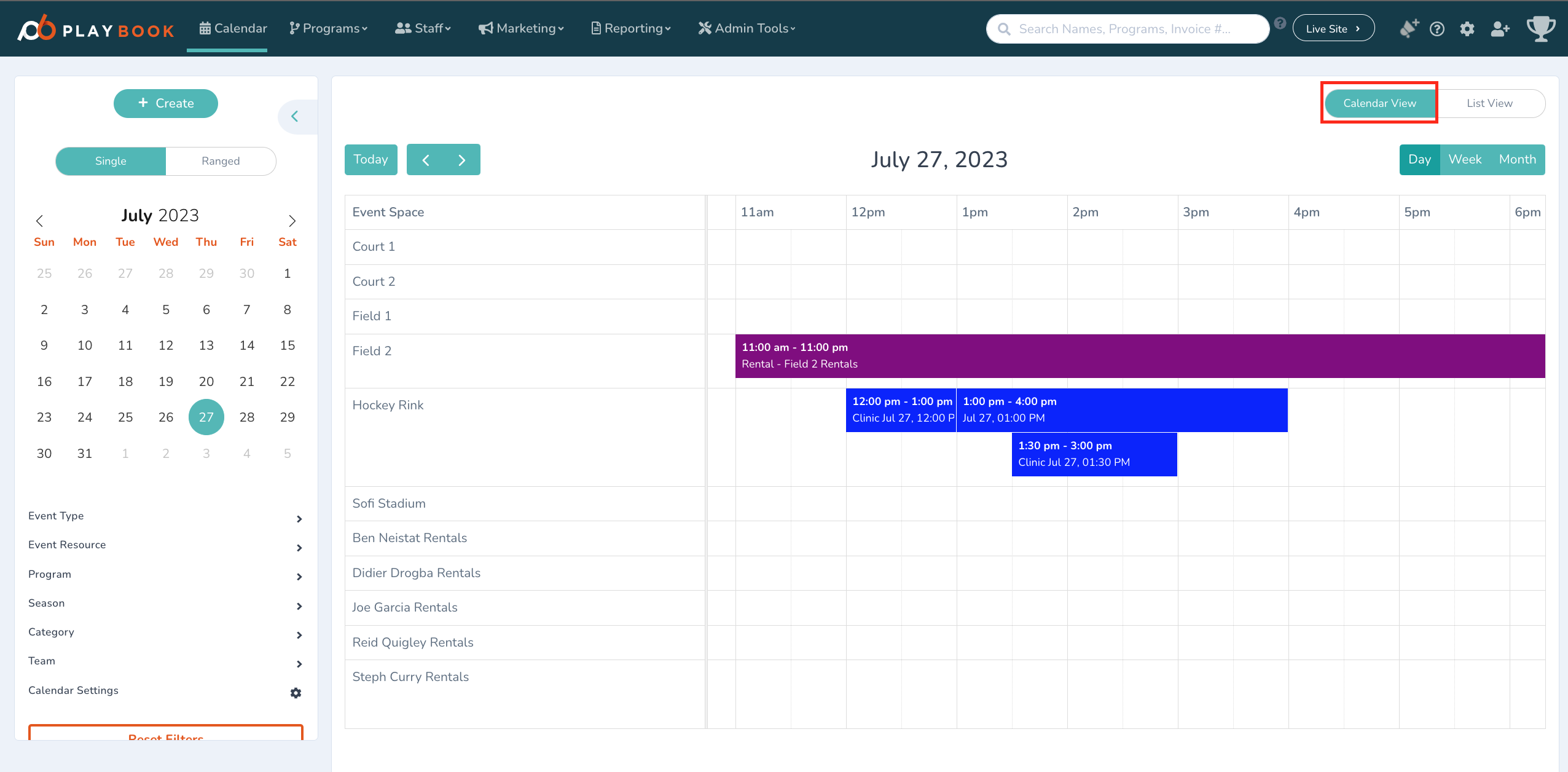
- In List View, you can also select a date range or multiple dates to display events within that time frame

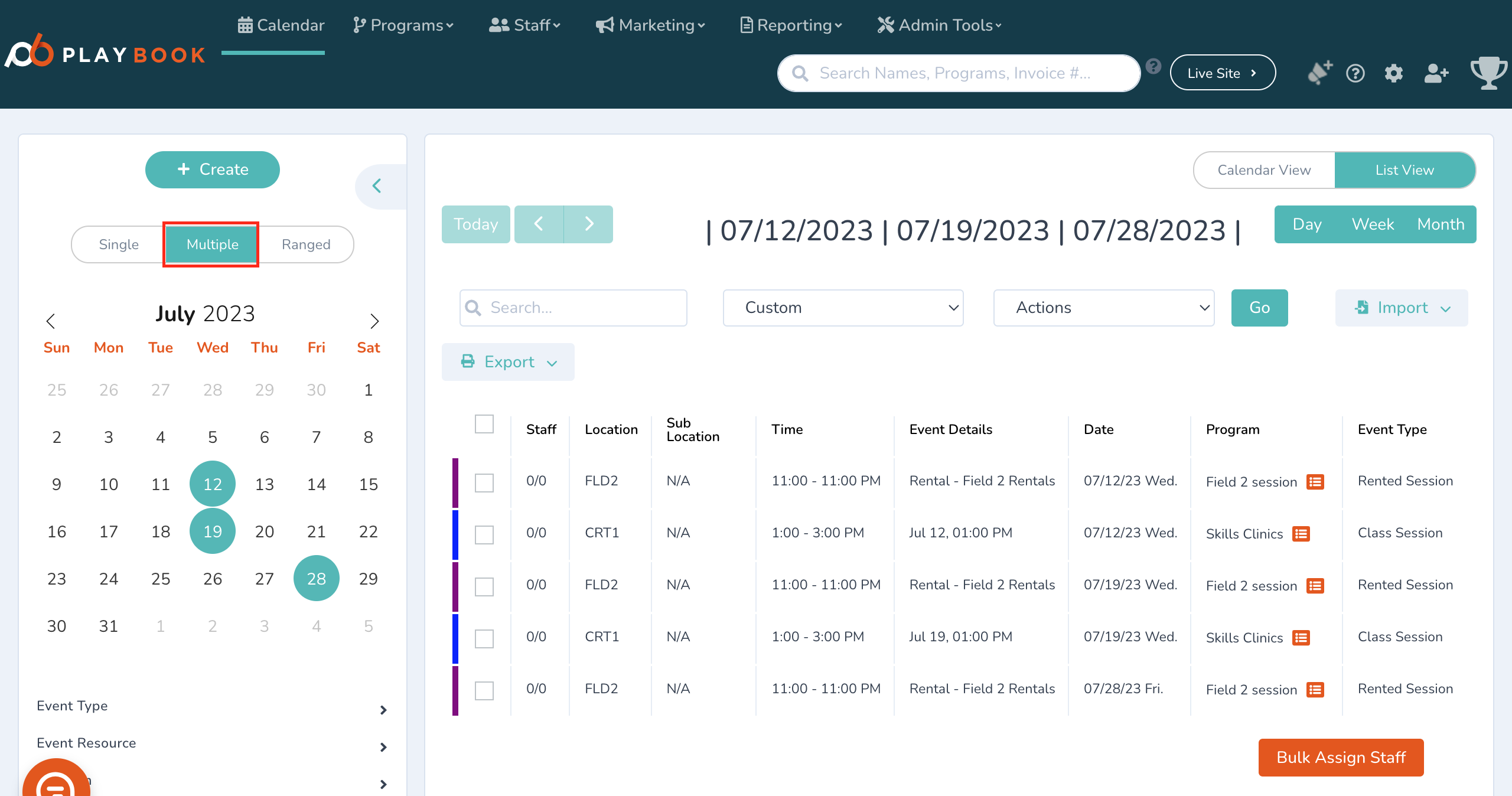
- You can switch between List View and Calendar View to manage your events
