How To Require Emergency Contact During Registration
You can make all registrations in your system require an Emergency Contact through your Site Settings
- Navigate to Site Settings by clicking the gear icon at the top right of the back-end page (mywebsite.playbookapi.com/control_panel/site_settings)
- Ensure you are in the Organization Settings window
- Scroll down and click to expand the Advanced Registration Options section
- At the bottom of the page, you'll find a toggle for Require Extra Field For Emergency Contact
- If you turn this on, emergency contact information will be required for all registrations on the system
- If left off, emergency contact details will remain optional across all programs. However, you can still require emergency contact information for specific programs through their individual settings
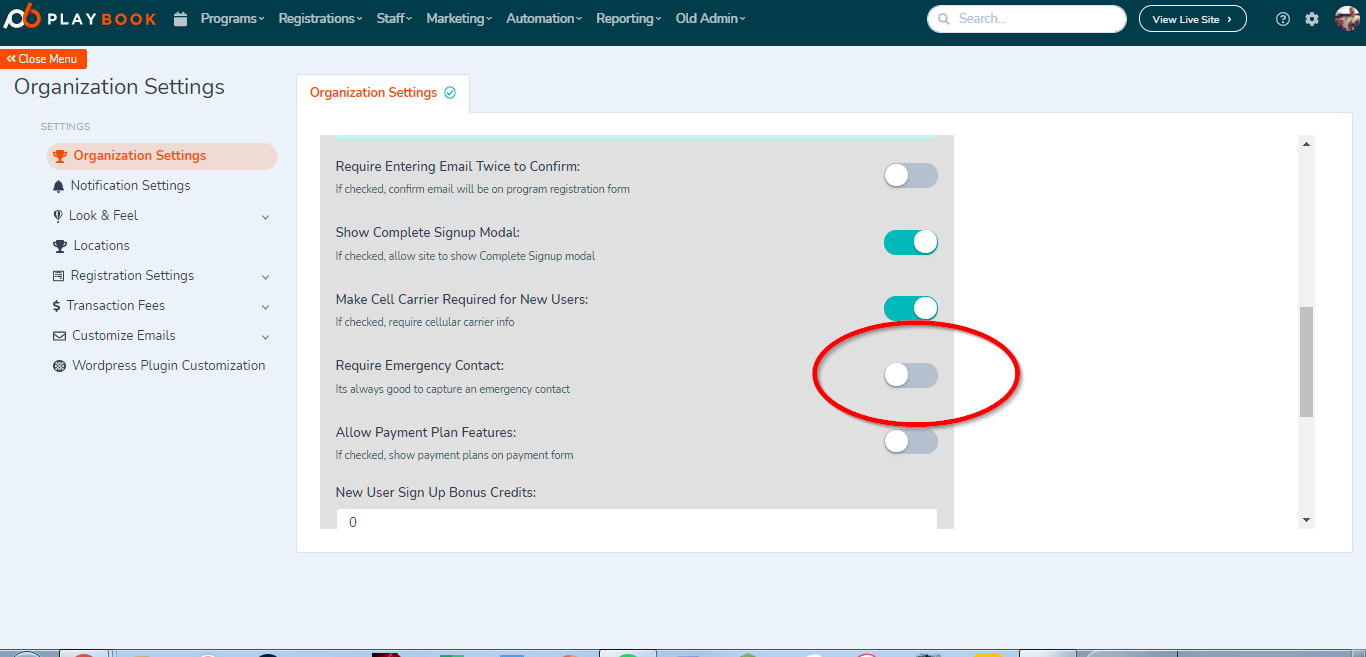
How To Require Emergency Contacts For Individual Programs
You can also choose to not Require Emergency Contact for all activities on your system as described above, but instead have them required for specific programs
For Program Packages
- Open the Program Package Card, which will default to the Settings tab
- Navigate to the Waitlist & Restrictions tab
- In this section, use the Require Emergency Contacts dropdown to set the desired status
For Seasons
- Open the Seasons Card, which will default to the Settings tab
-
Navigate to the Optional tab, then click on Advanced Optional Settings
-
In this section, you can use the Require Emergency Contacts dropdown to set the appropriate status
