How Do I Migrate My Users and Their Participants From My Previous Platform?
Using the User List Uploader and the Participant List Uploader, you can upload your Users and their Participants from your old platform.
- Once on Control Panel, go to Automation, Uploaders, then Upload User List.
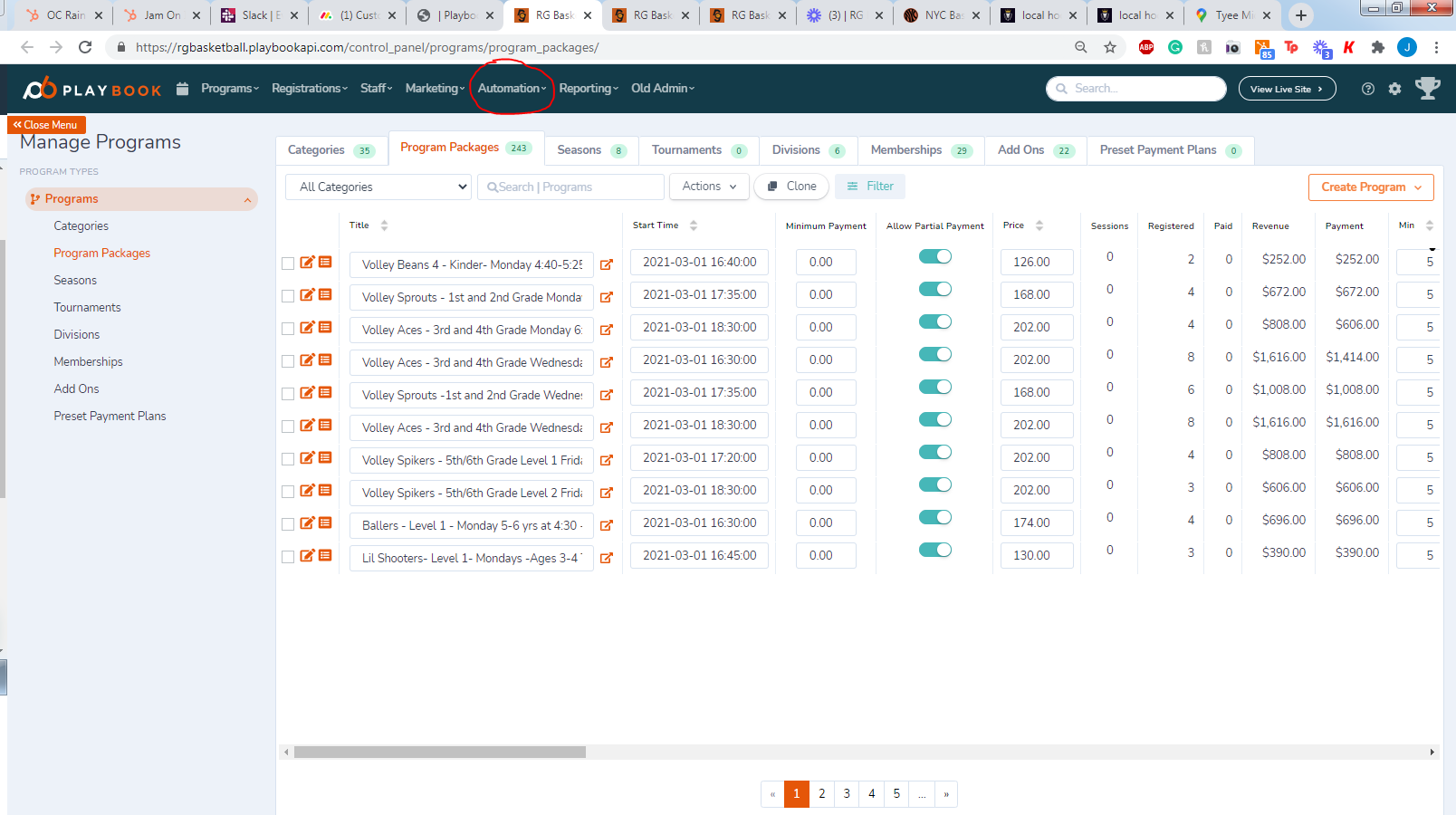
- Download the User Upload Template.
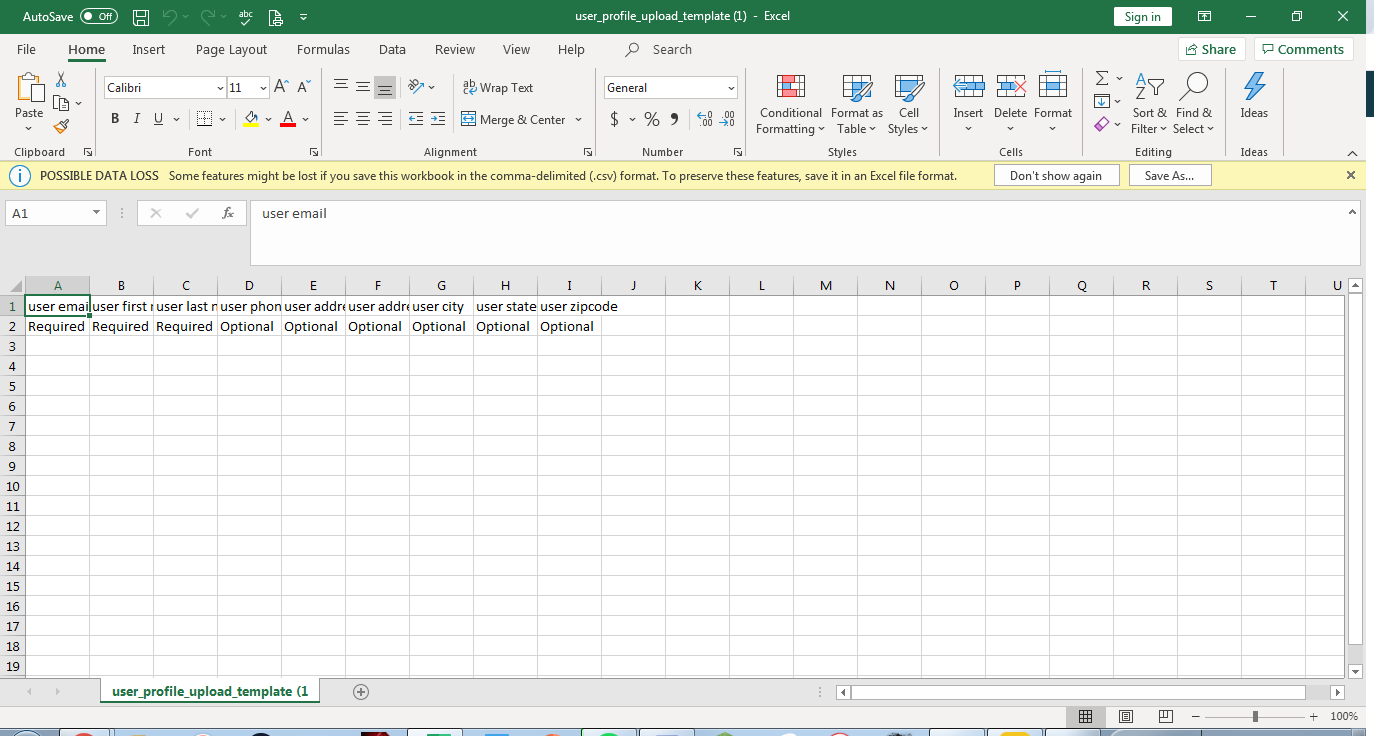
- Format your sheet according to the User Upload Template.
- Once formatted, choose the file of your User Sheet and press Submit.
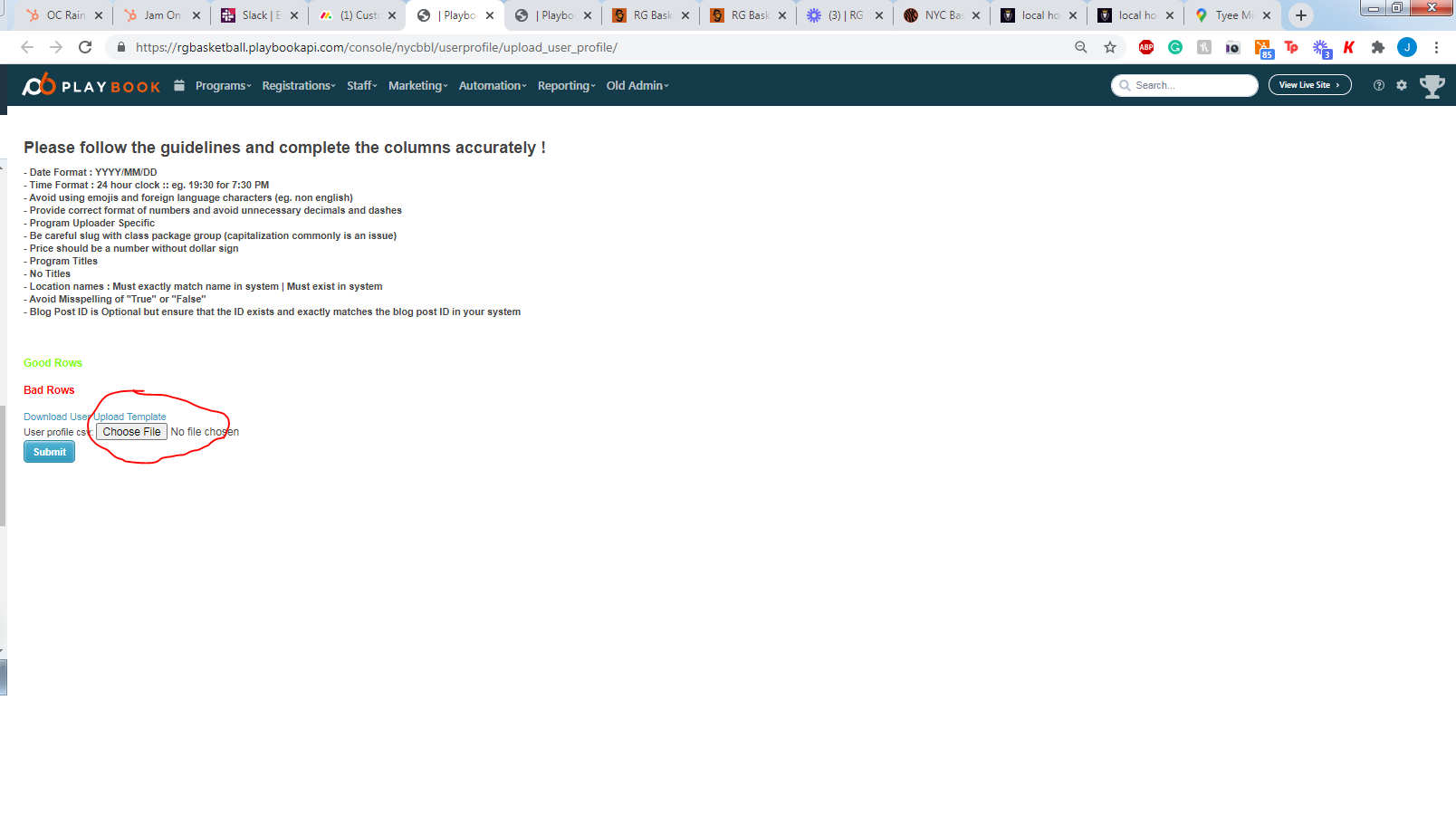
- Have your users reset their passwords when they log in.
- Now all your users will be successfully migrated.
- Once your users have been migrated, go to Automation, Uploaders, then Upload Participant List.
- Download the Participant Upload Template.
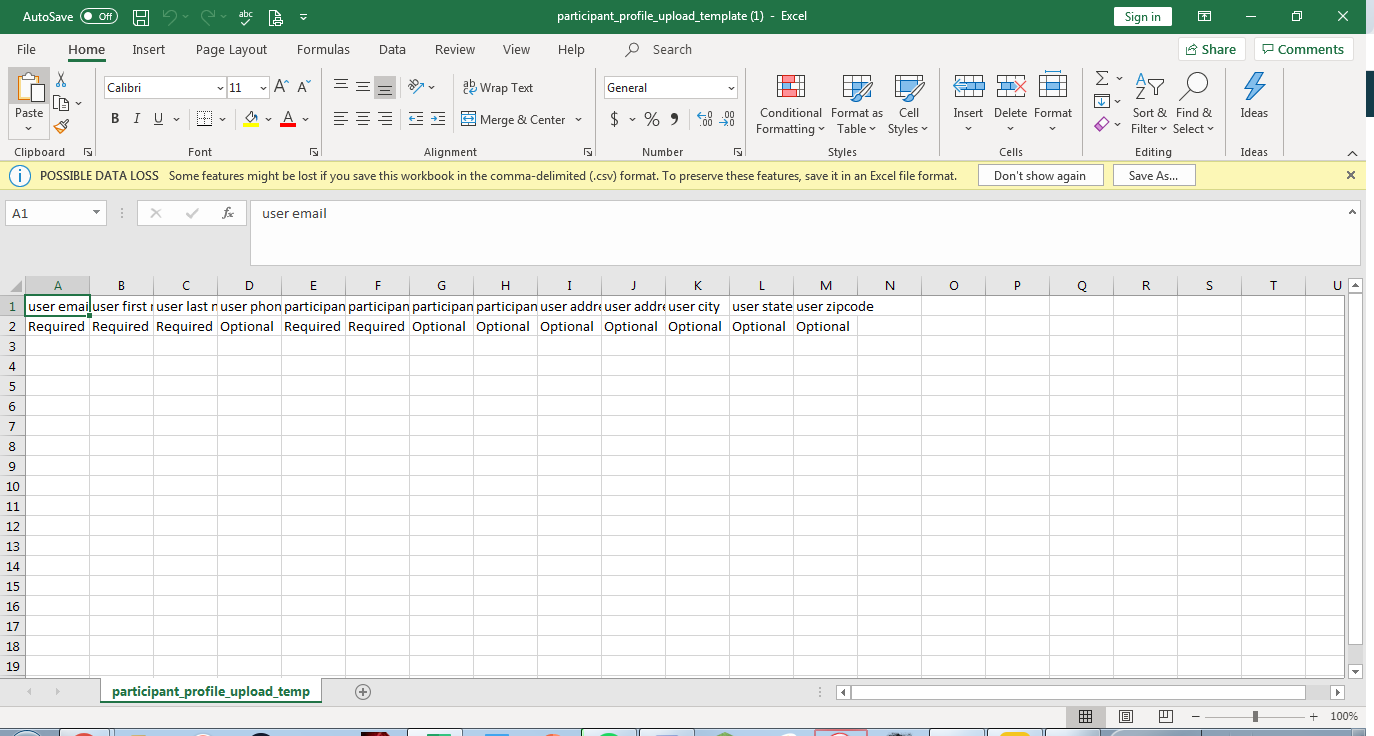
- Format your Participant Sheet according to the Participant Upload Template.
- Once formatted, choose the file of your Participant Sheet and select Submit.
- Now all of the participants on your old platform will be migrated and ready to be registered in programs, seasons, or memberships.
