How Do I Take Attendance For My Session?
- Select the program card for the sessions you'd like to take attendance for by clicking the icon next to the edit pencil
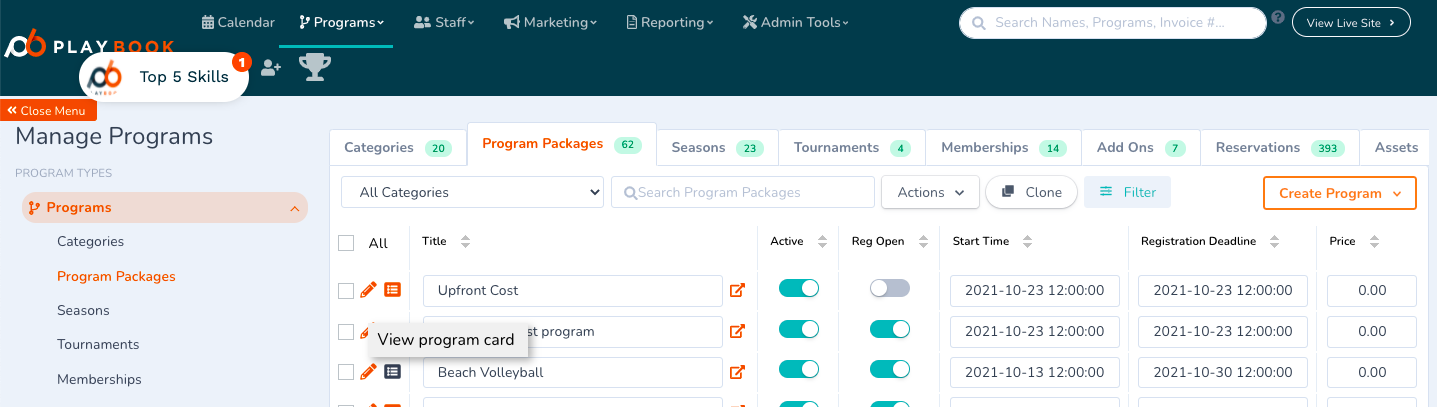
- Once on the program card, navigate to the Attendance tab
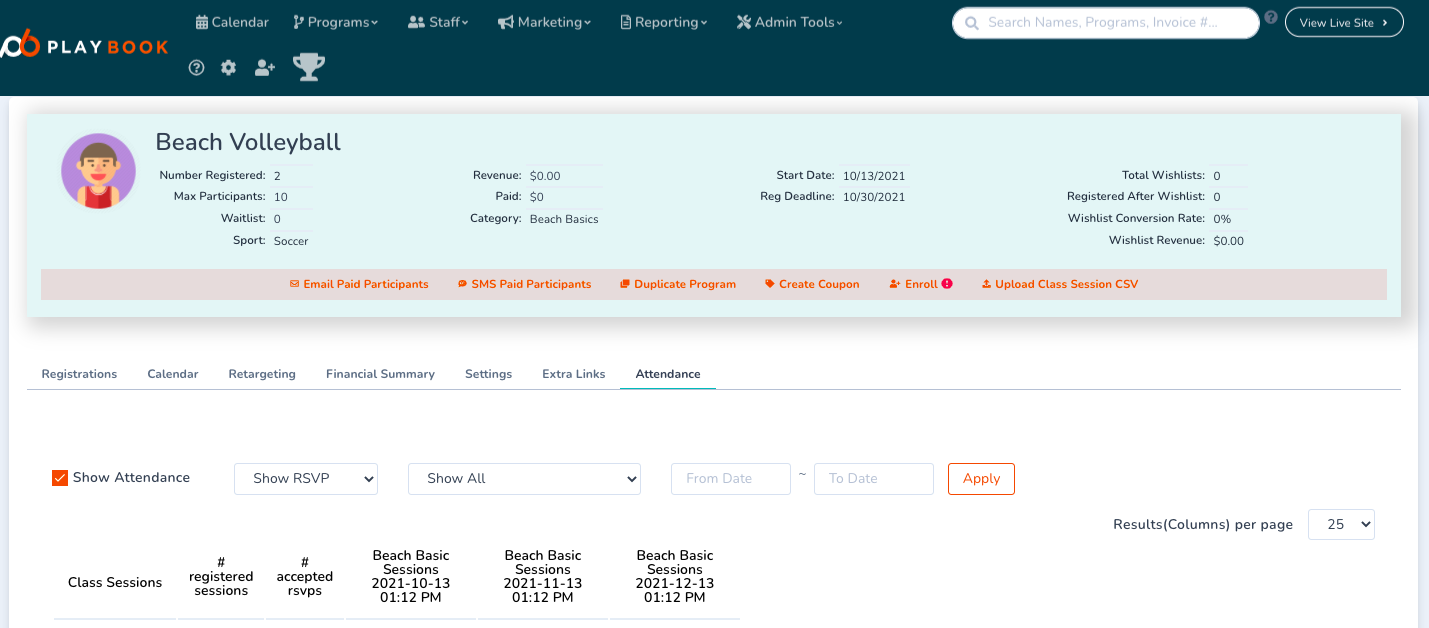
-
In the Attendance tab, you'll find a list of all participants registered for the sessions within the program. Simply select the checkbox next to each participant’s name under the relevant session
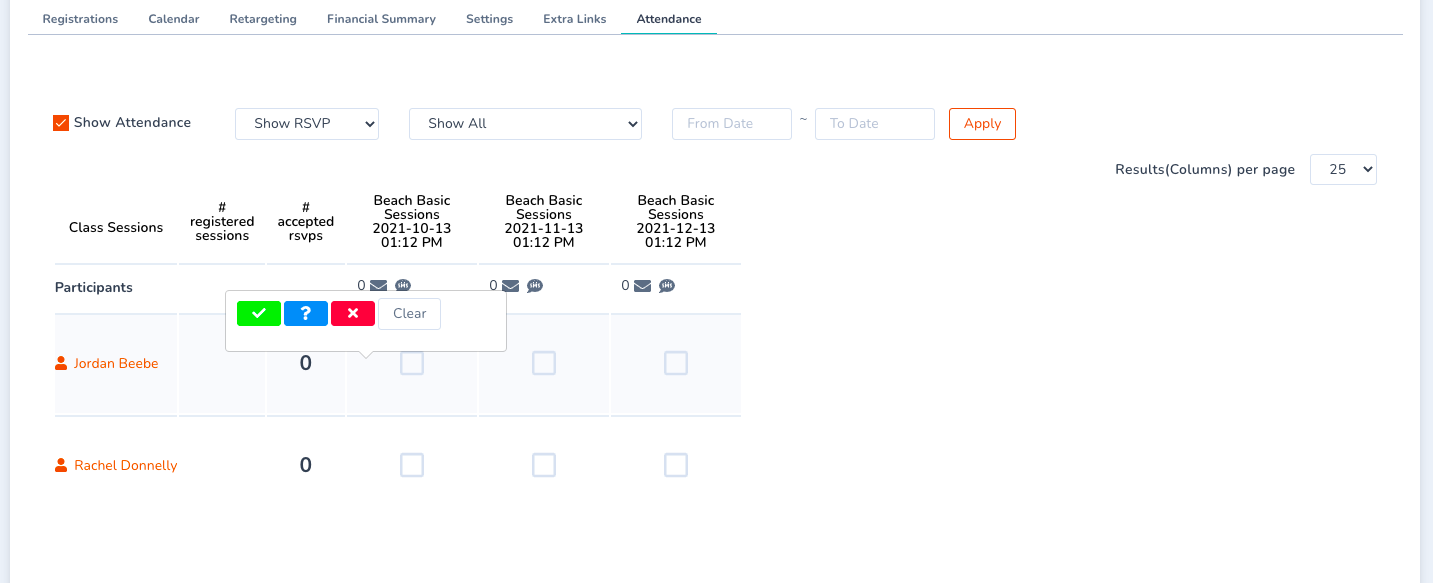
- You can mark participants as Attended, Not Attended, or Maybe Attended. If needed, you also have the option to clear any selections you’ve made
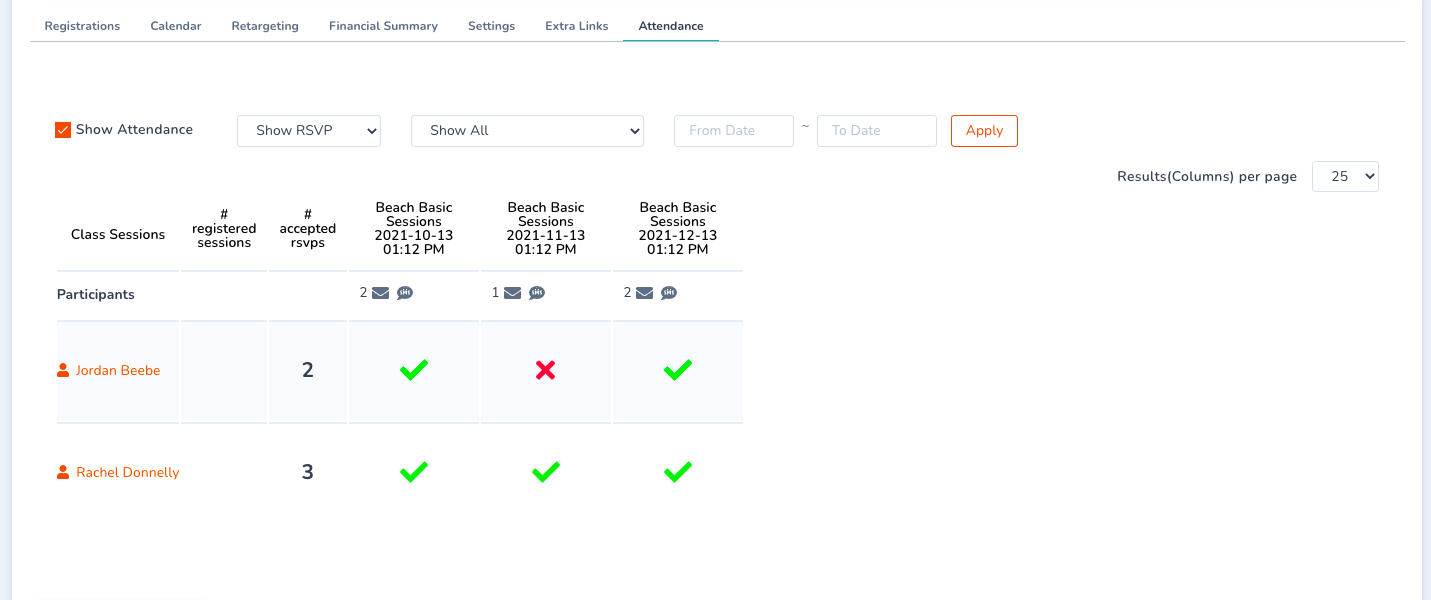
- Now you can easily track how many sessions each participant has attended!
