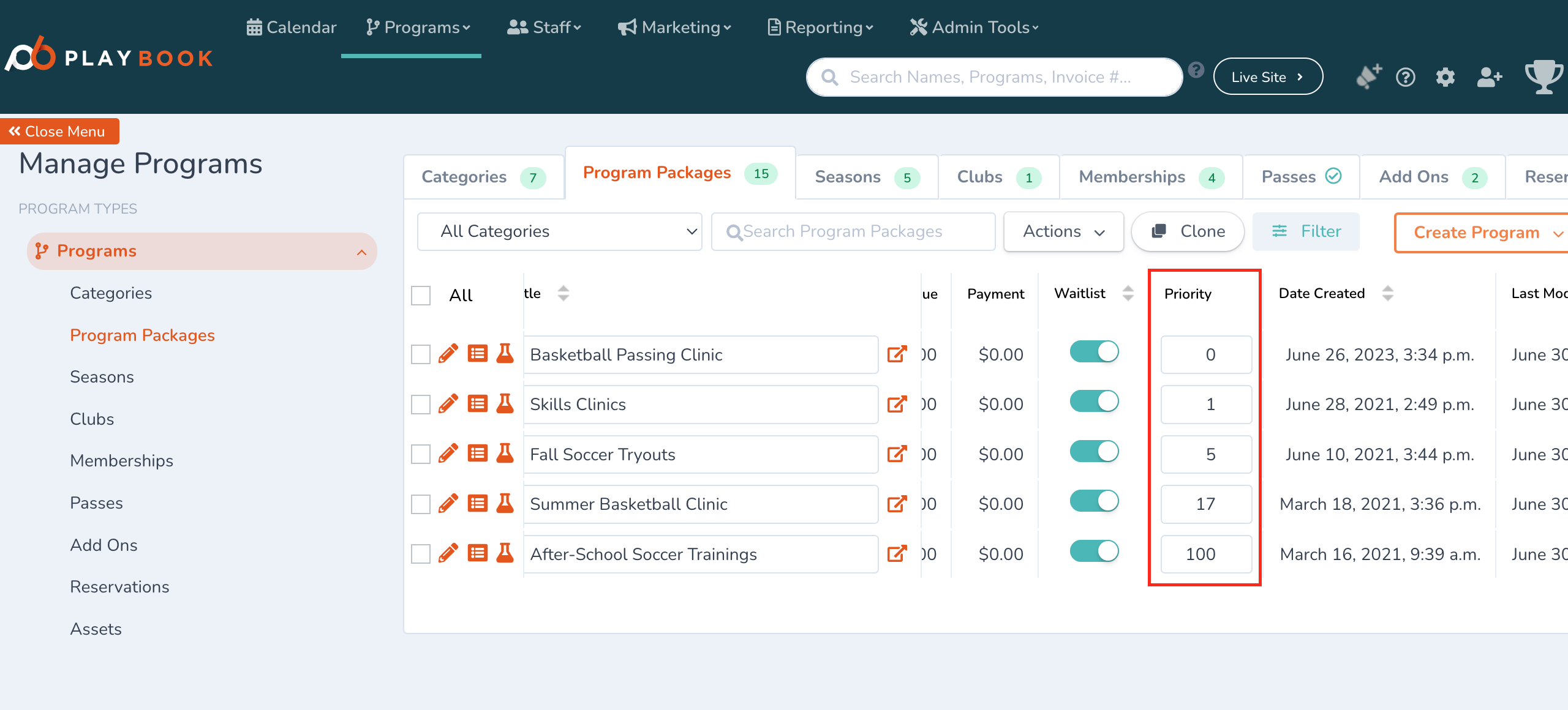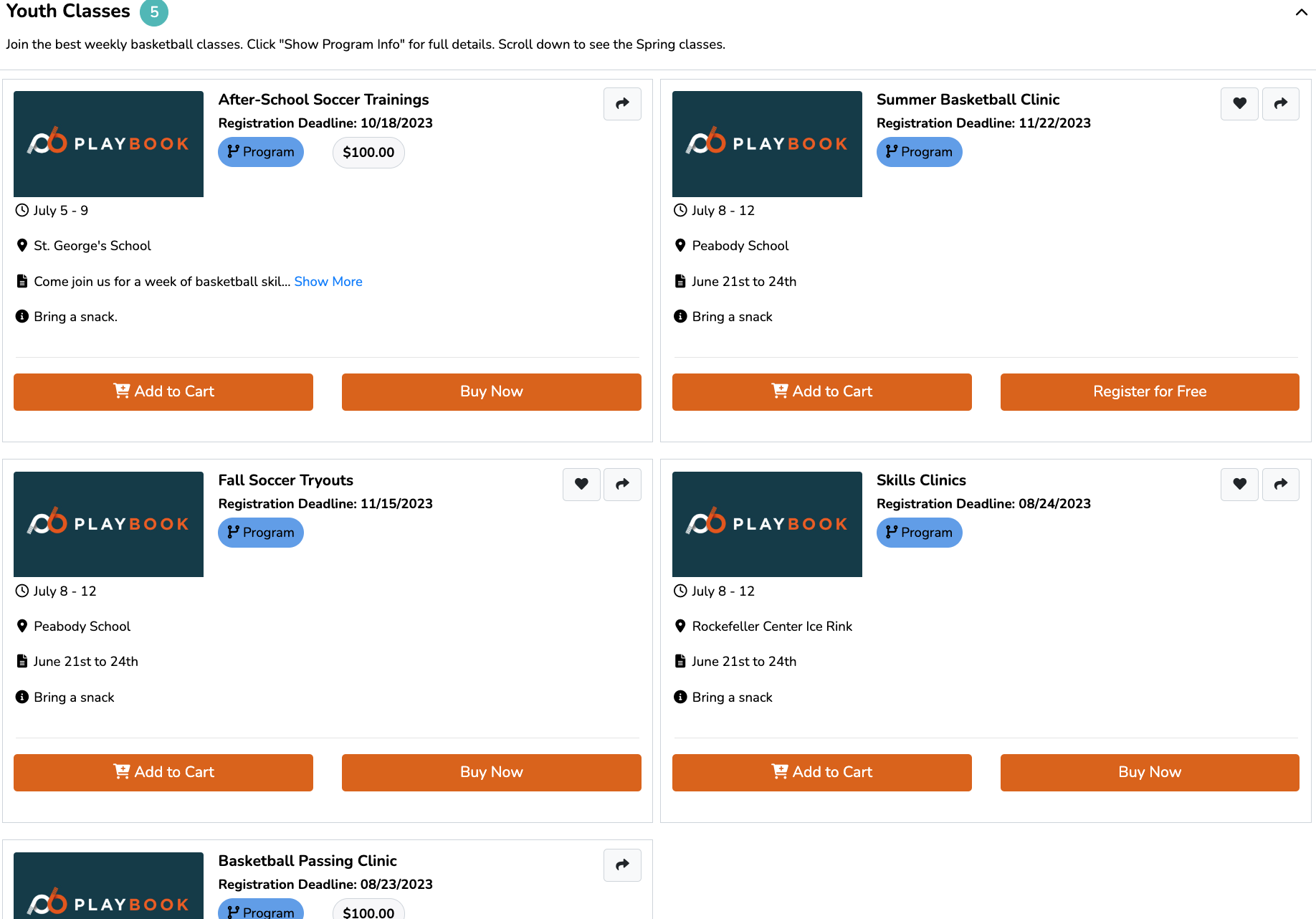How Do I Order My Programs on the Registration Page?
By using our Weighting feature, you can choose how your programs are ordered on the Registration page. For example, if you would like your programs within a category to be displayed by age or date of event, you can do so by using the Power Edito
- From the Program Packages/Seasons page, scroll over to the right on the power editor until you see the Priority column
- The higher the number, the higher priority. This means that higher priority programs will appear first on the user-end program registration list
- Remember to click save once you are happy with the priorities set