Customizing what resources show on the calendar
In this guide, you will learn how to customize the resources displayed on your master calendar.
1. You can access the calendar from the backend at any time by clicking "Calendar"
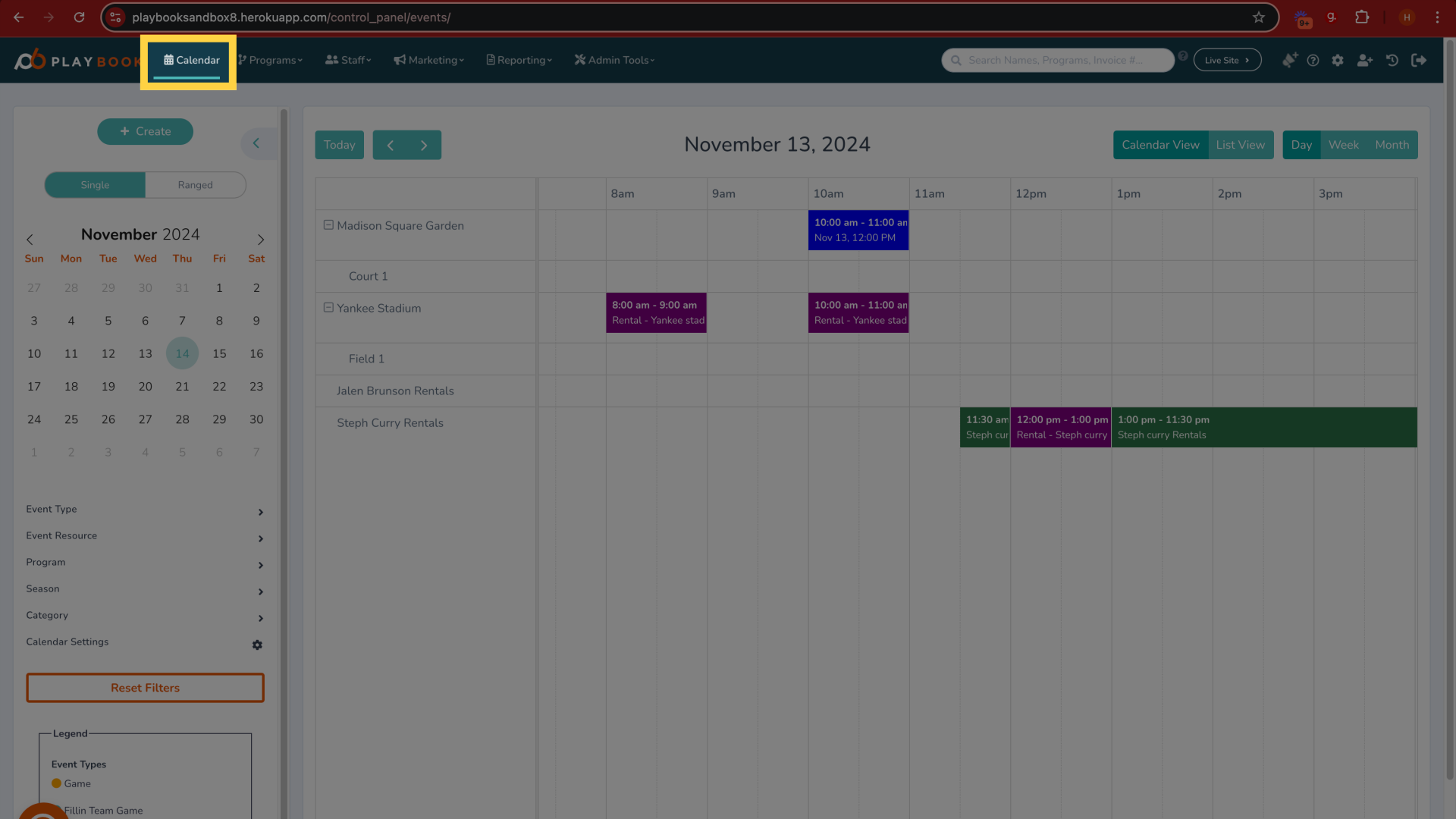
2. Click "Event Resource"
Access the Event Resource option
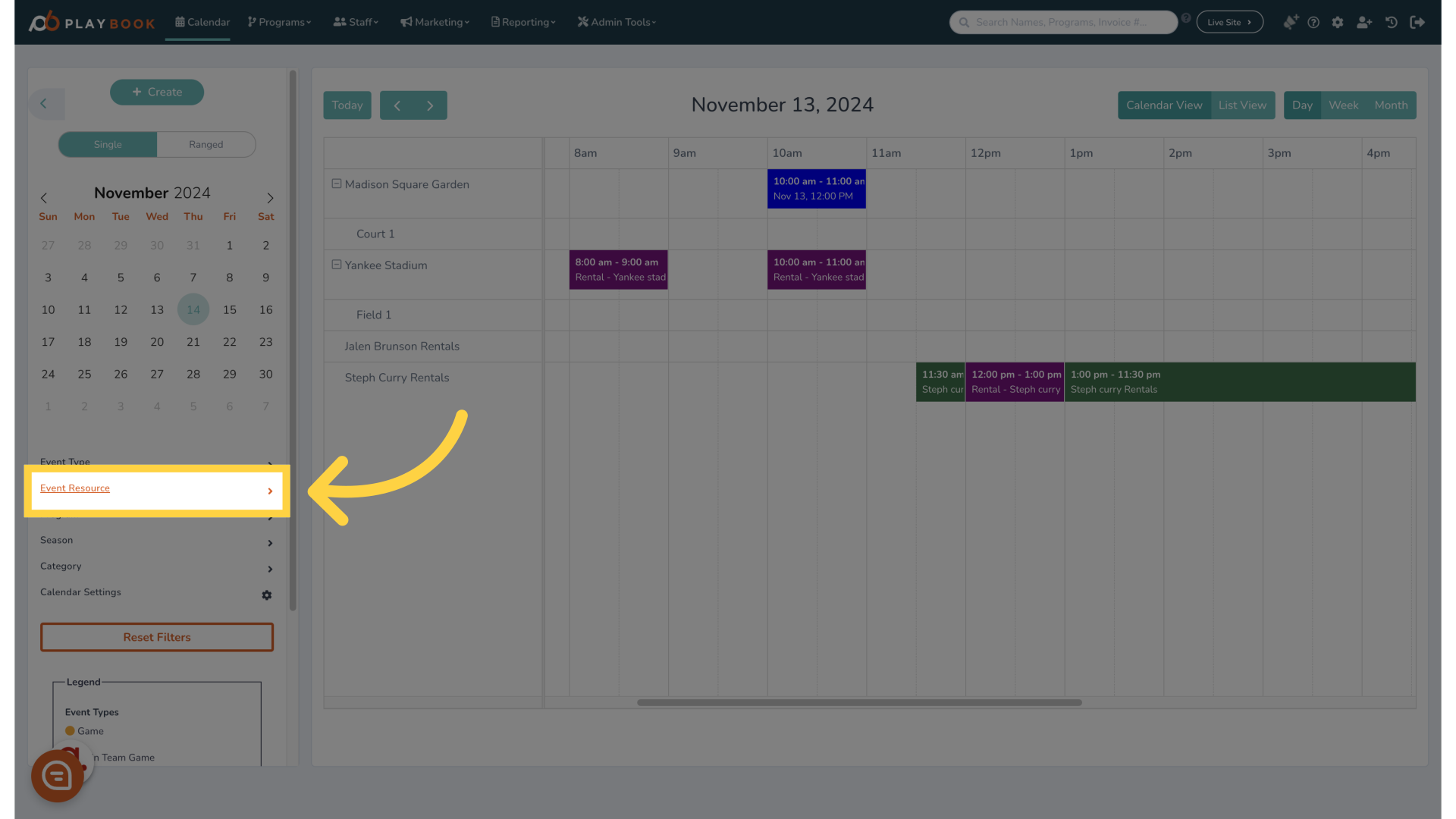
3. Select a resource
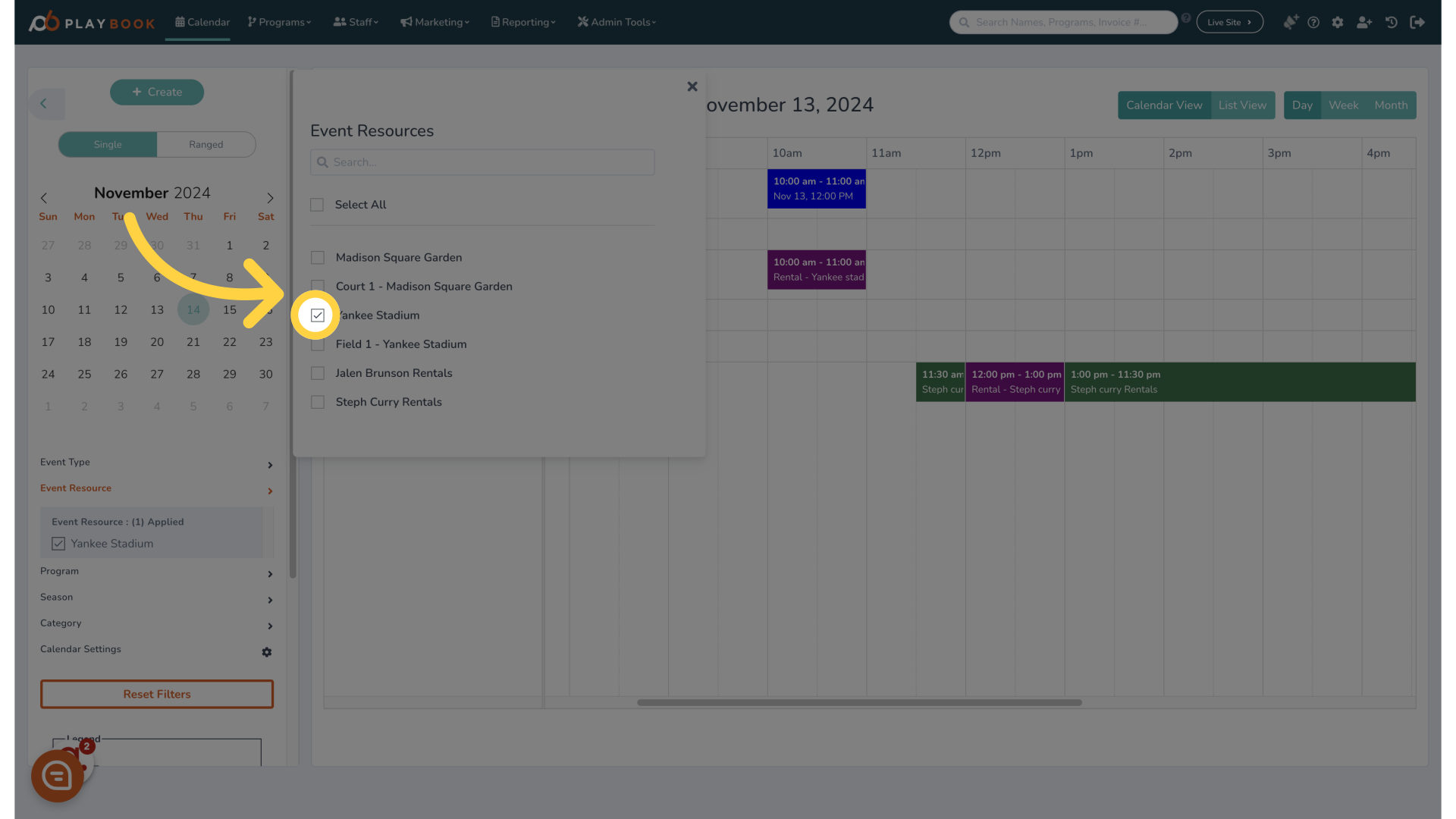
4. The Calendar will automatically load the new view
Access the Event Resource option
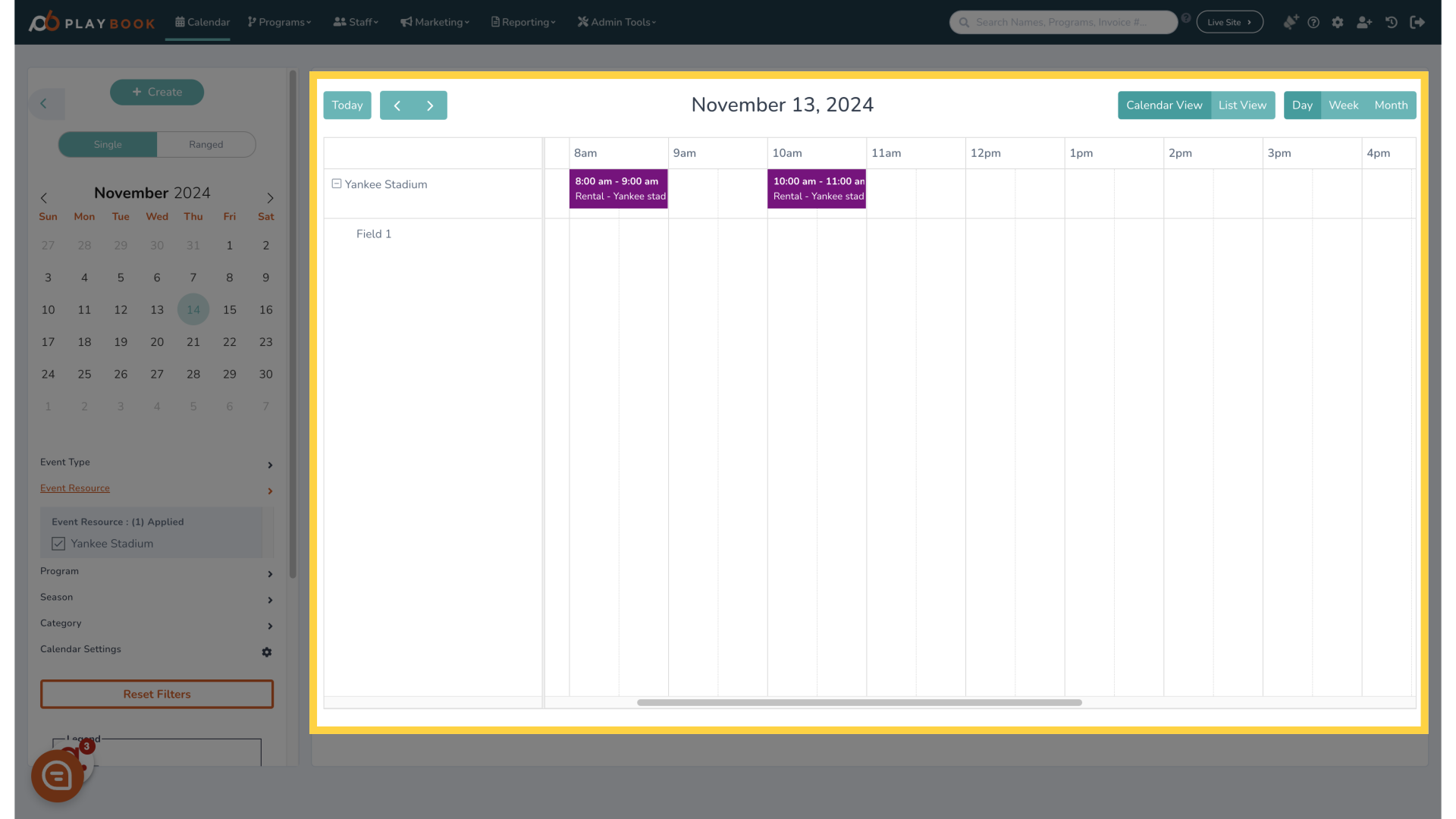
This guide covered customizing the resources displayed on the calendar in Playbooksandbox8
