Showing Sessions as Cards vs Accordians
This guide will walk you through the process of switching between displaying sessions as cards or accordions in the Playbookapi and Playbooksandbox8 applications, perfect for streamlining employee training sessions with clear visual representation.
1. Click "Settings"
Access the settings section.

2. Click "Main Info"
Navigate to the Main Info tab.
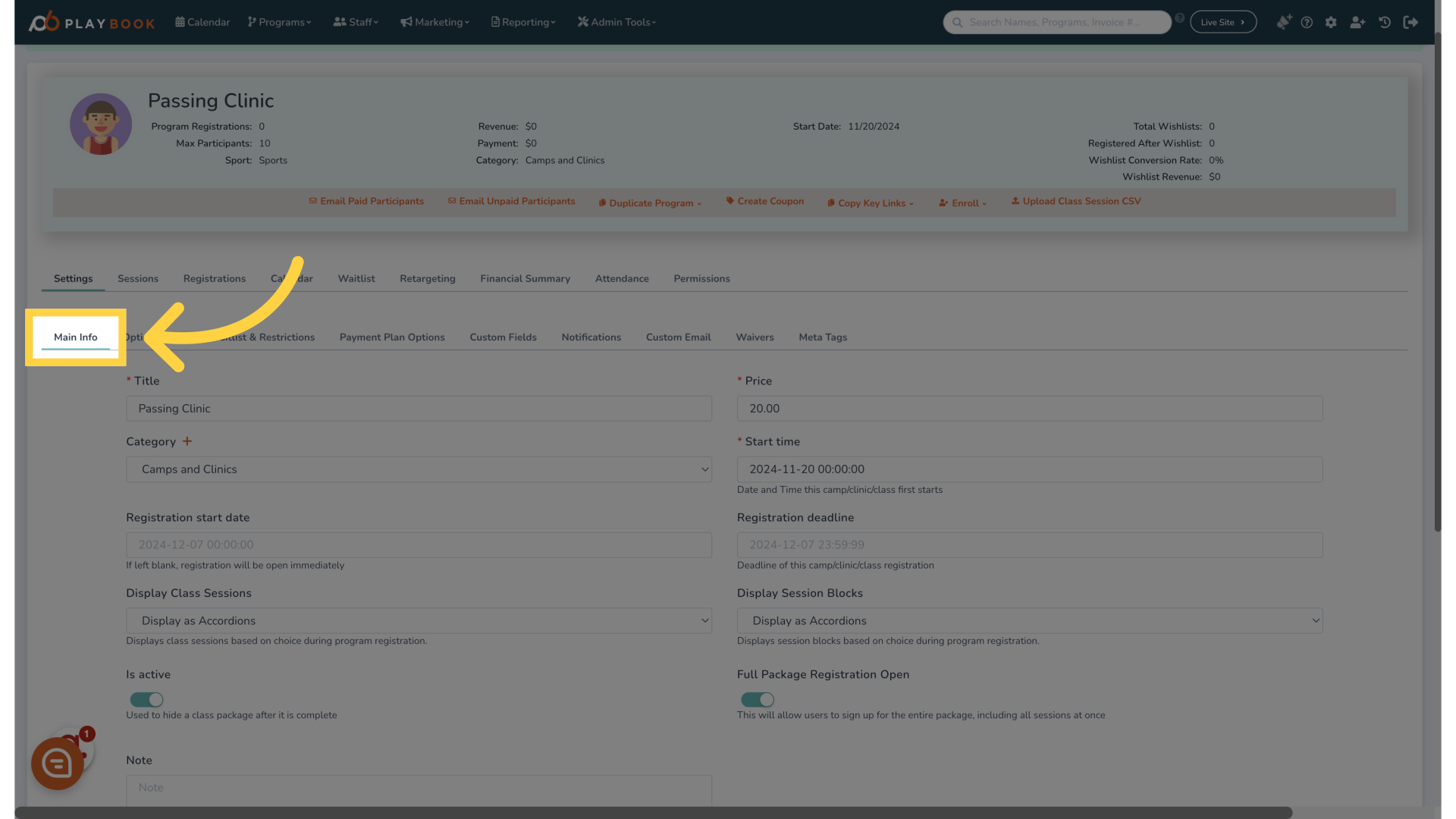
3. Click on the dropdown to see all available options
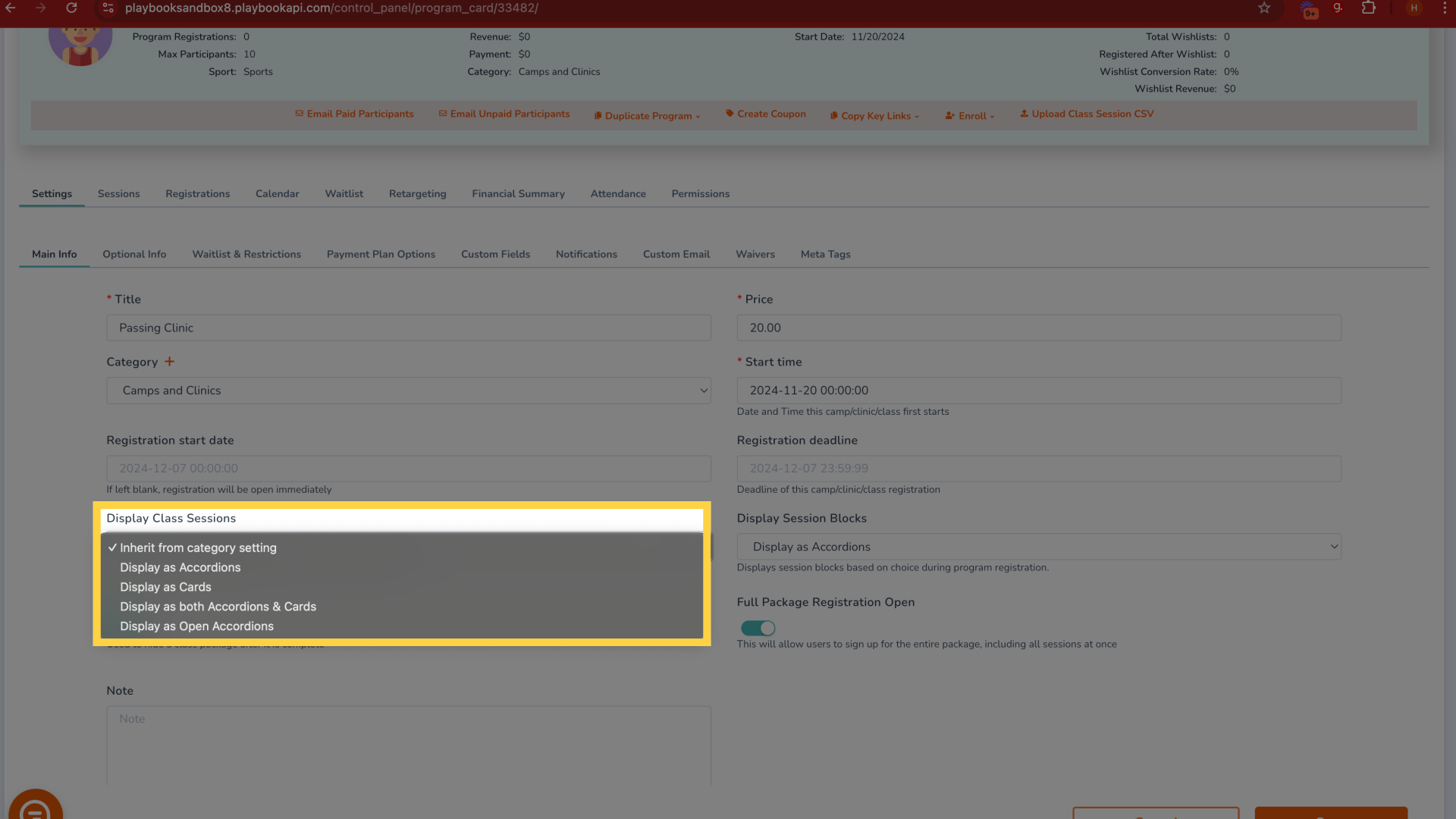
4. If you select 'Accordion' all the sessions will be under a single program card
Click "view" to see all sessions
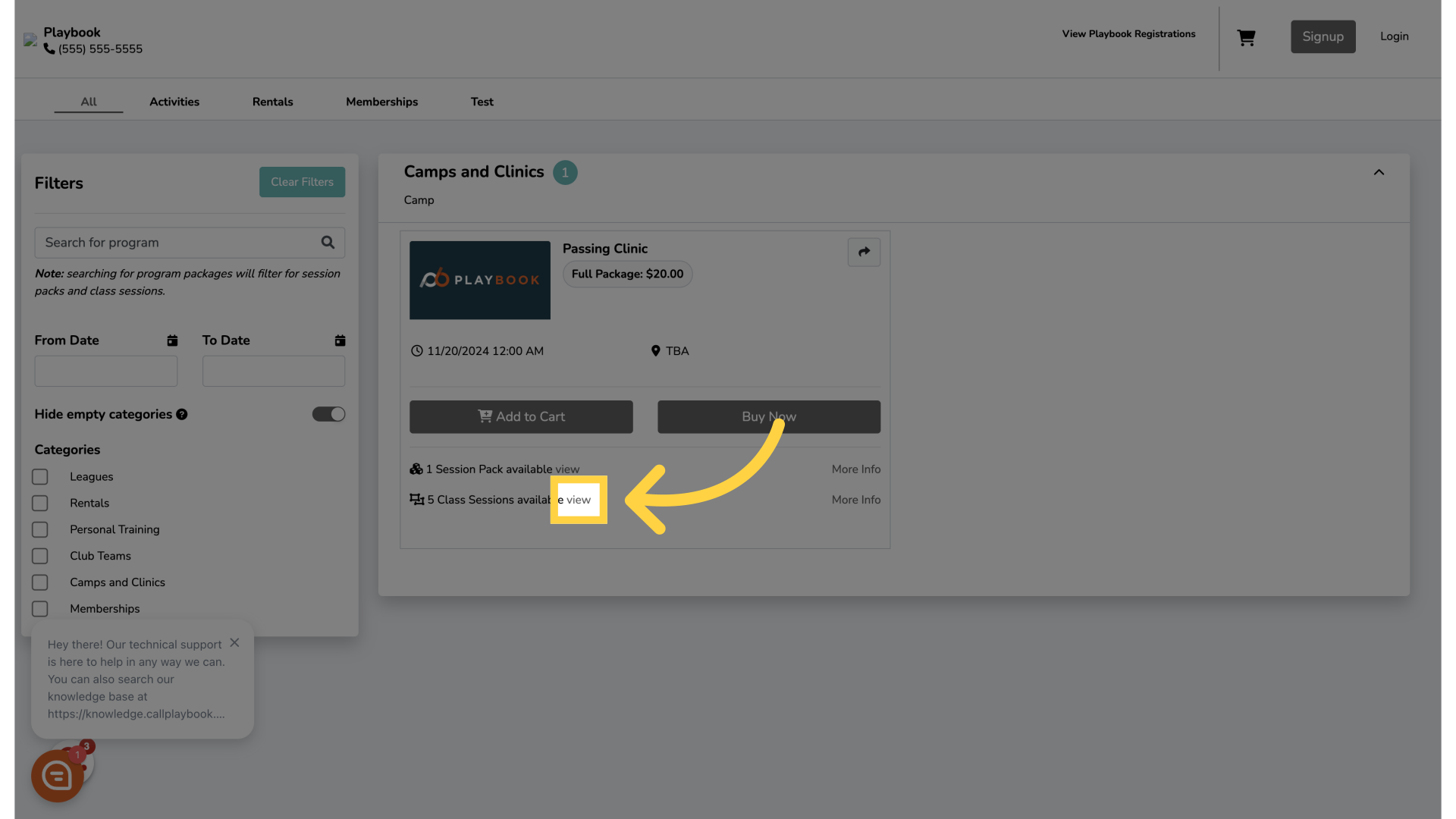
5.
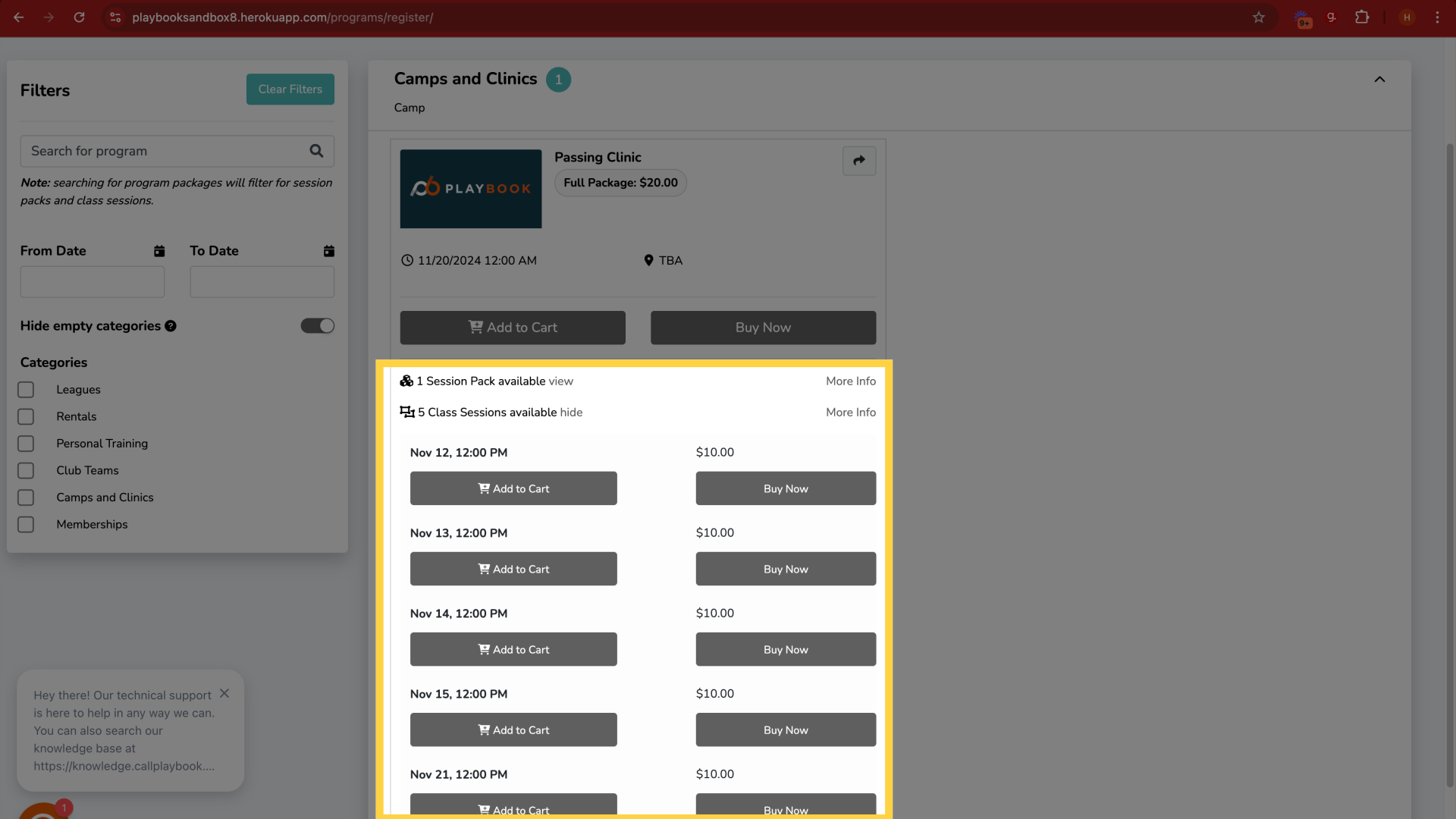
6. If you select "Card" all sessions will appear as an individual registration card
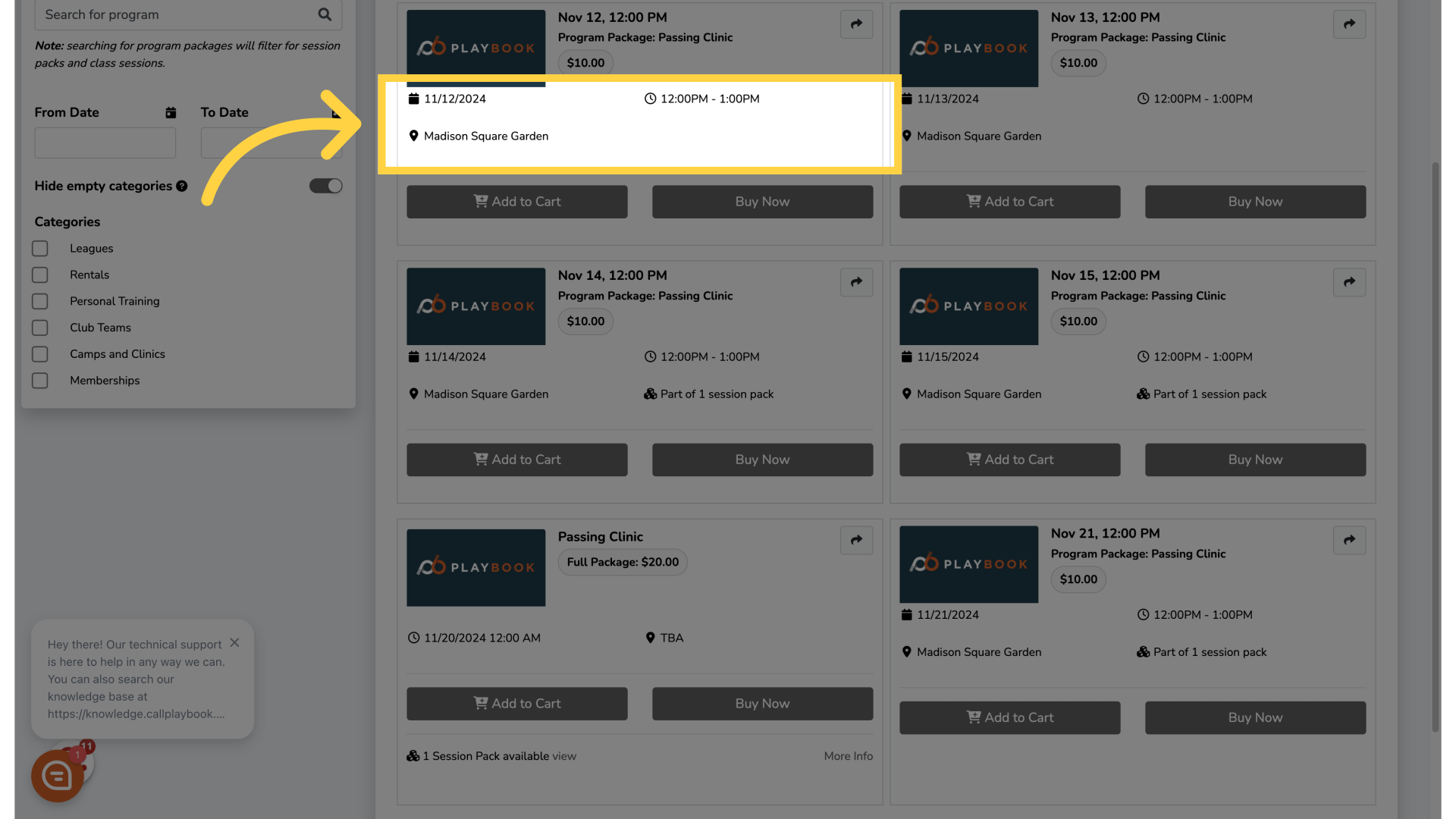
This guide covered switching between card and accordion views in the Playbookapi and Playbooksandbox8 applications to enhance the organization of employee training sessions.
