Customize Which Categories Are Shown
Learn how to customize the tabs displayed on the front-end site to tailor it to your needs
Go to playbooksandbox8.herokuapp.com
1. Go to Site Settings -> Look & Feel -> Registration Tabs

2.
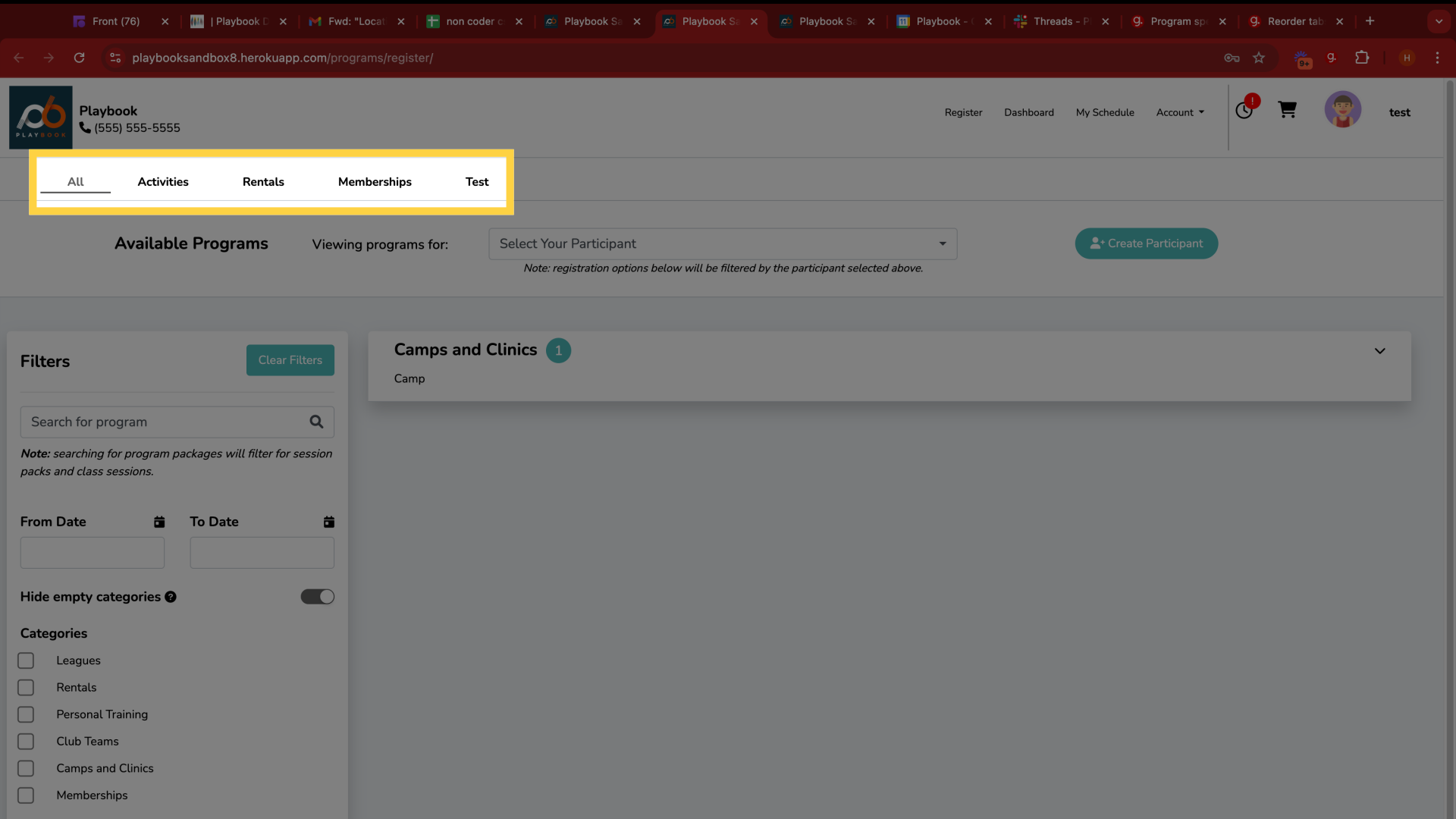
3. You can toggle the registration tabs on/off
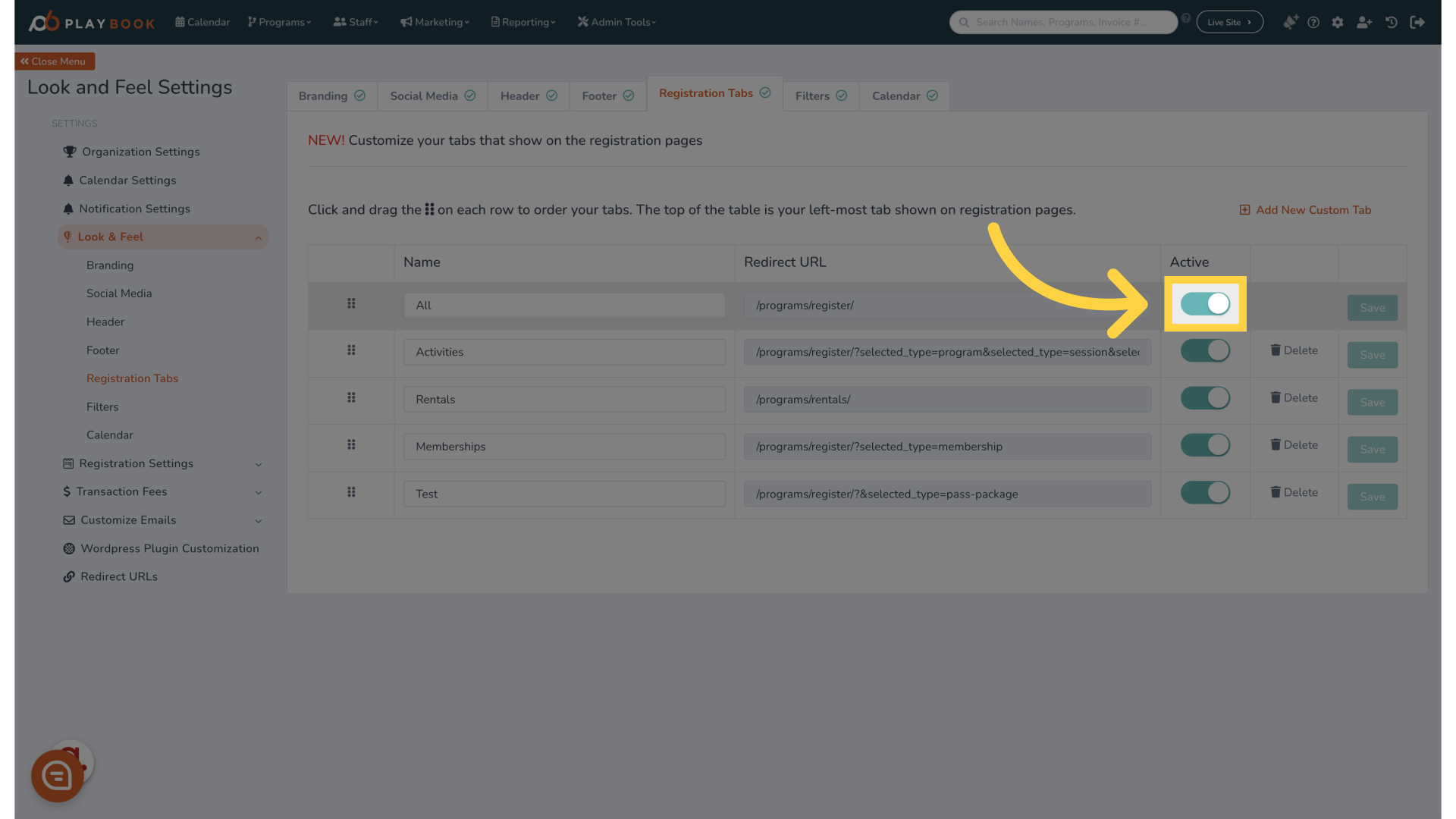
4. Any changes to toggles will be automatically saved
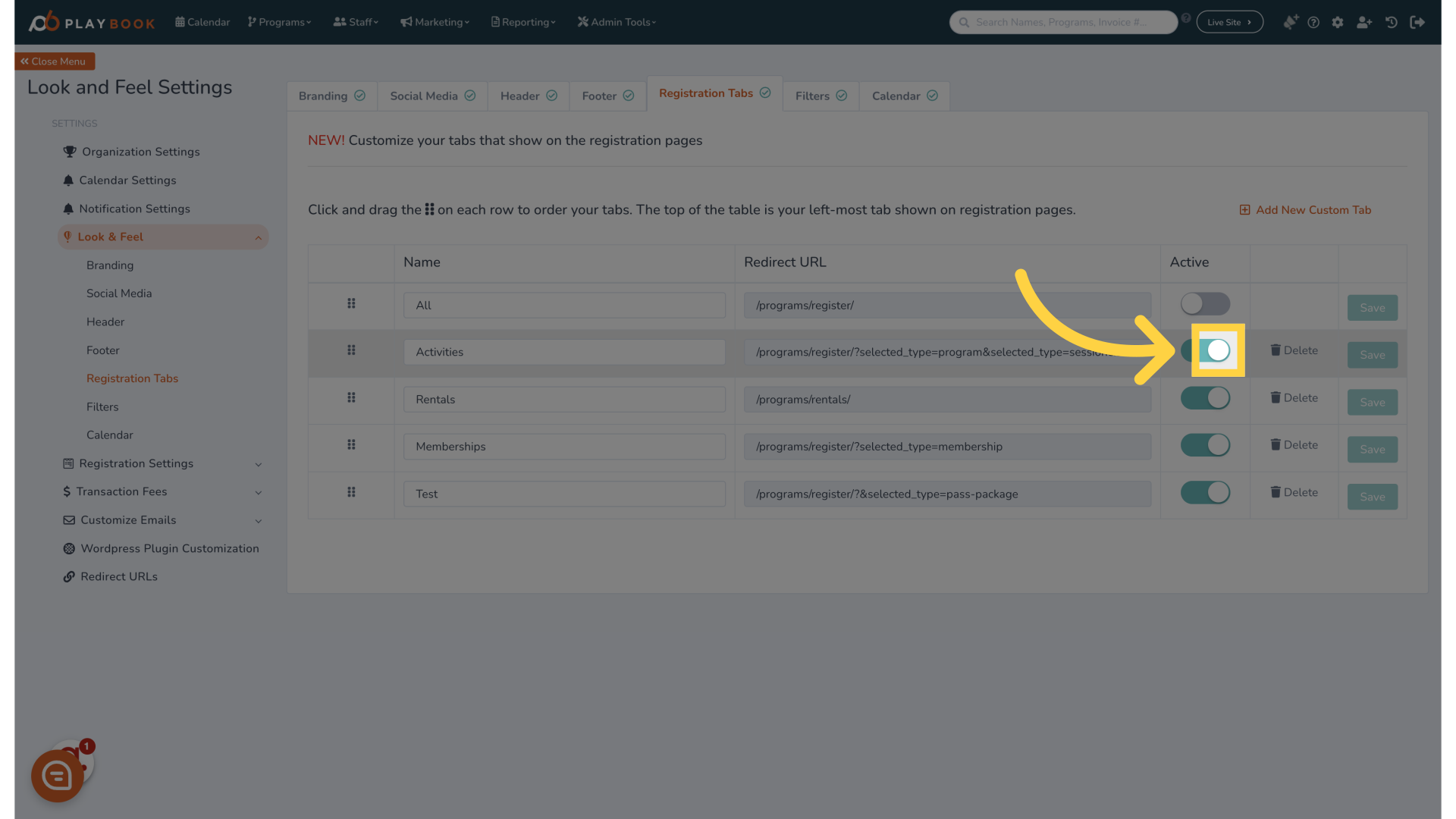
5. Click "Live Site"
Access the Live Site section by clicking on it
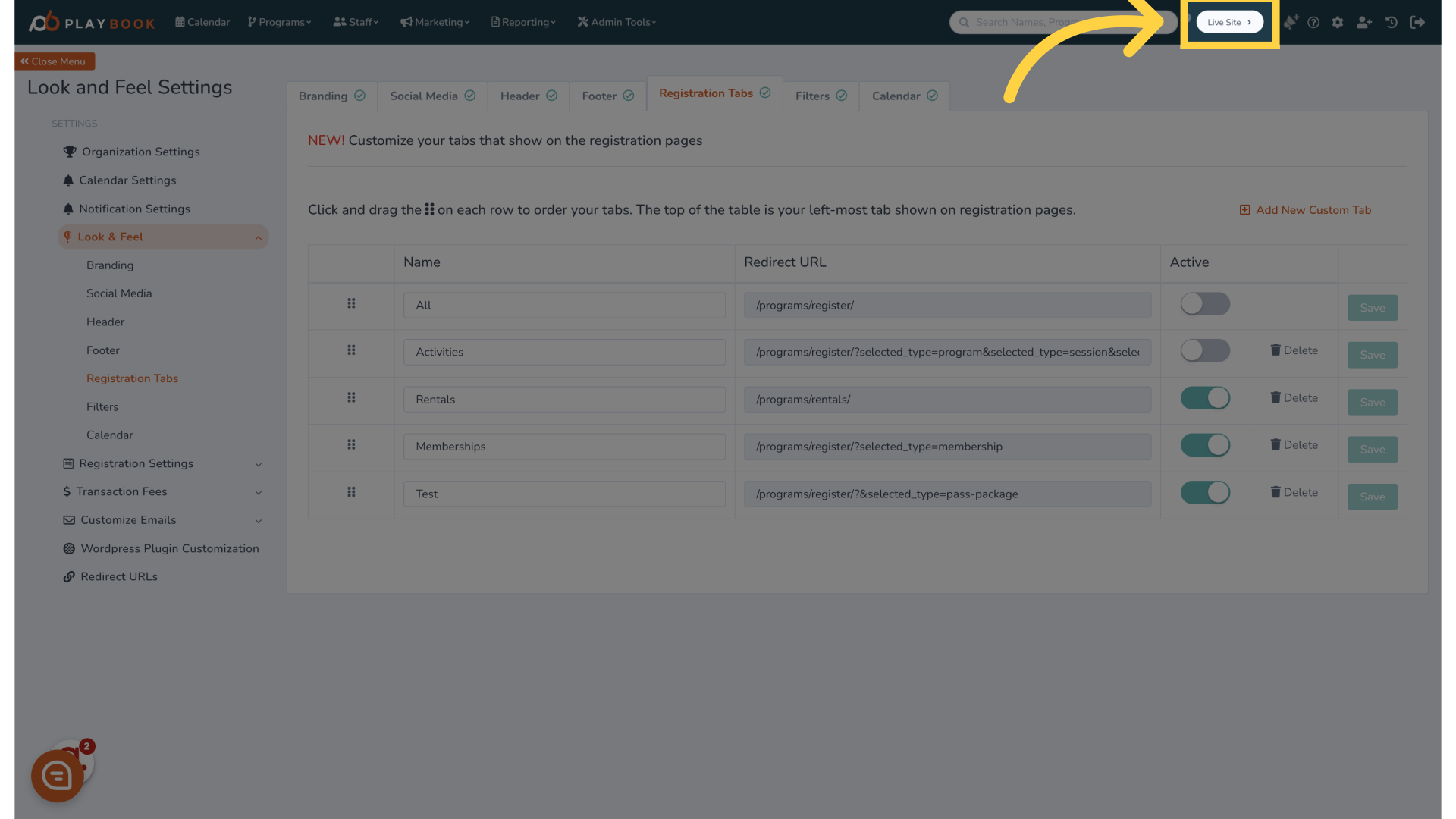
6.
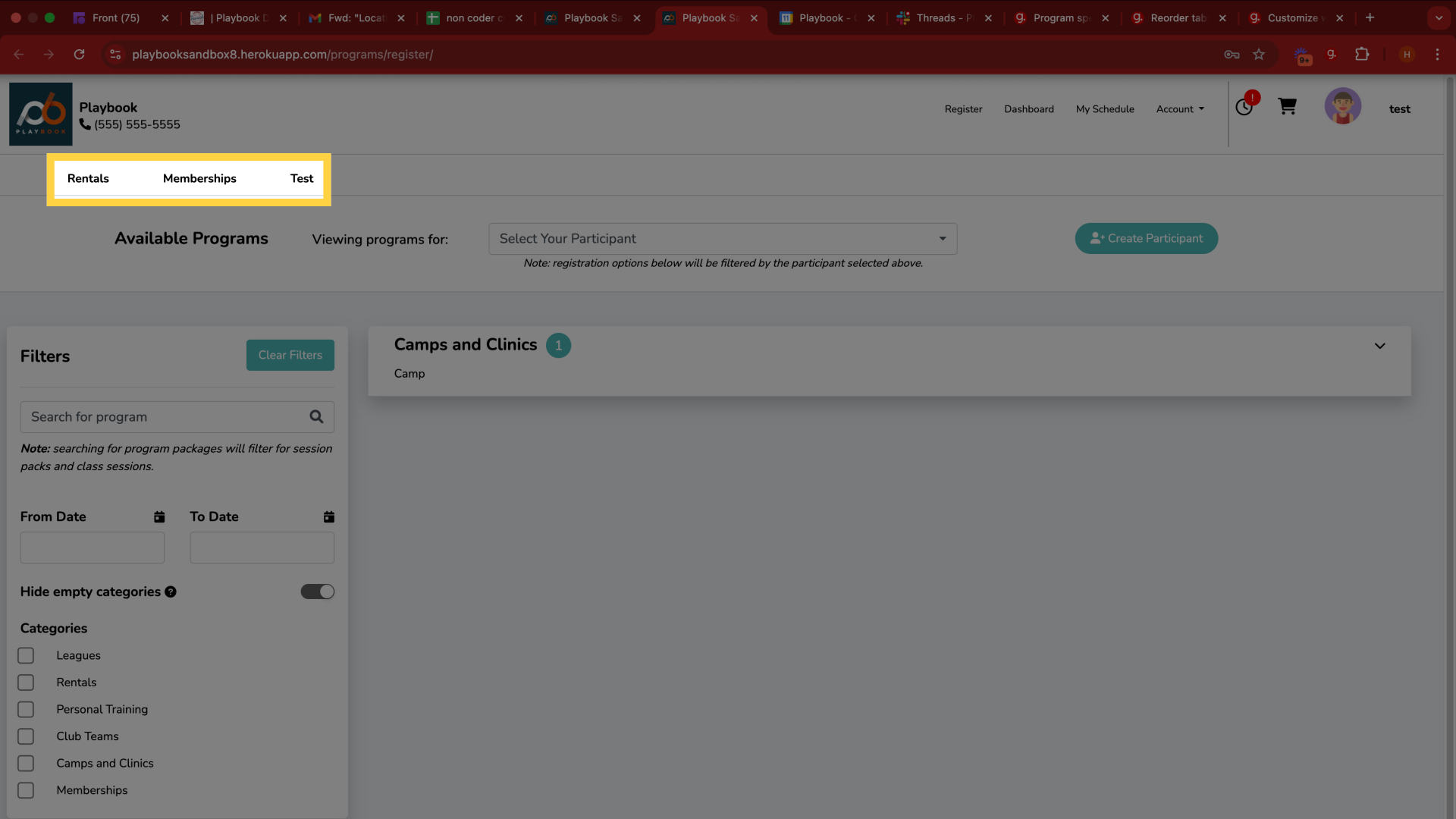
This guide demonstrated how to customize tabs and registration criteria on Playbooksandbox8 for optimized employee training
