Color Coding Your Calendar
This guide will walk you through customizing the color-coding feature in Playbooksandbox8
Go to playbooksandbox8.herokuapp.com
1. Introduction

2. Click "Look & Feel"
Access the Look & Feel settings
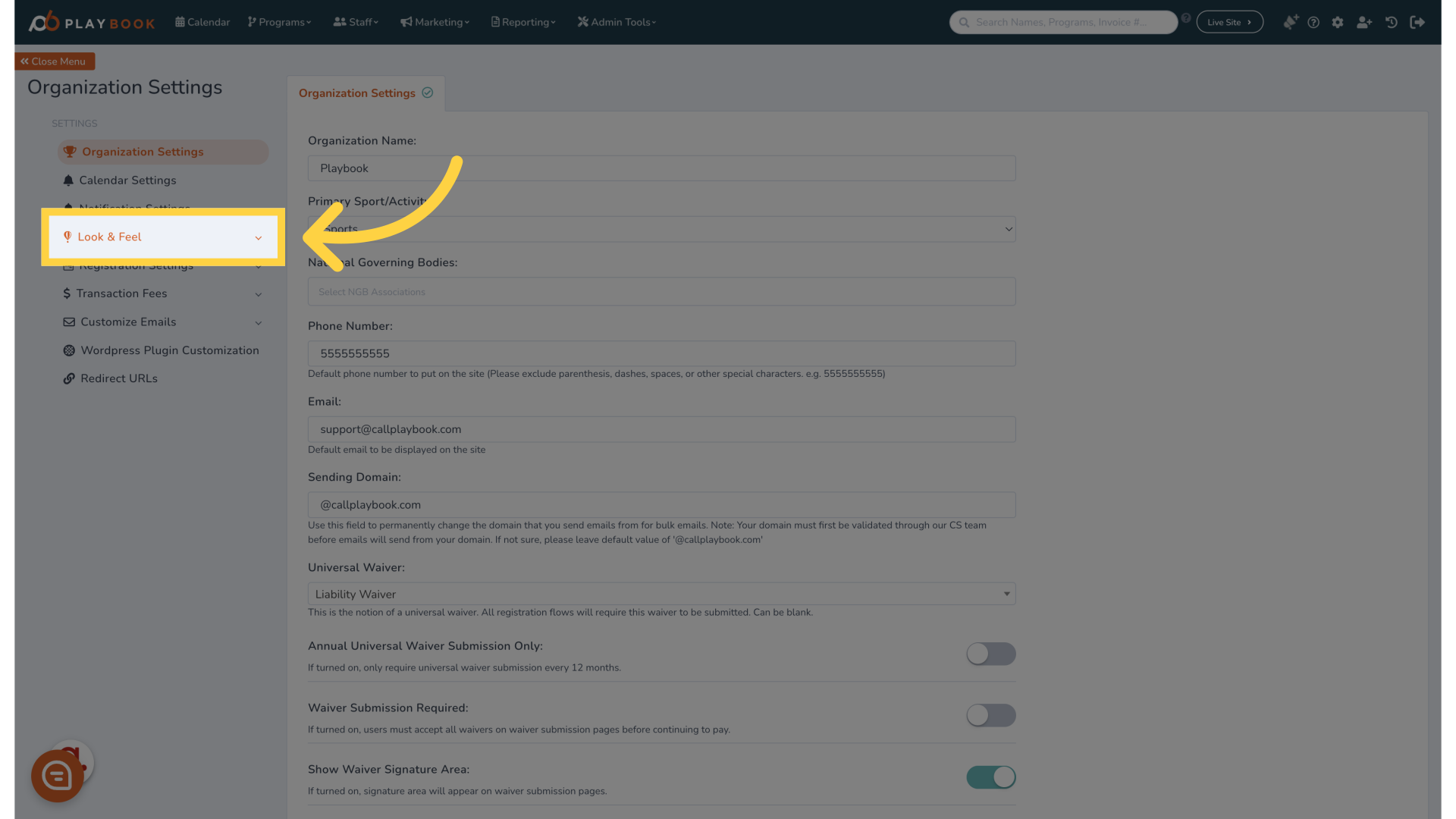
3. Click "Calendar"
Navigate to the Calendar section
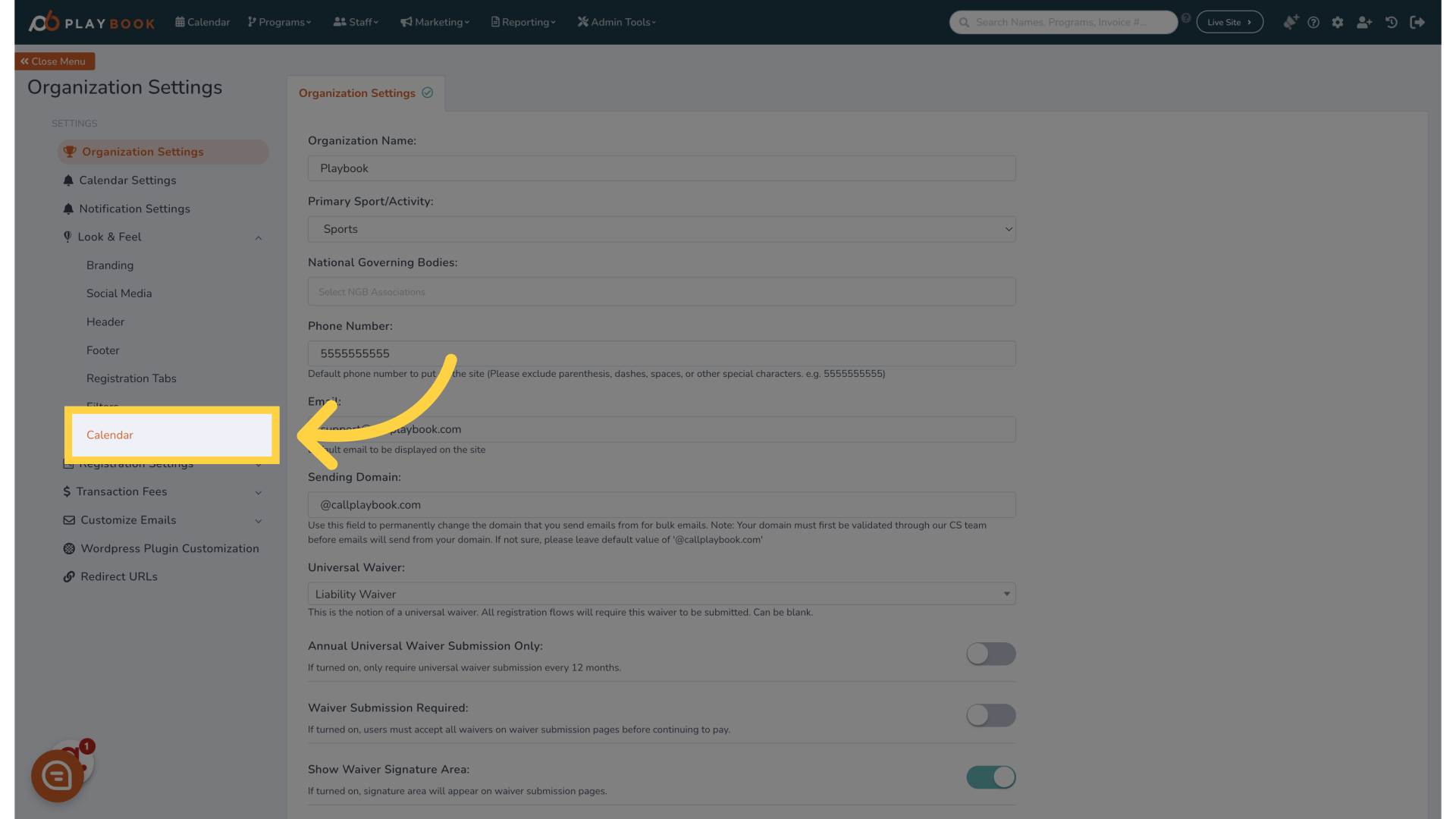
4. Click here
Access the color customization options
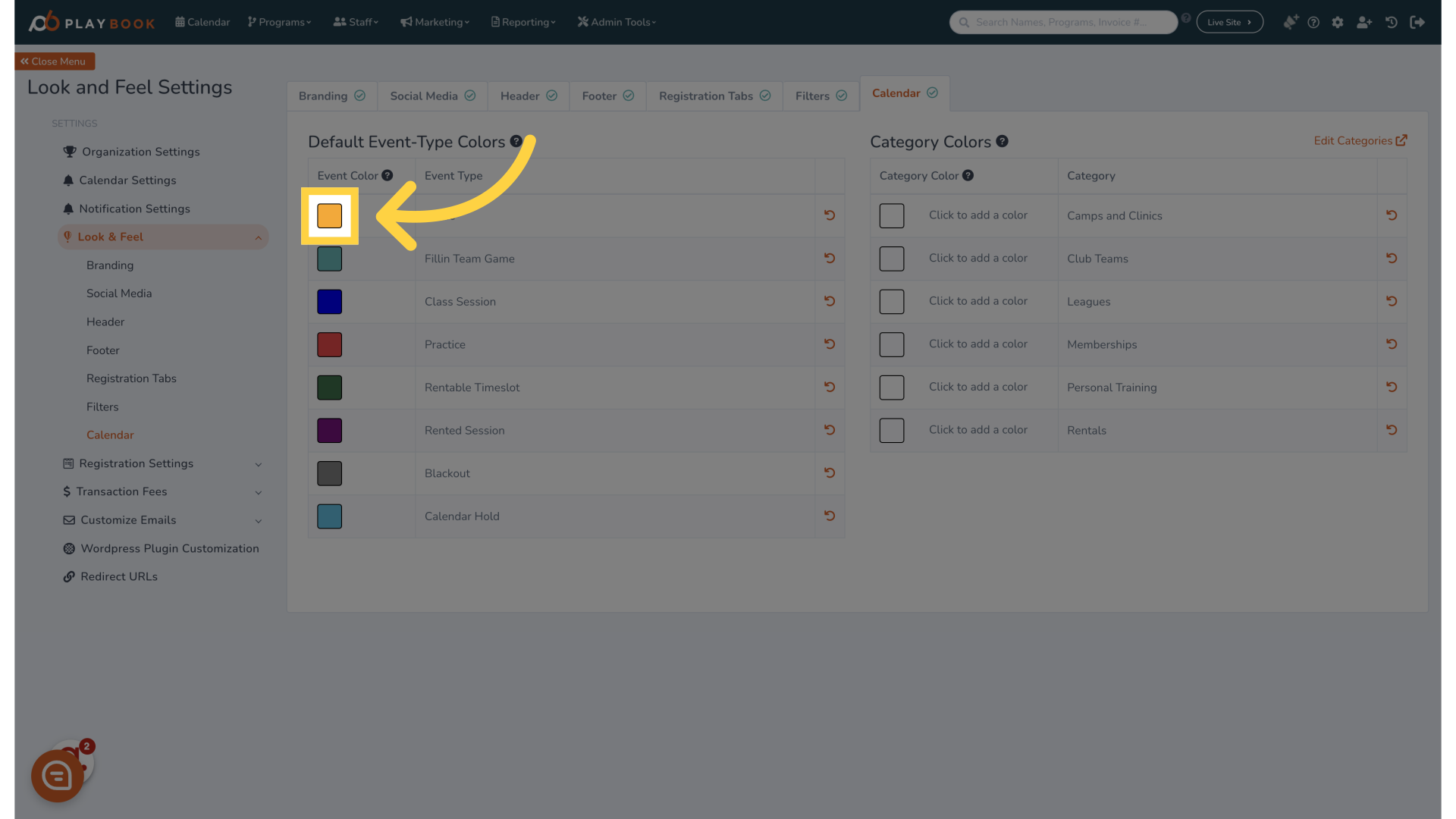
5. You will see the different color options you can assign to calendar event types
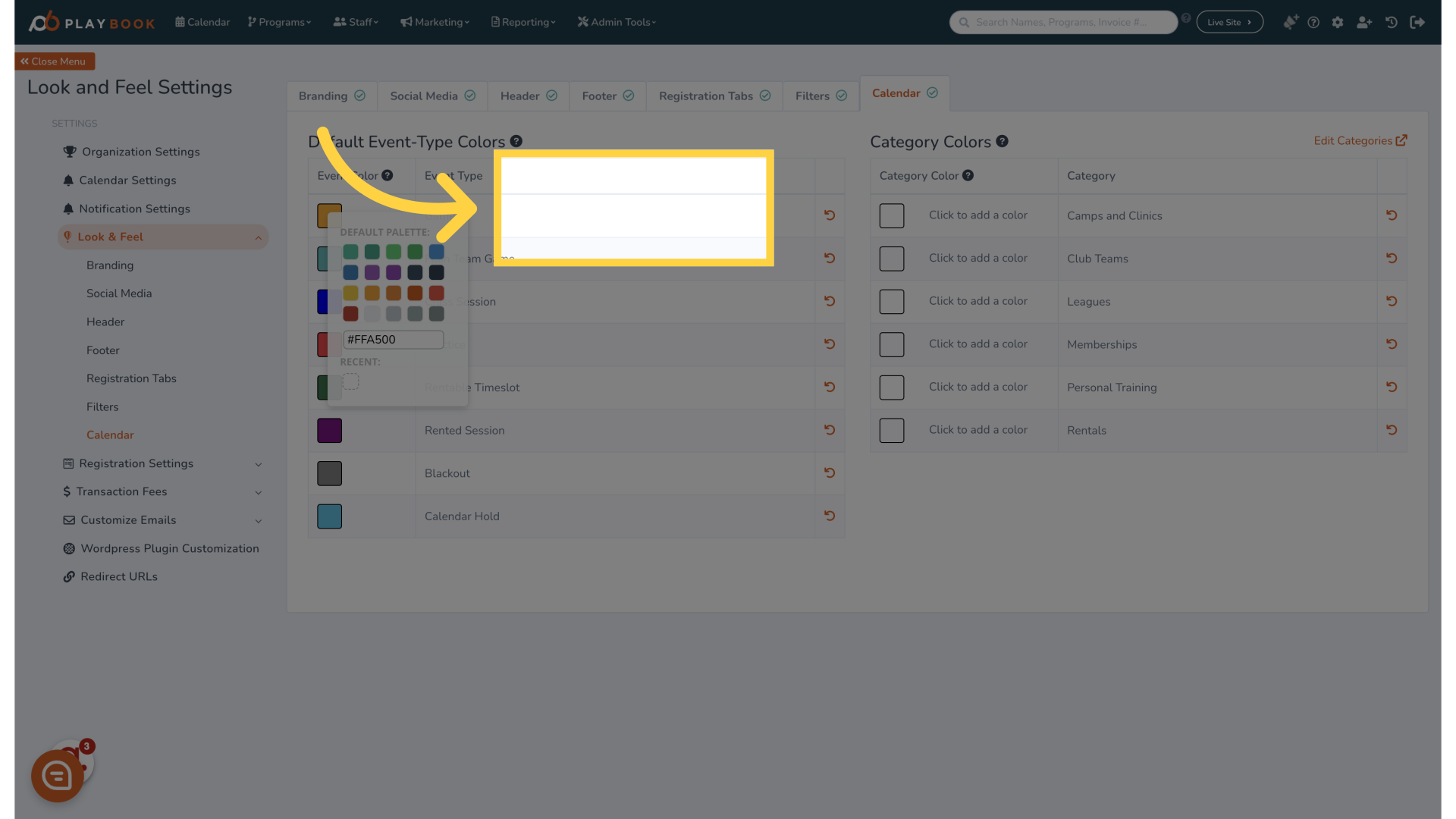
This guide covered accessing Look & Feel settings, navigating to the Calendar section, customizing colors for events, and understanding how category colors override event type colors in Playbooksandbox8
