Adding notes in the registration flow for memberships
This guide will walk you through adding notes during the membership registration process in Playbooksandbox8
Go to playbooksandbox8.herokuapp.com
1. Introduction
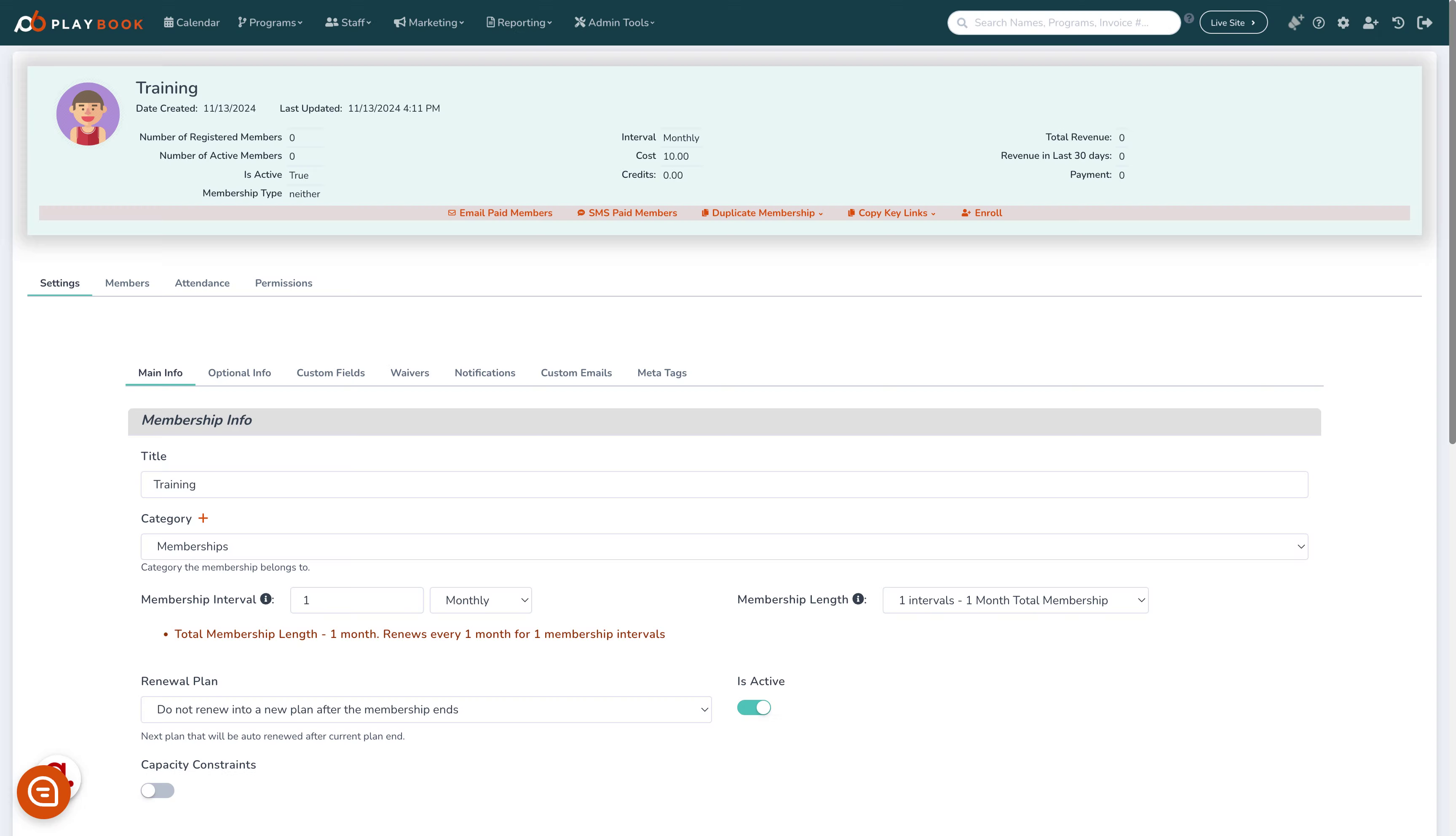
2. Click "Optional Info"
Access the optional information section
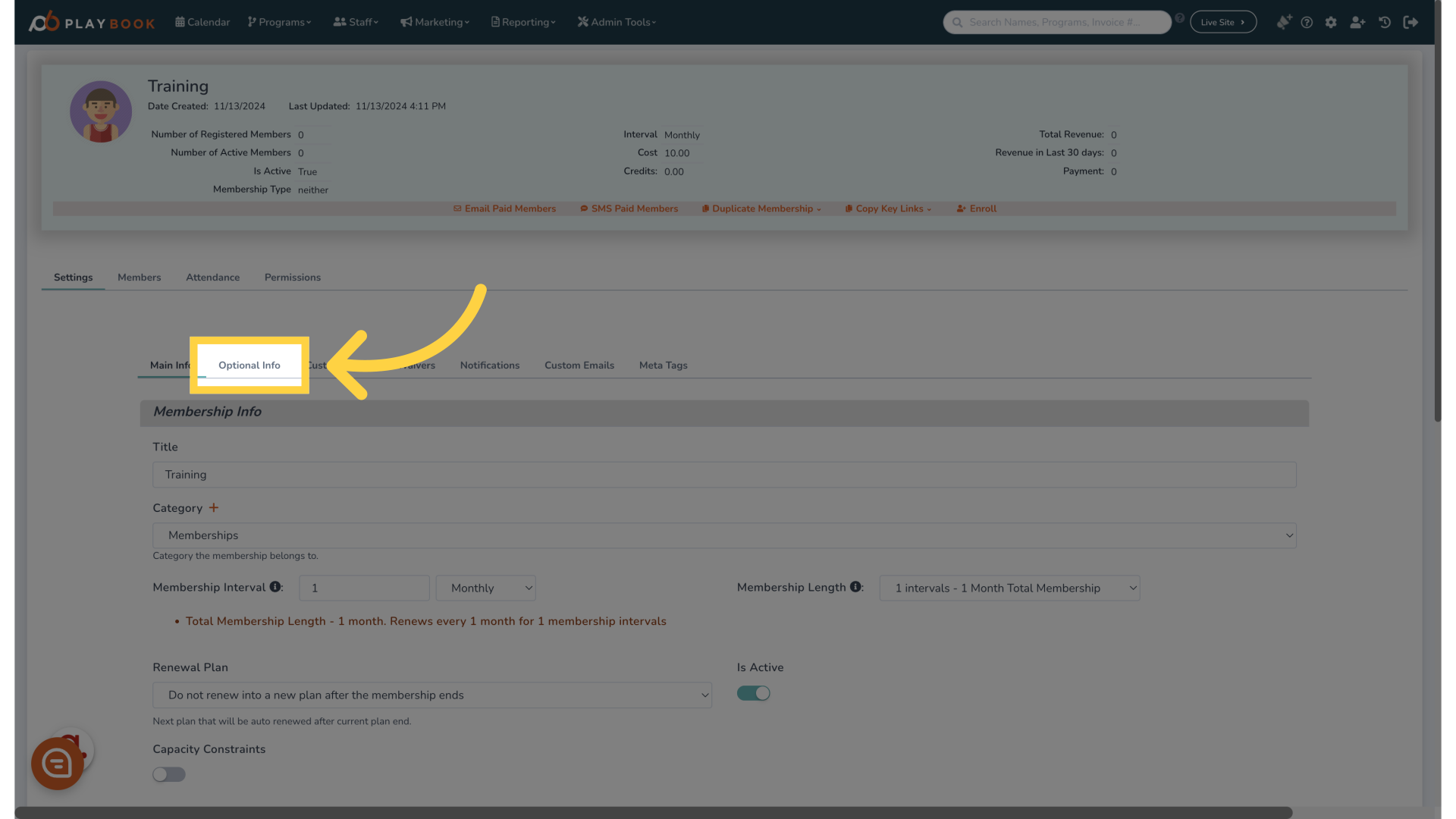
3. Click "Registration Flow Instructions"
Navigate to the Registration Flow Instructions
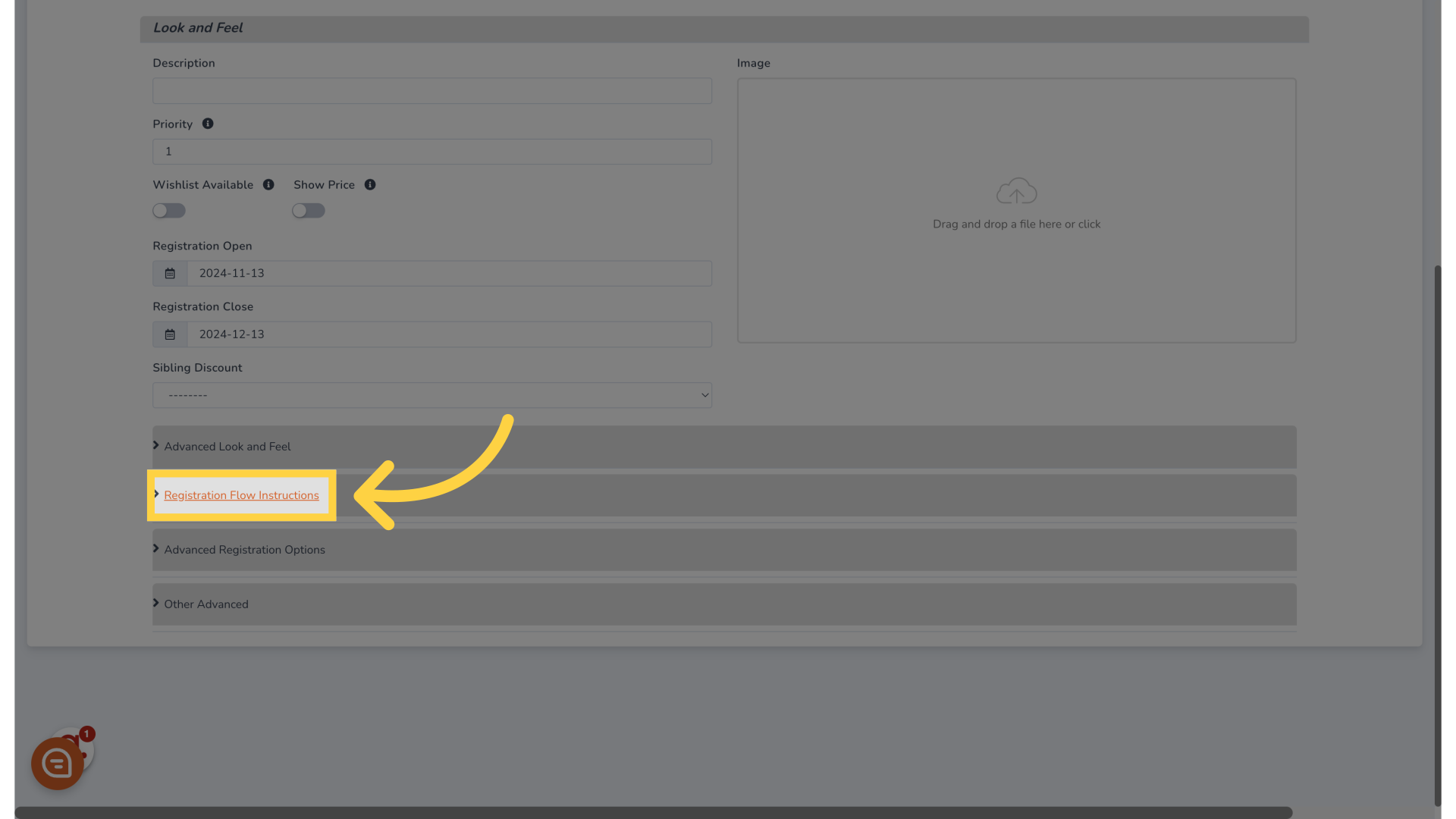
4. Click "Reg Note 1 will appear here"
Select to view Registration Note 1
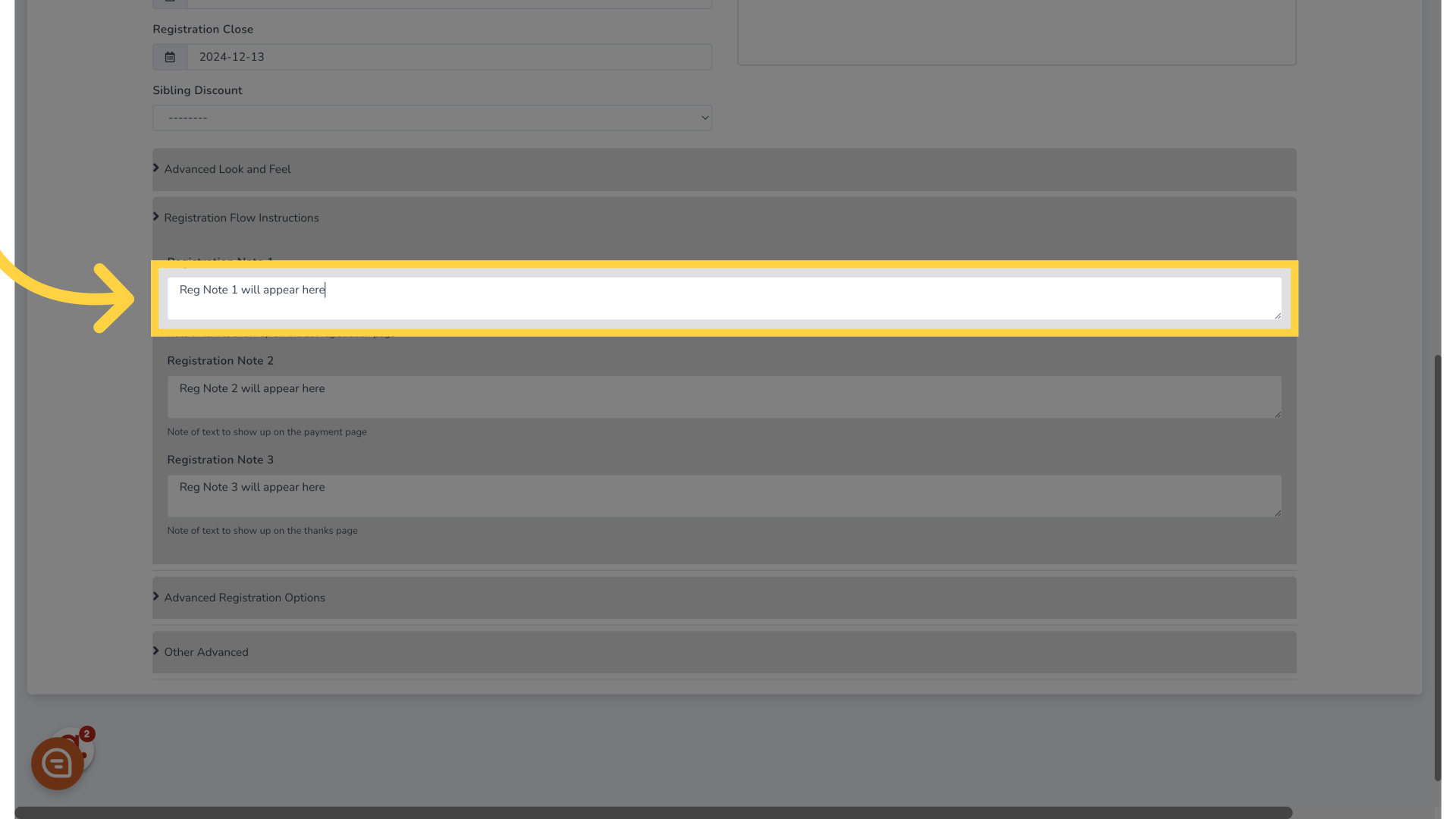
5. Fill "Reg Note 1 will appear here"
Fill in "Reg Note 1 will appear here"
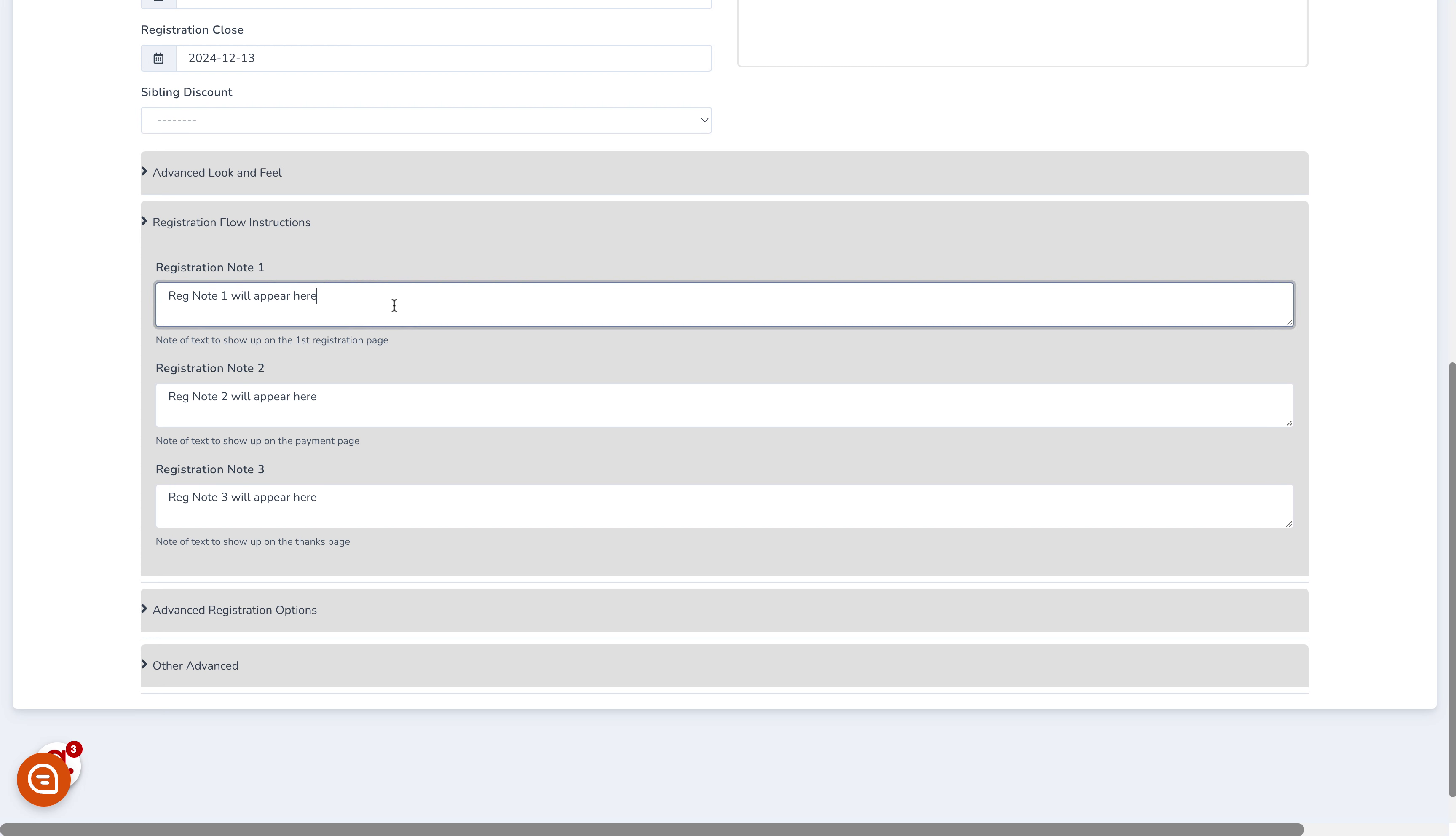
6. Click "Save"
Save the changes

7. Registration Note 1 will appear on the first stage
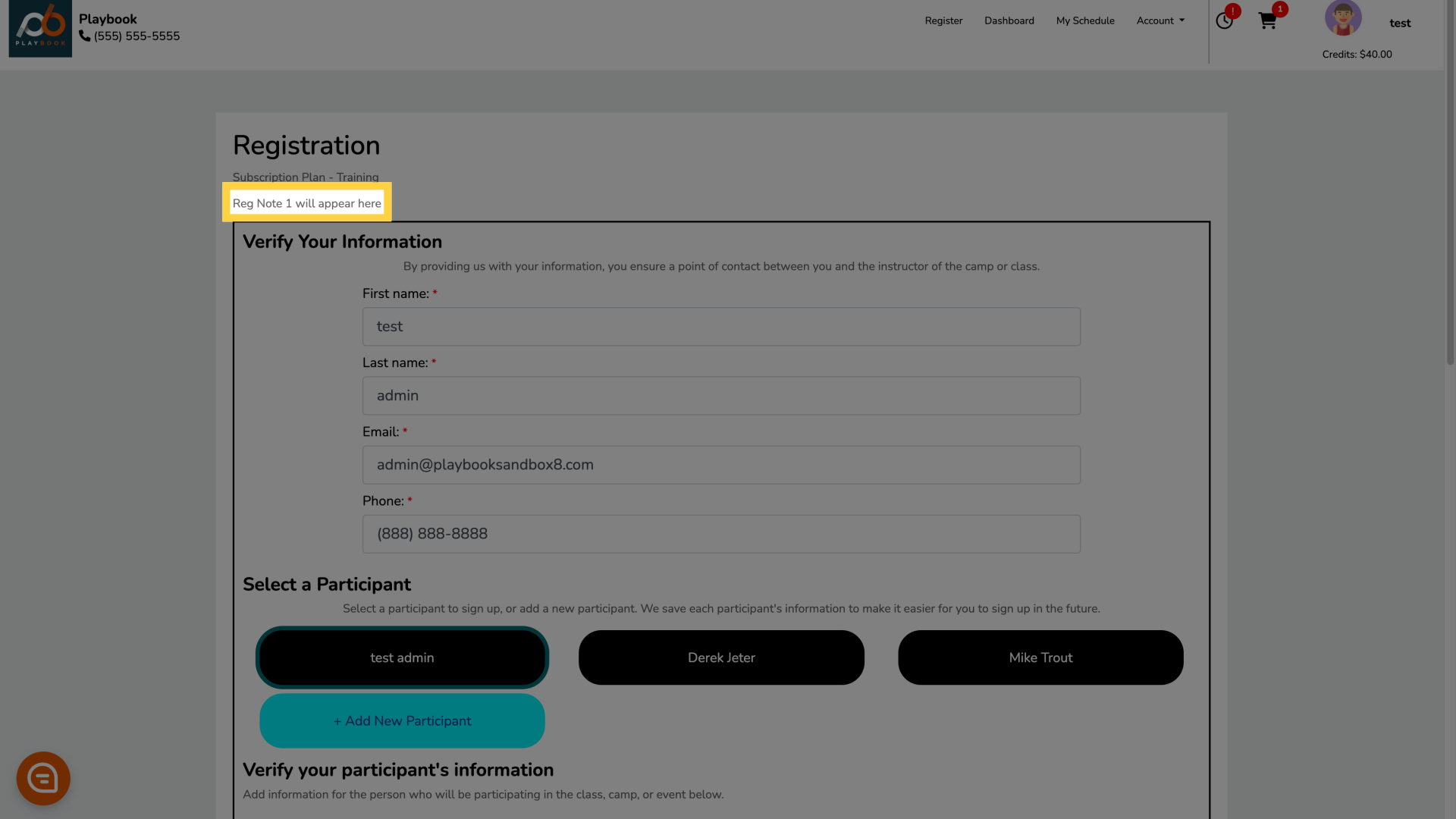
8. Registration Note 2 will appear before users confirm their payment

9. Registration Note 1 will appear after a successful payment
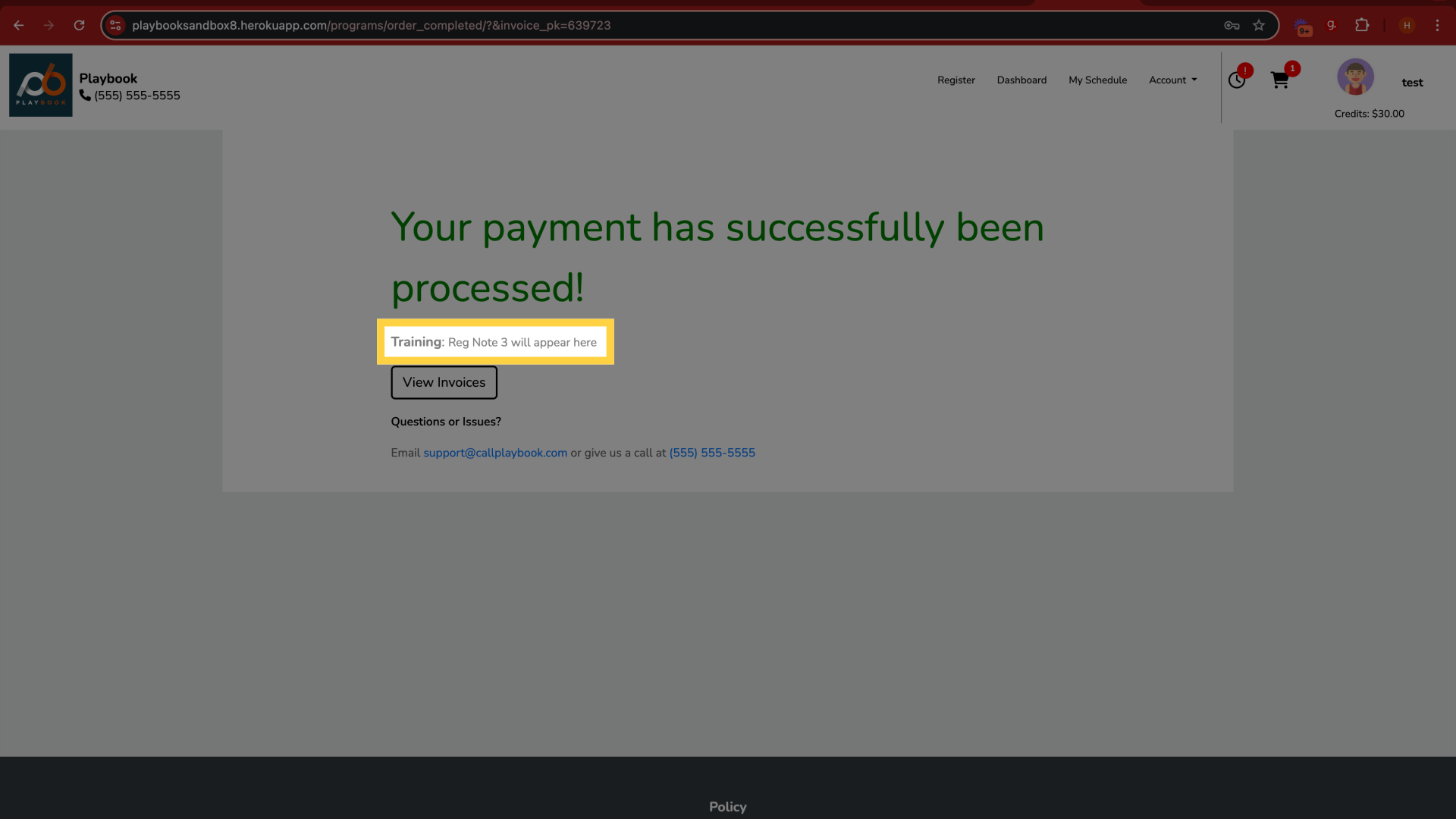
This guide covered the process of adding notes to the registration flow for memberships in Playbooksandbox8, enabling you to provide additional information and instructions during the registration process
