How do I Install a WordPress Plugin?
This article will go over the WordPress Admin page and how to install plug-ins.
- Download the .zip file of the plugin.
- In the case of the Playbook WordPress plugin, we'll send you the .zip file.
- Log in to your WordPress Dashboard.
- Go to Plugins.

- Go to Plugins.
- Upload the Plugin.
- Under Plugins, select Add New.
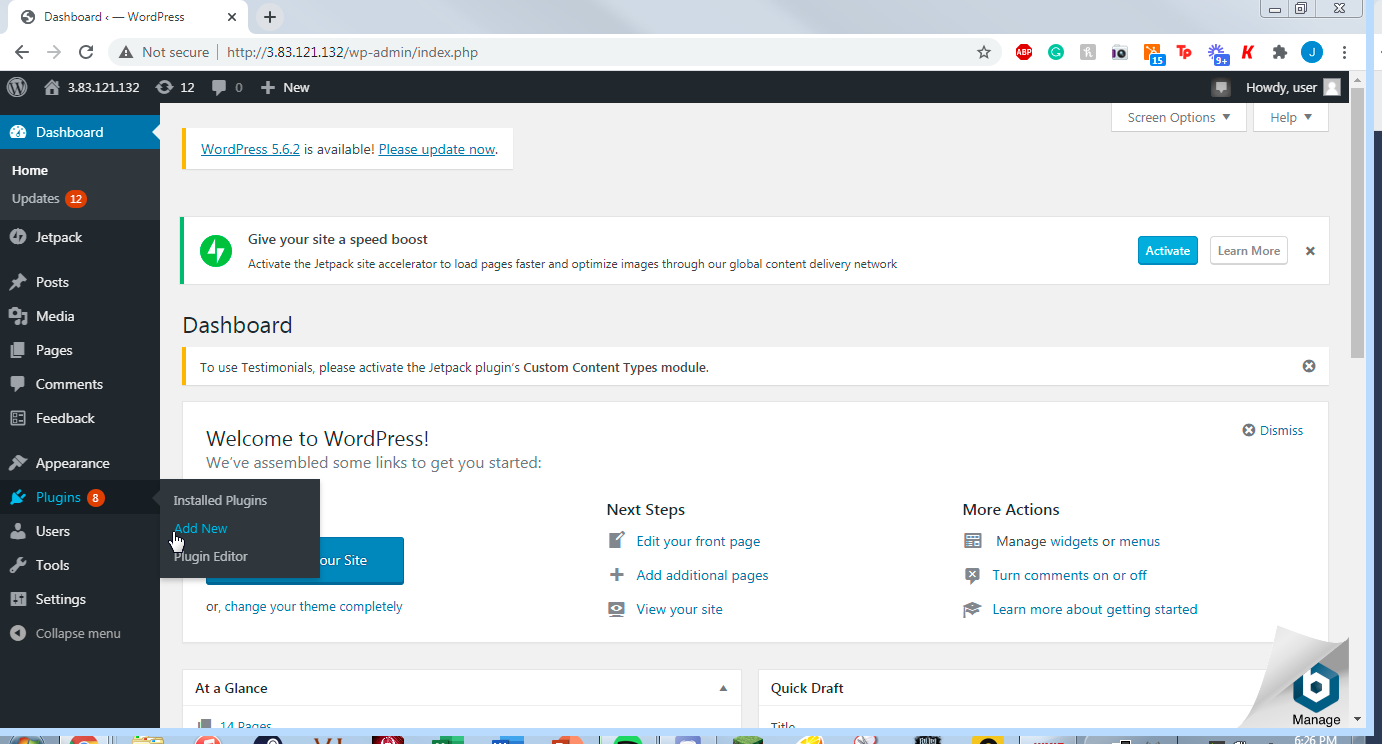
- Once on the Add Plugins page, select Upload Plugin.
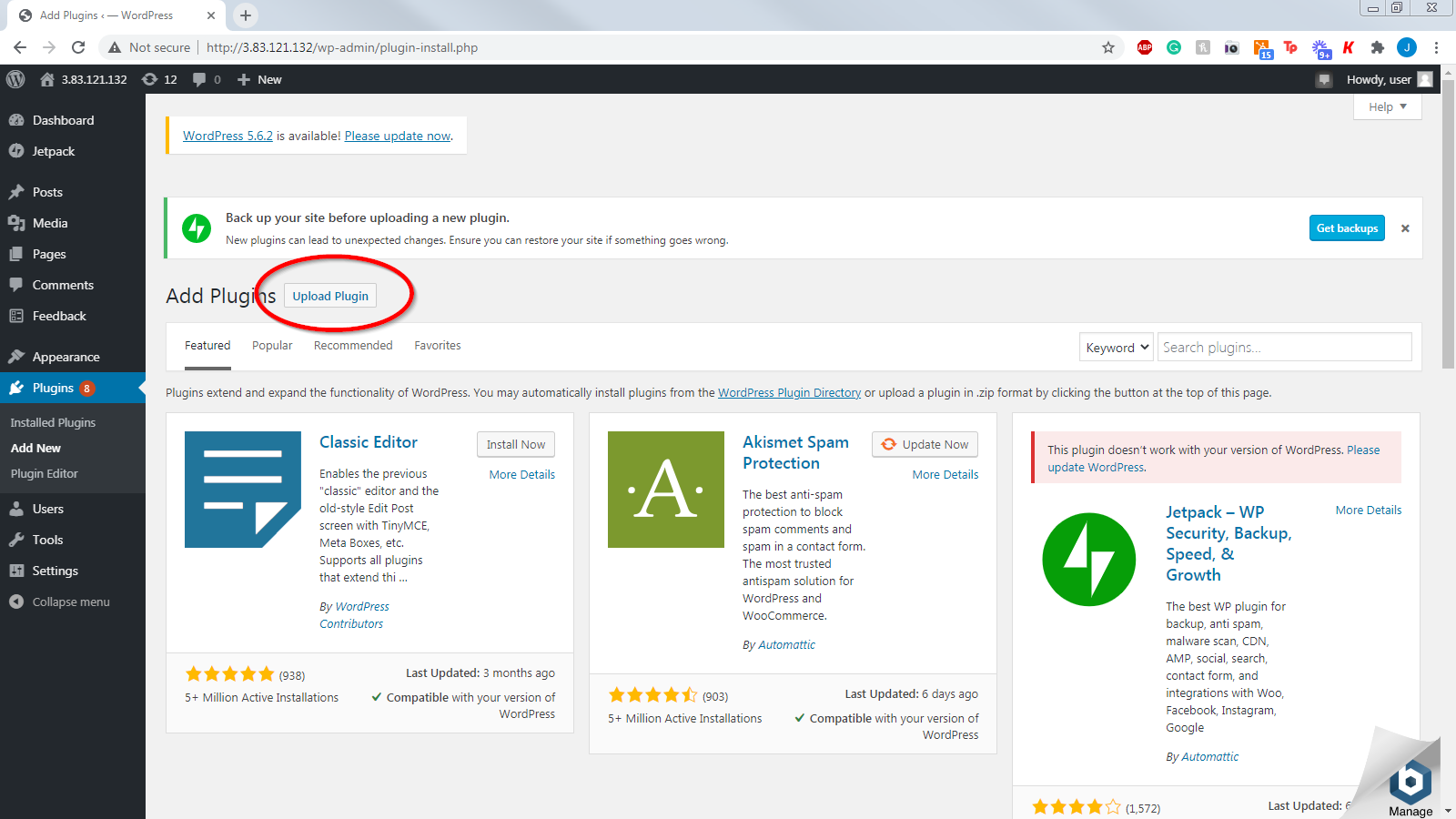
- Upload the zip file.
- Once on the Add Plugins page, select Upload Plugin.
- Under Plugins, select Add New.
- Activate the Plugin.
