Reordering Registration Tabs
You can change the order in which tabs appear on your front end
Go to playbooksandbox8.herokuapp.com
1. Go to Site Settings -> Look & Feel -> Registration Tabs
Customize the order to suit your preferences and enhance your user experience.
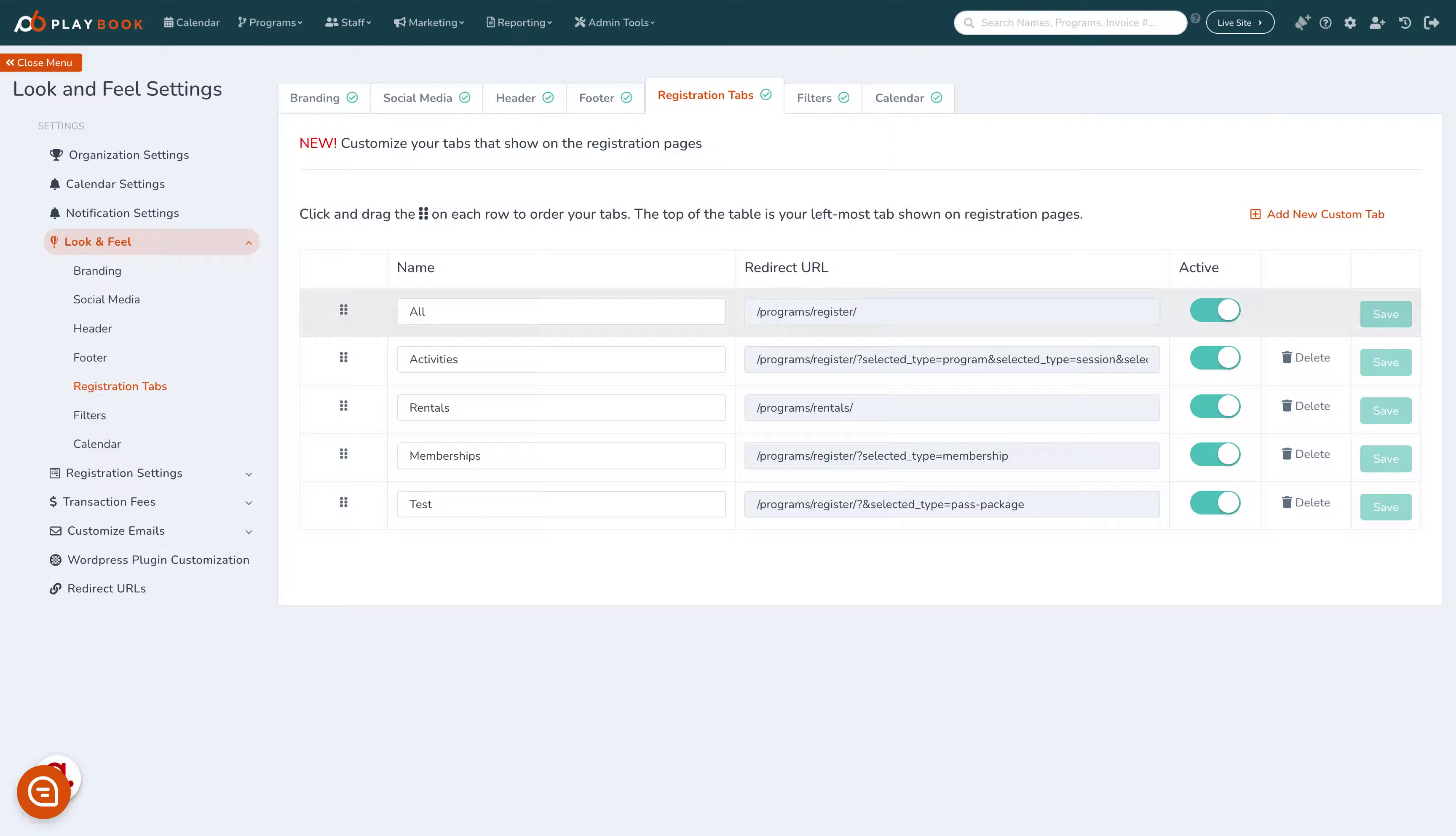
2. You can see how the tabs are currently displayed on the front end
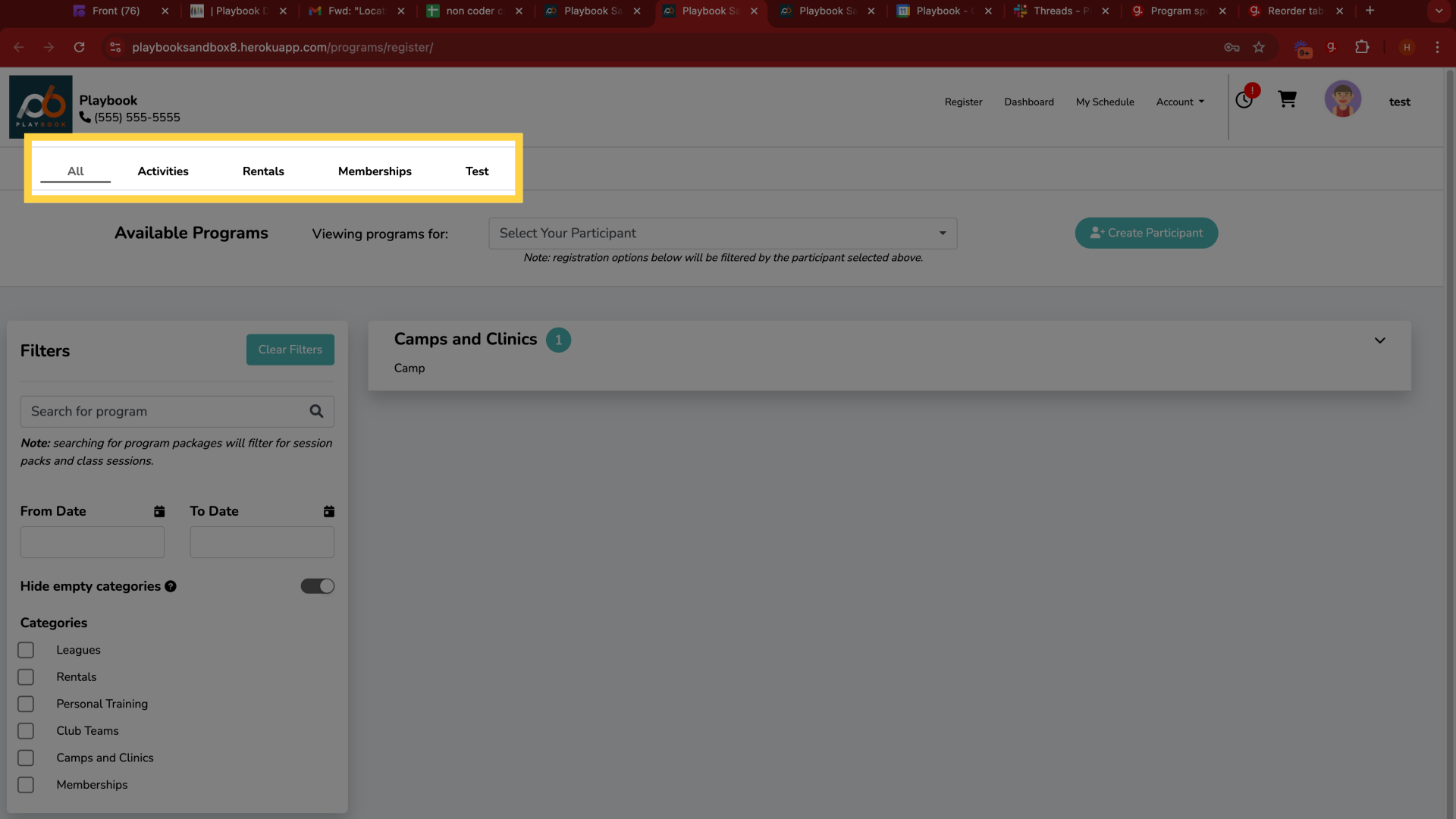
3. Click here
Drag and drop the tabs to reorder them
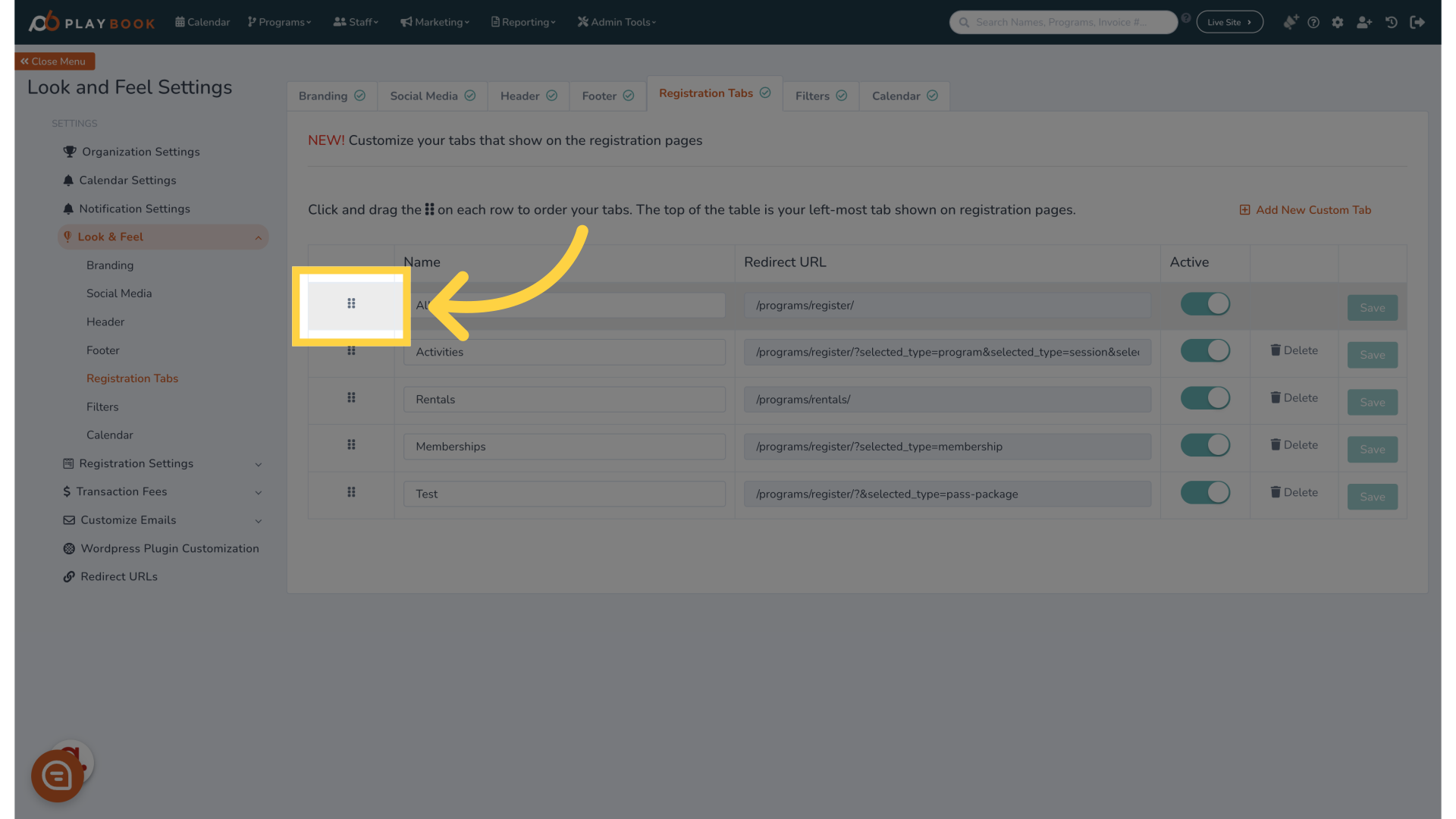
4.
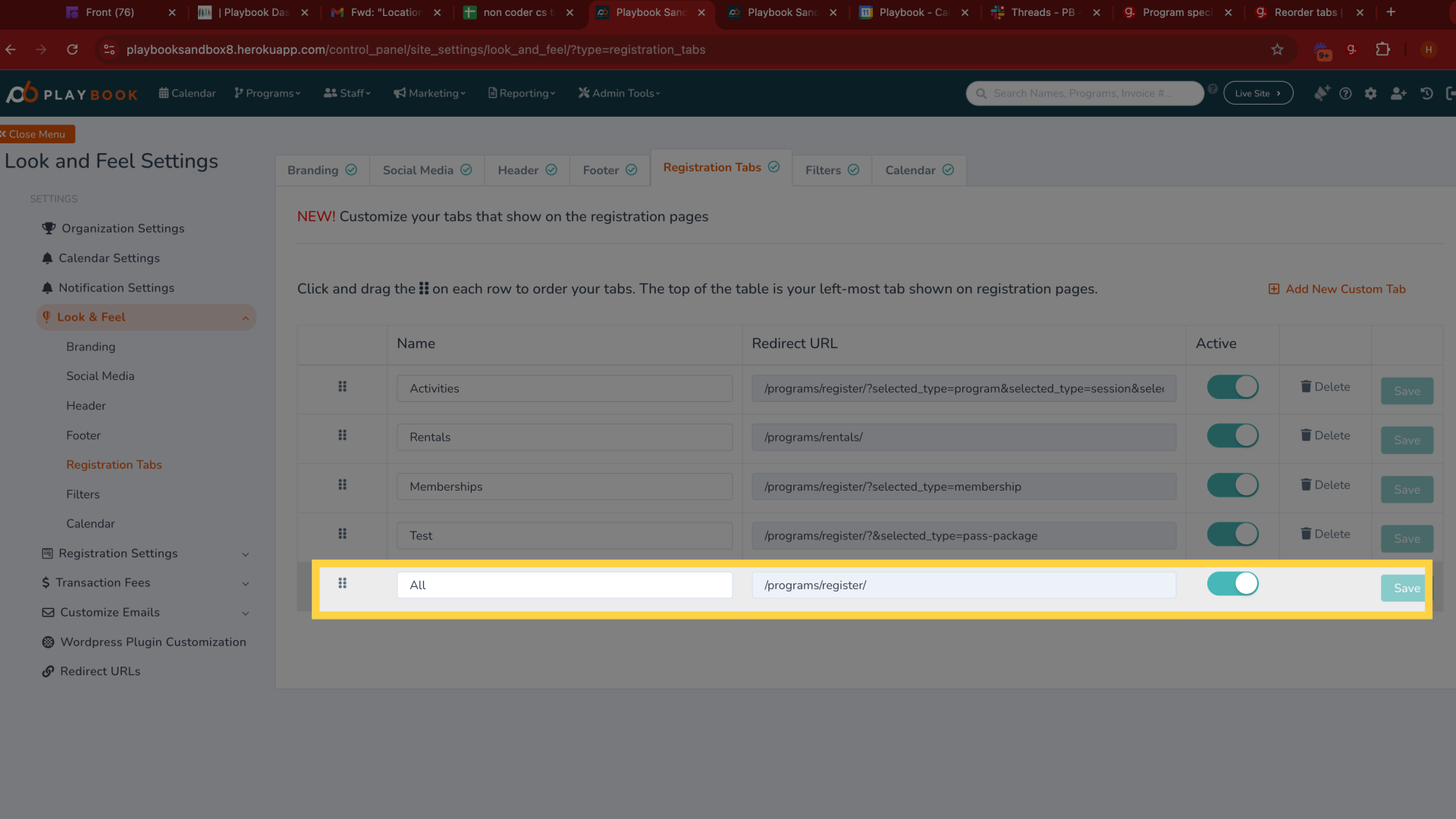
5. You can see the tab has now been reordered
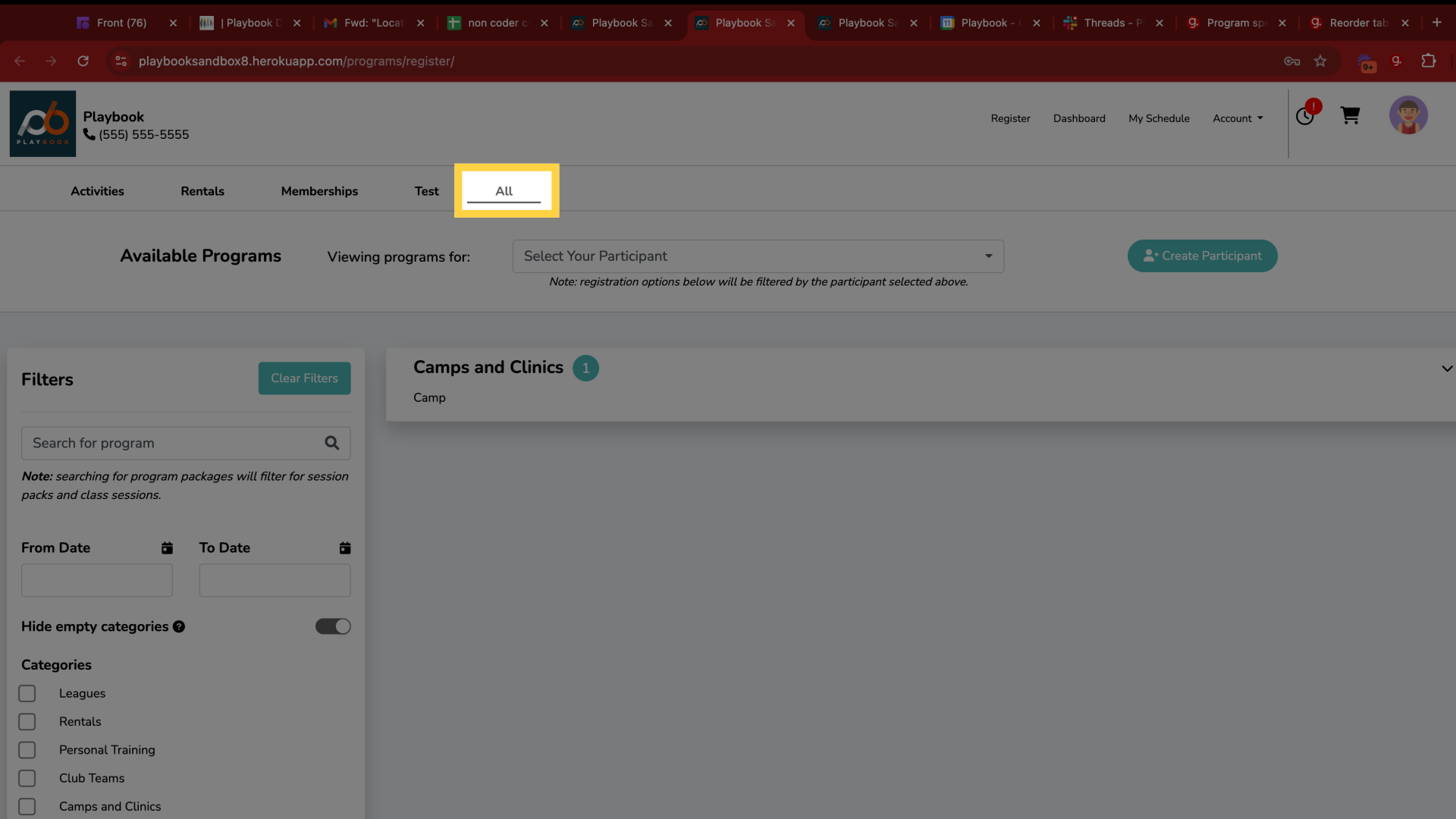
This guide demonstrated how to reorder tabs efficiently in Playbooksandbox8
