Removing Default Registration Tabs
This guide will walk you through the process of swapping a club team registration
Go to playbooksandbox8.herokuapp.com
1. Introduction
By navigating through Admin Tools, Console, selecting Roster Status, and confirming the change, you can efficiently manage player registrations in the application.
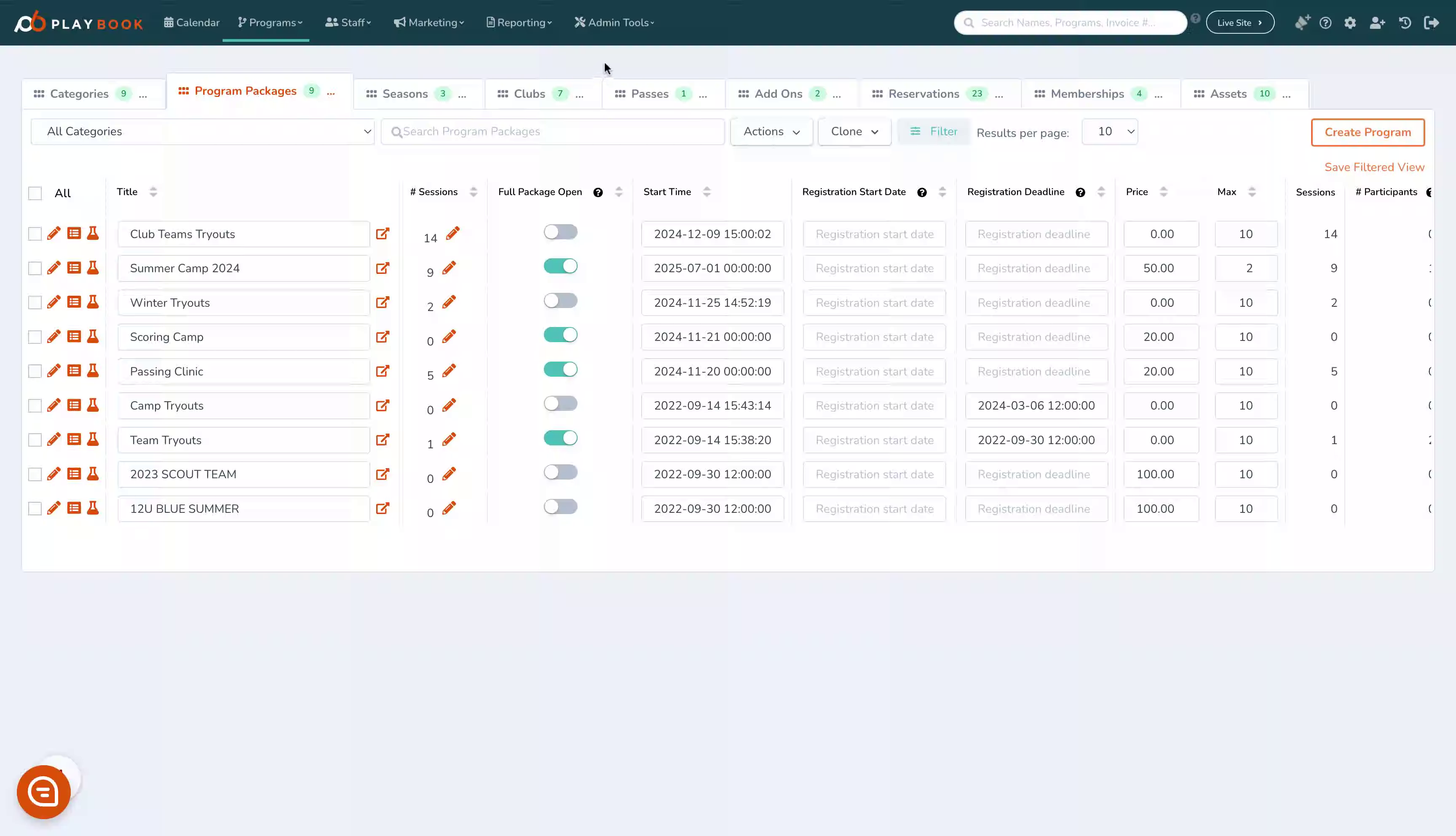
2. Click "Admin Tools"
Access the Admin Tools section
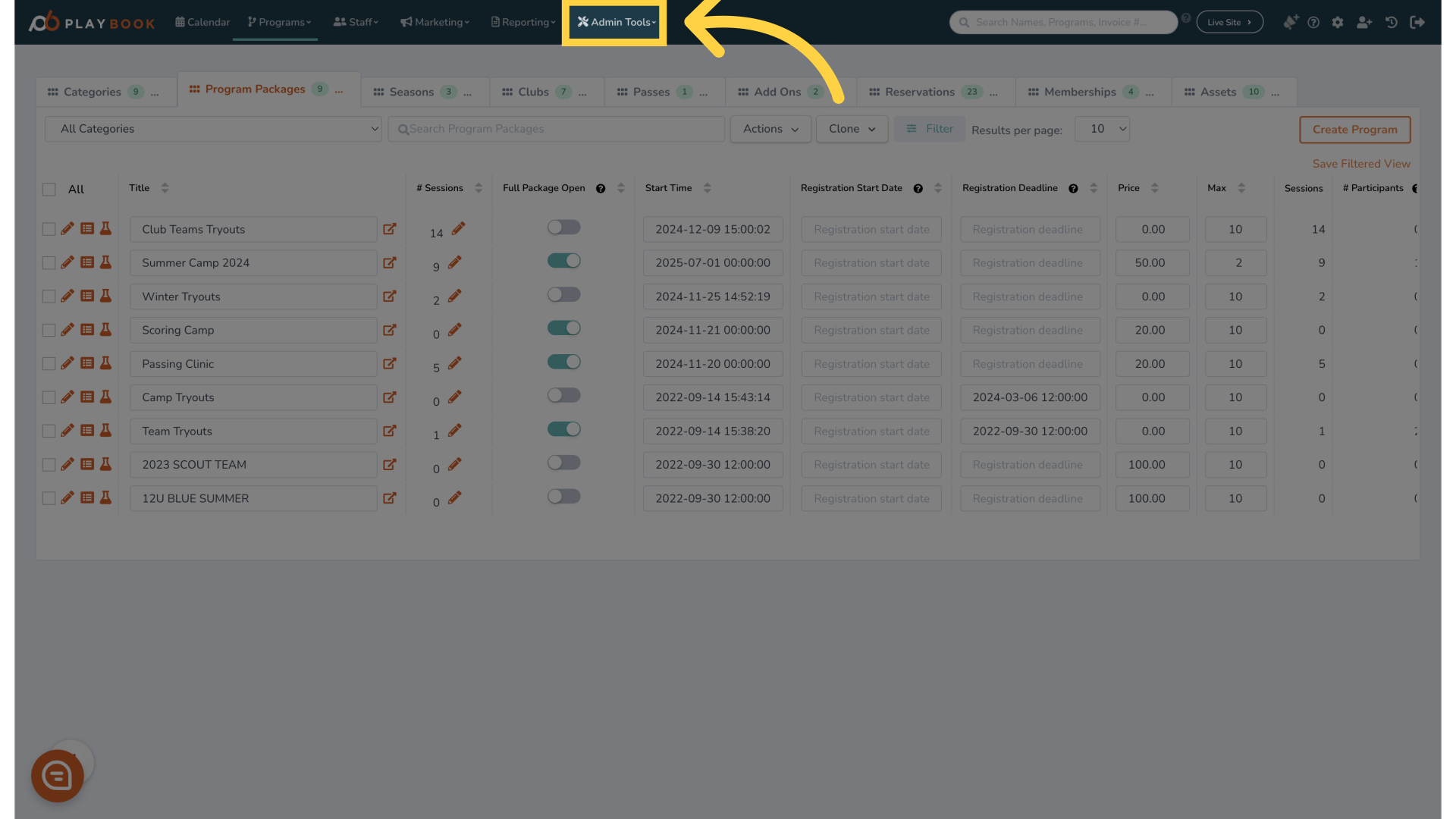
3. Click "Console"
Navigate to the Console tab
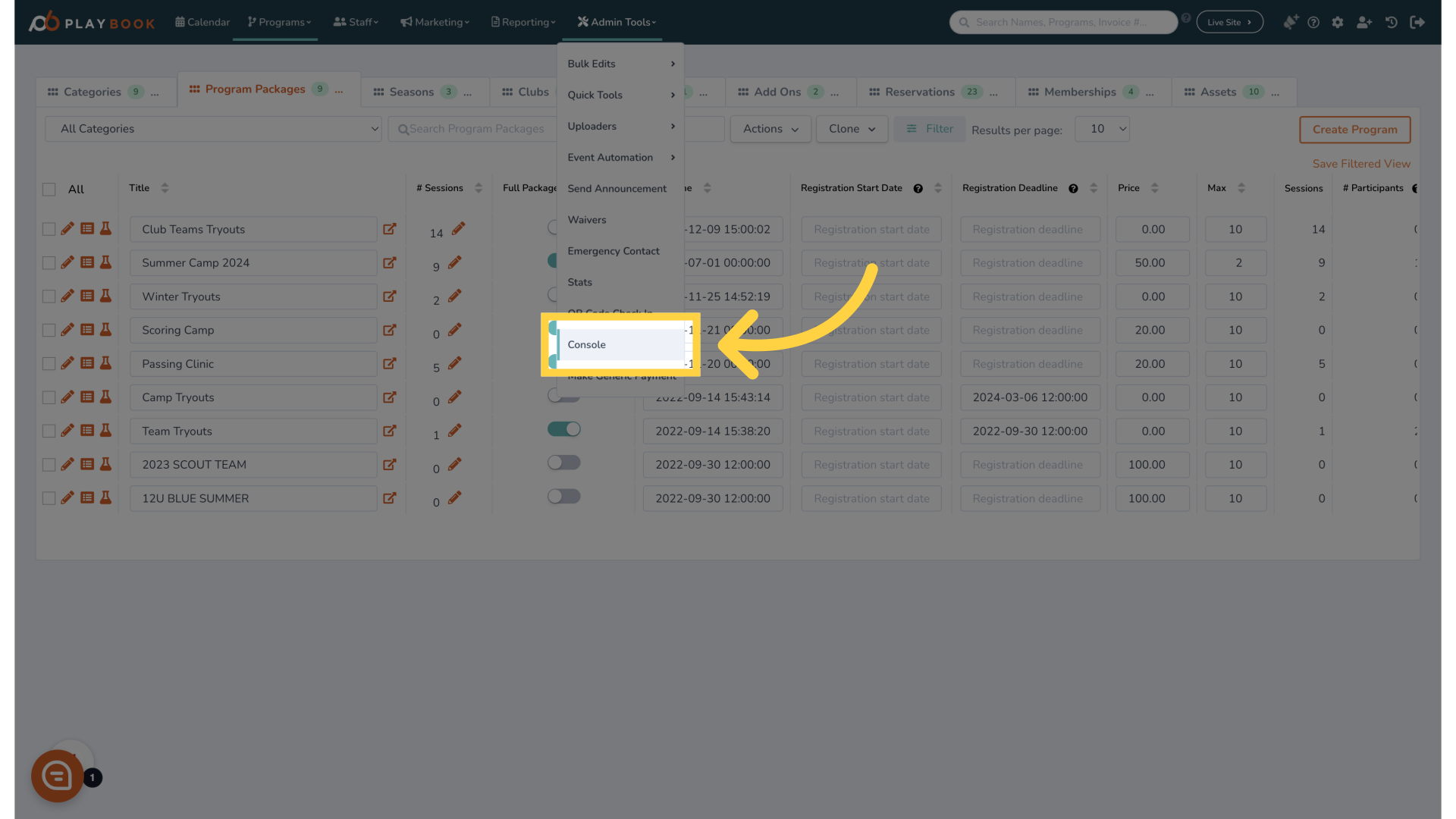
4. Click "Roster Status"
Select the Roster Status option
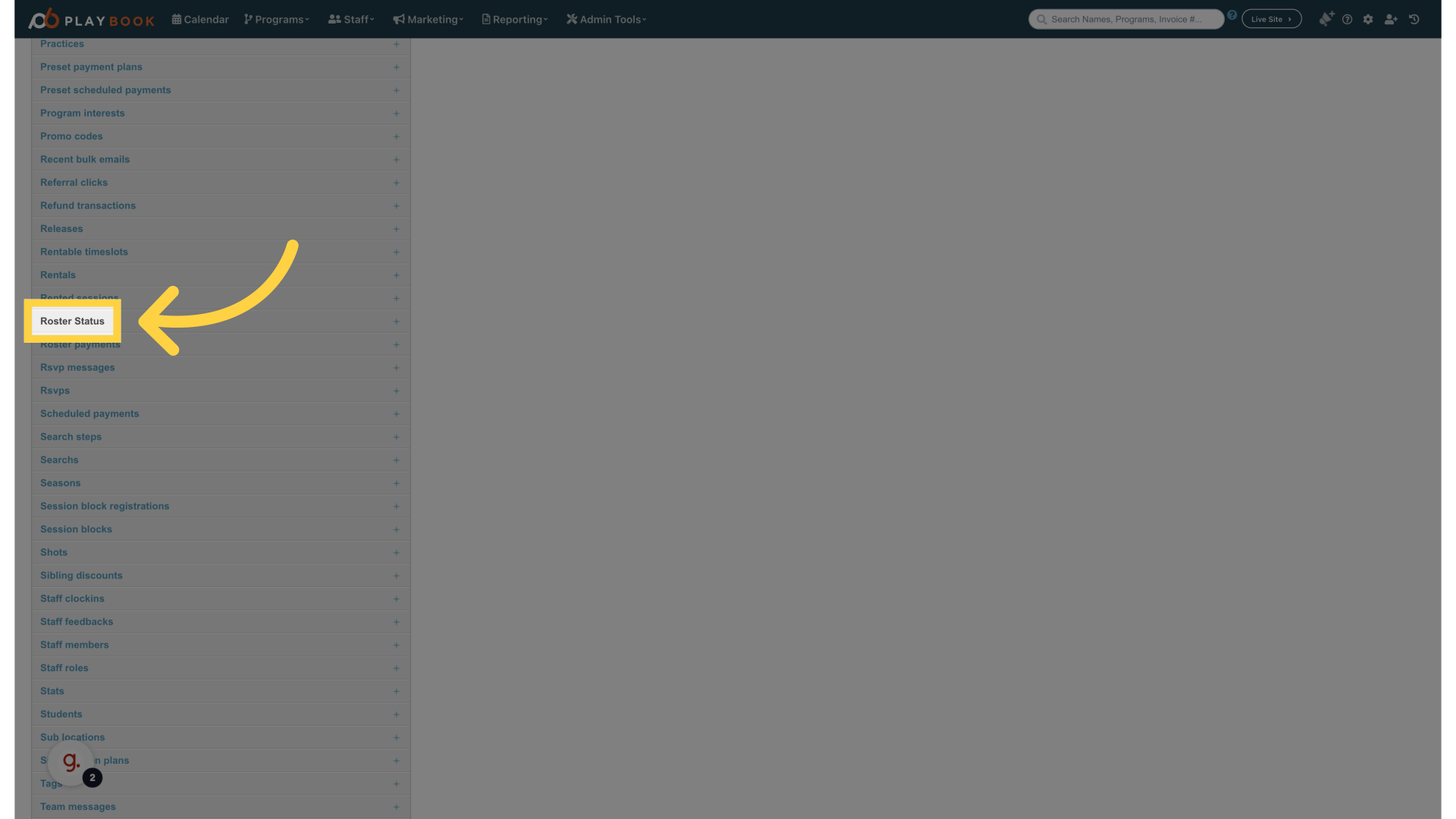
5. Click "Derek Jeter"
Choose the Derek Jeter profile
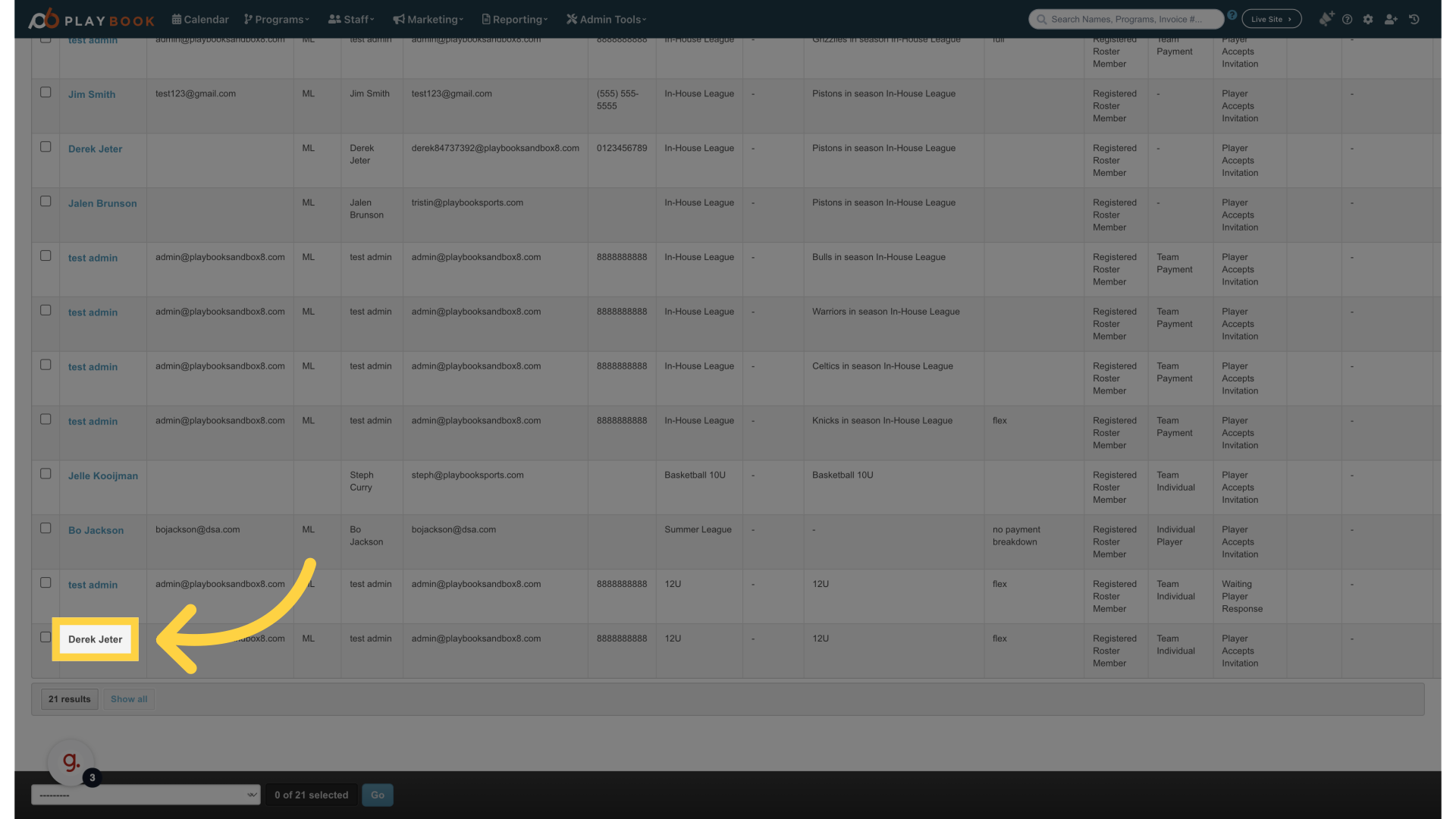
6. Click here
Click on the designated link
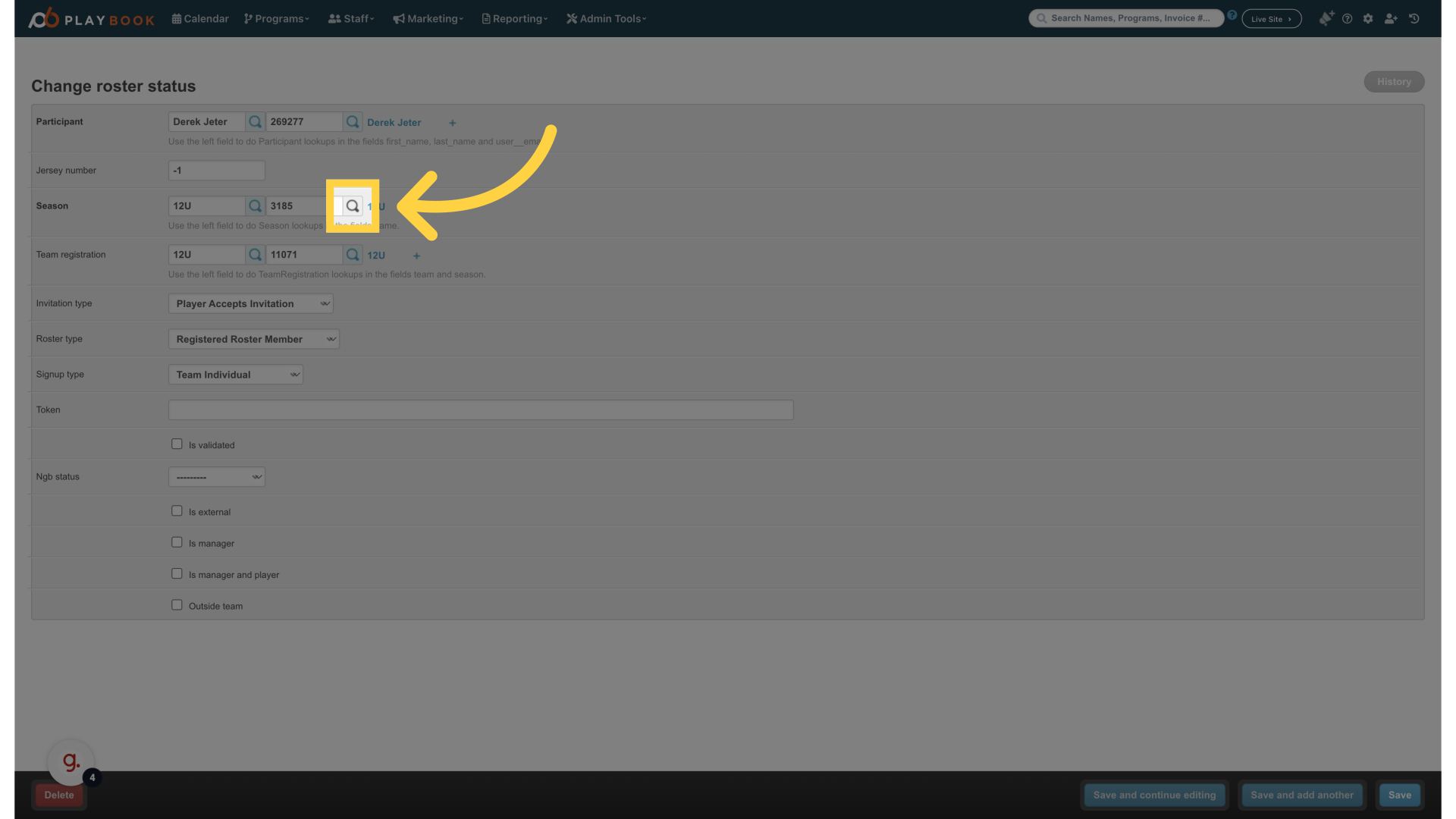
7. Click "16U"
Select the 16U team
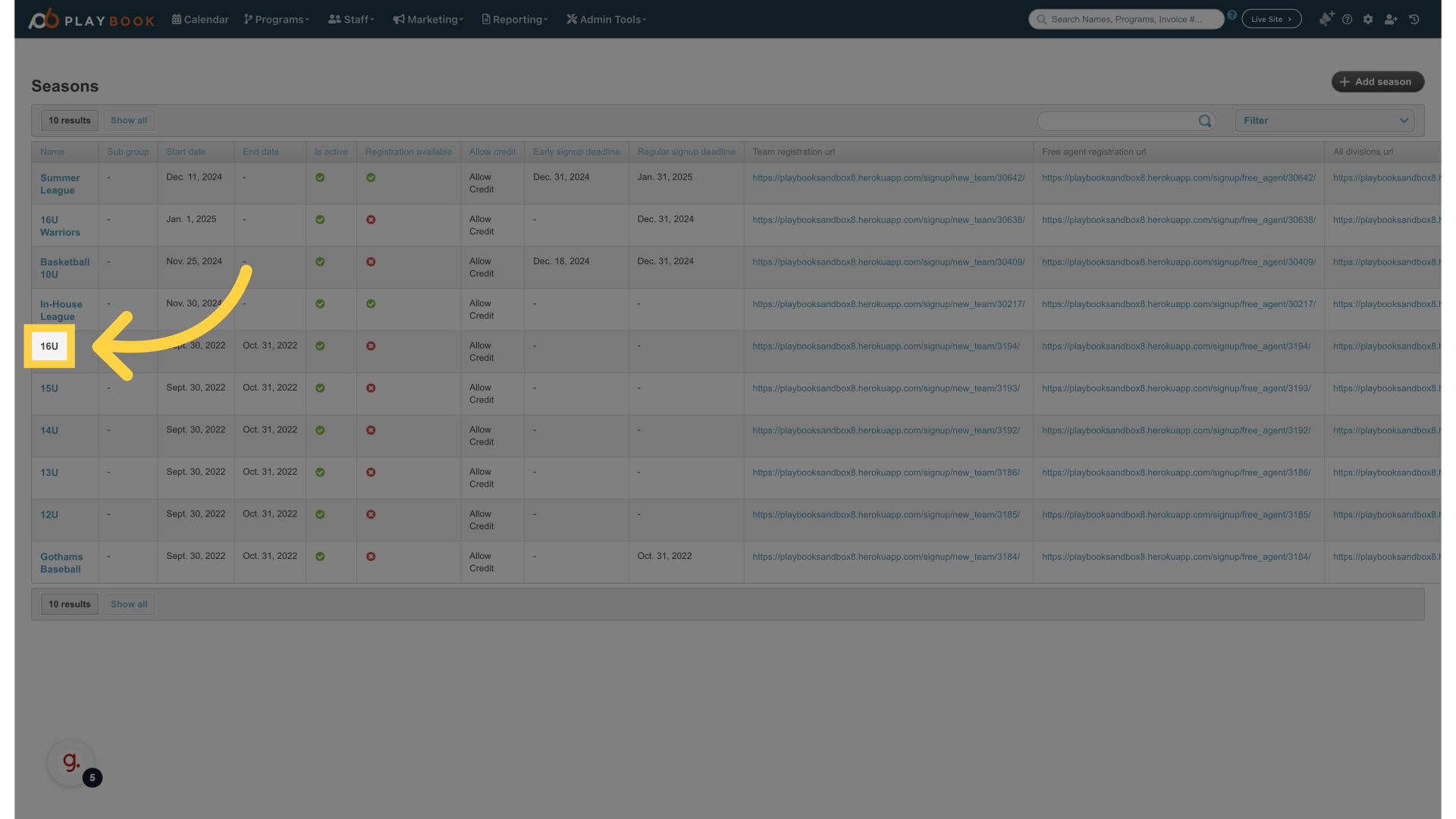
8. Click here
Click on the provided link
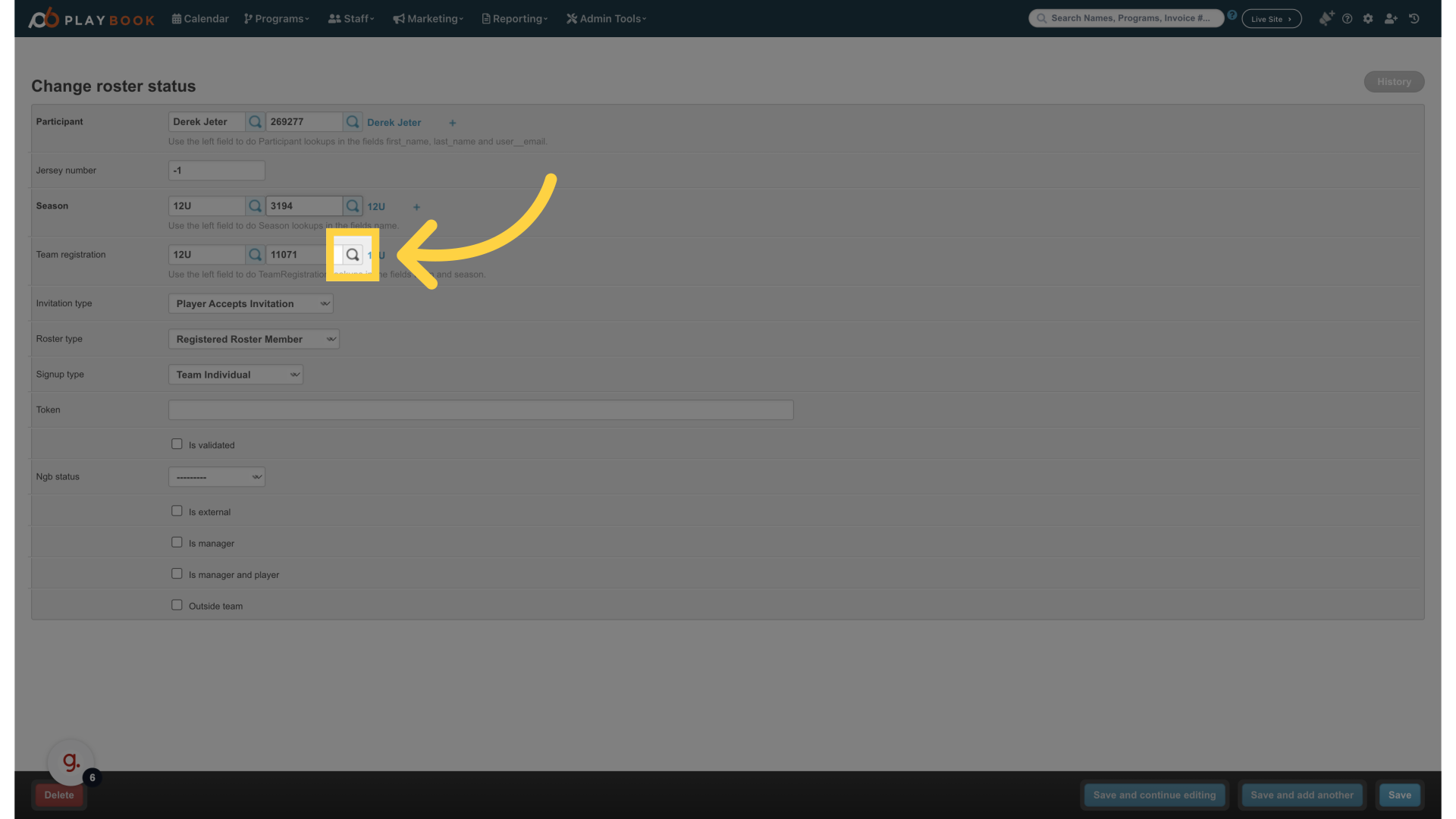
9. Click "16U"
Choose the 16U team
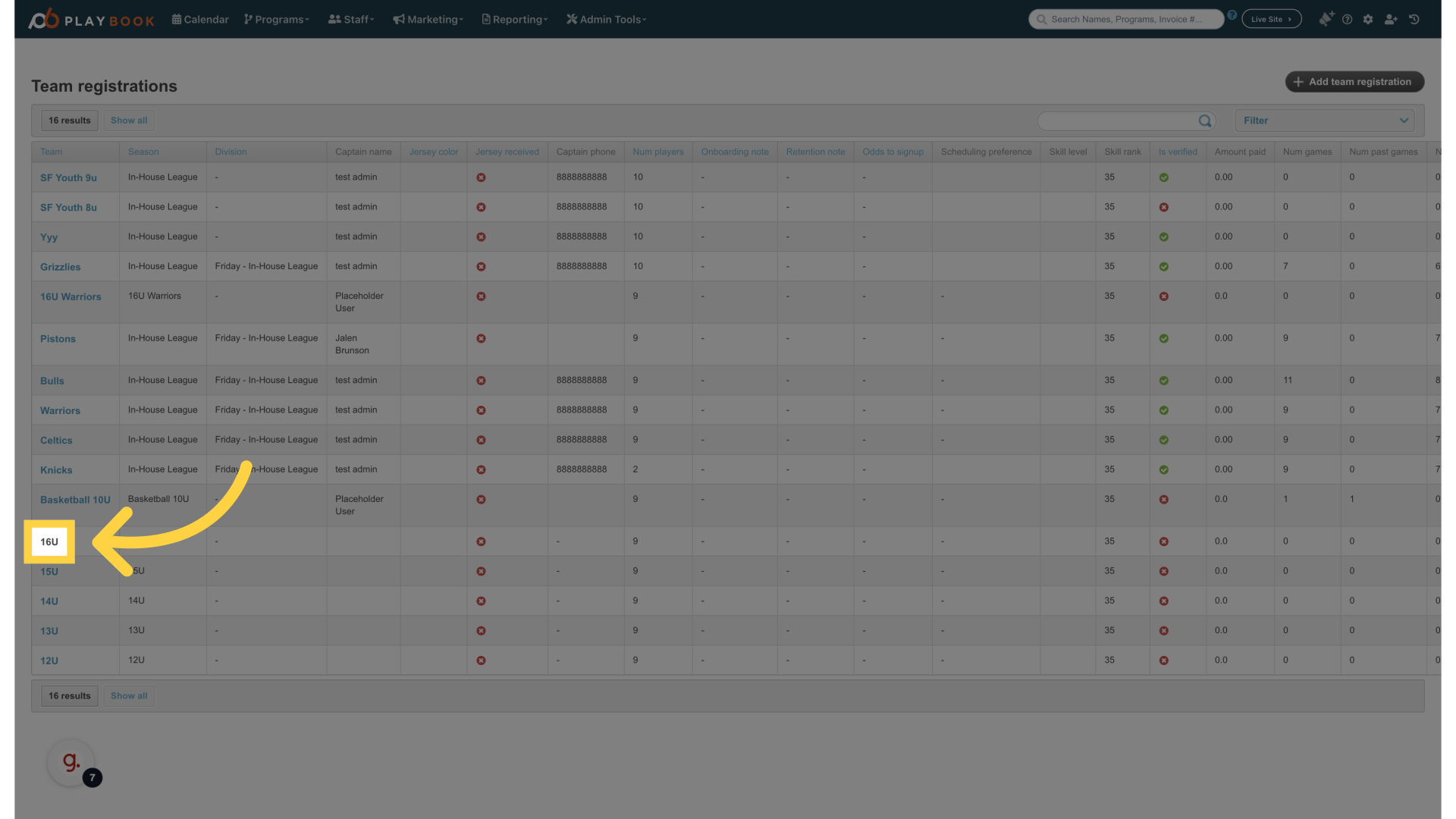
10. Go here
Navigate to the specified location
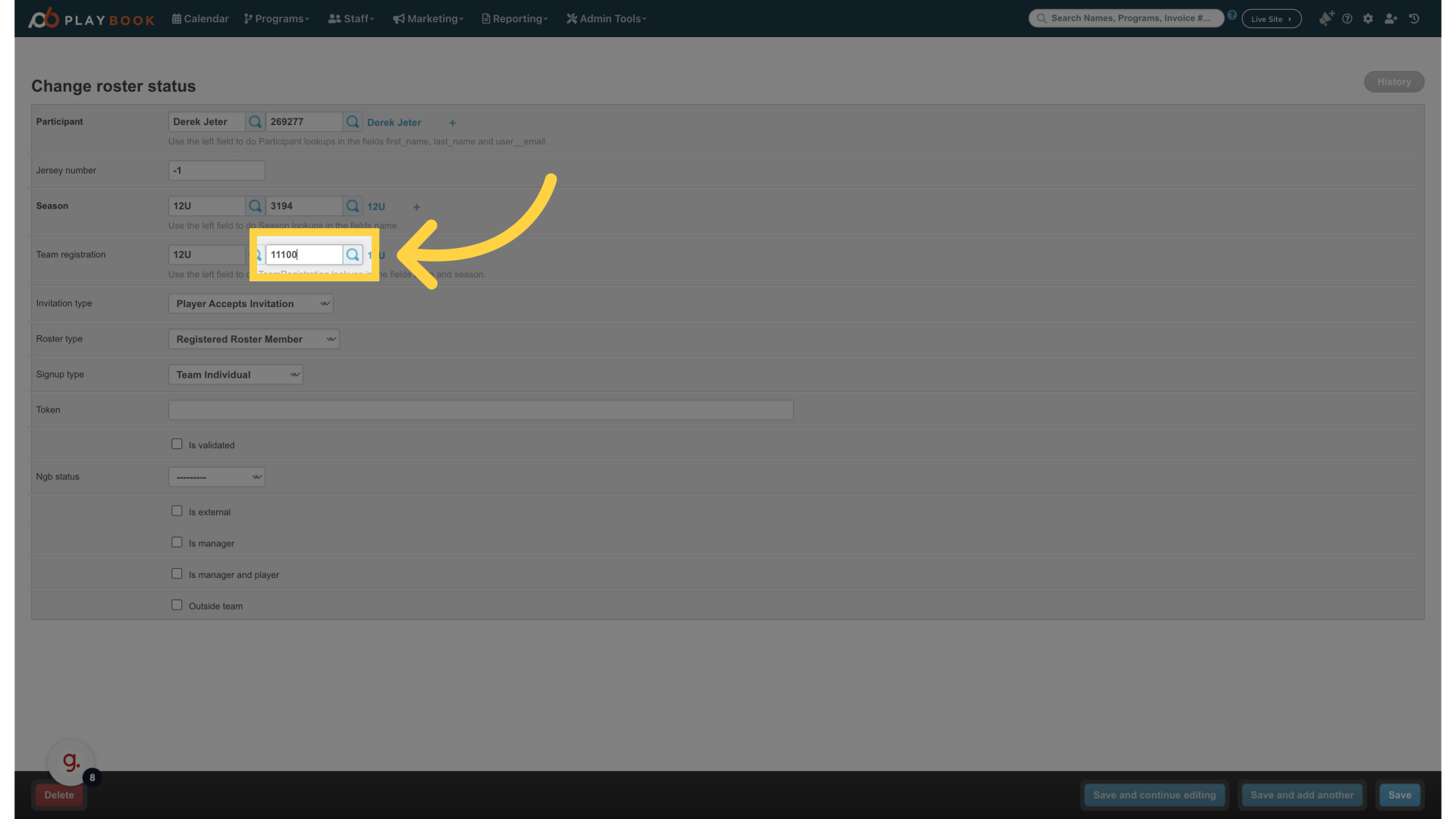
11. Click "The roster status "Derek Jeter - Player - 16U" was changed successfully."
Confirm the successful change in Derek Jeter's status
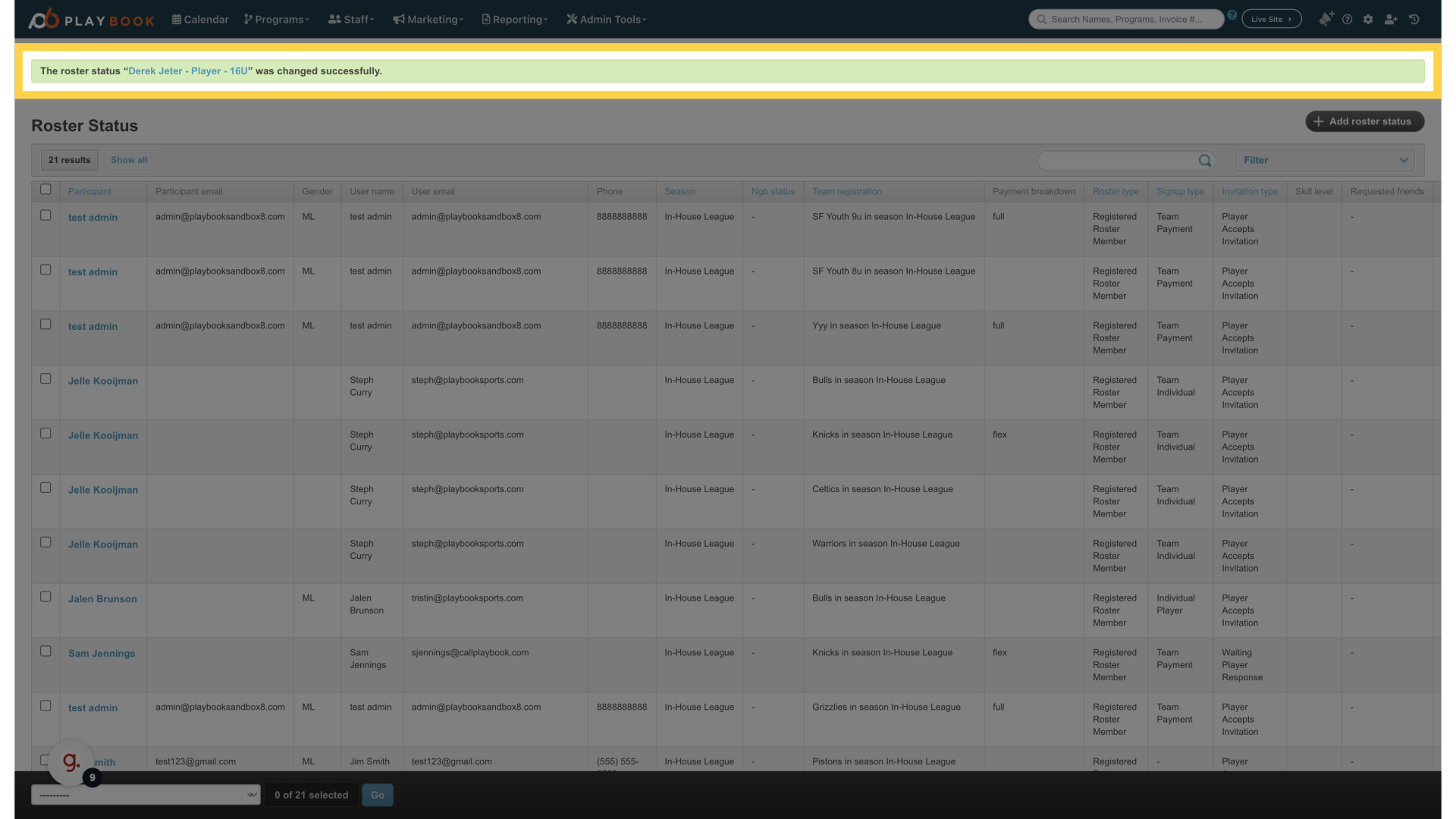
This guide covered the necessary steps to swap a club team registration seamlessly
