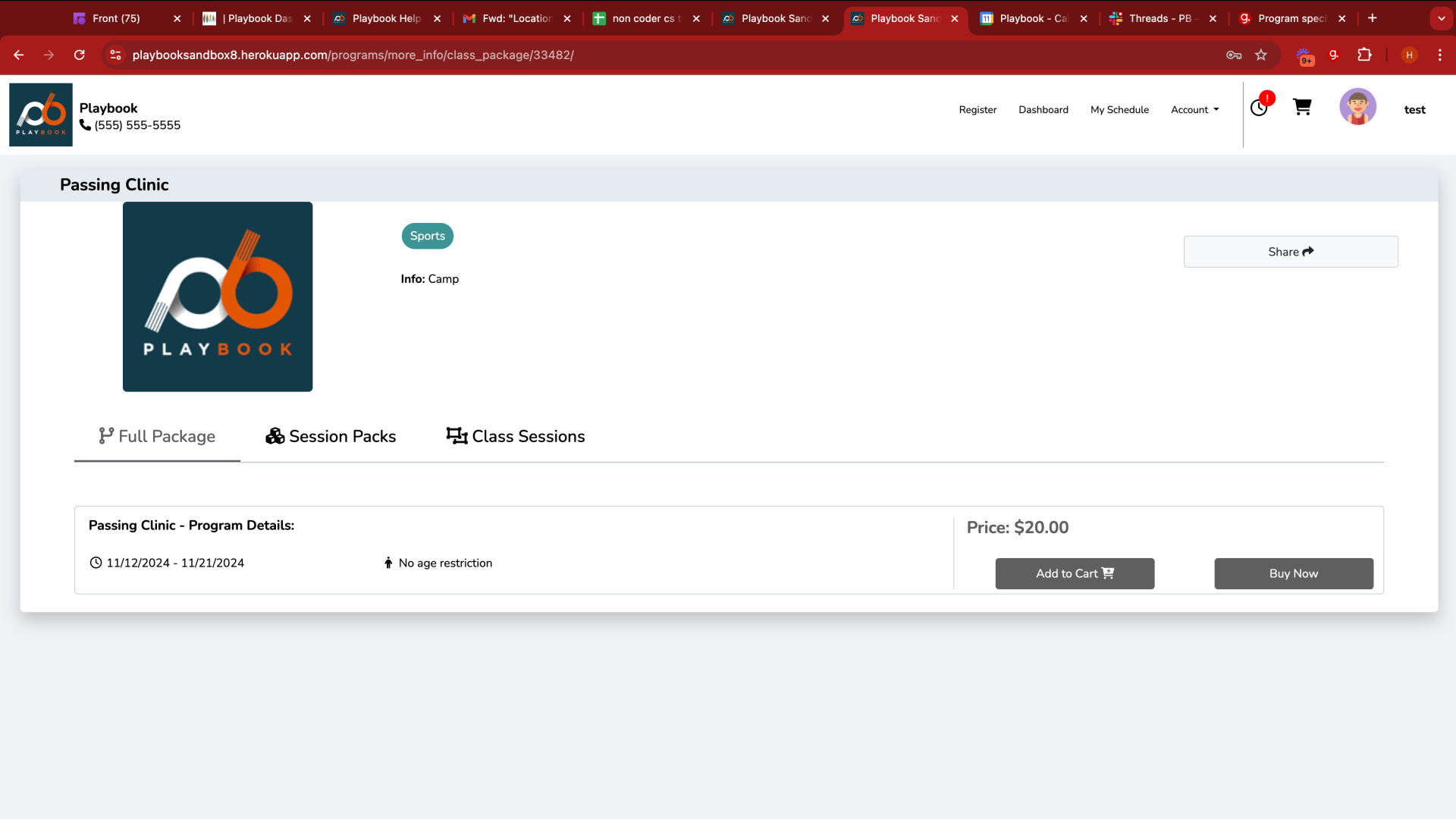Program Specific URLs
You can get program-specific URLs directly from the activity card
1. Click "Copy Key Links"
Generate program key links by clicking on the designated button.

2. Click "Copy Program Registration Link"
Copy the unique registration link for the program.
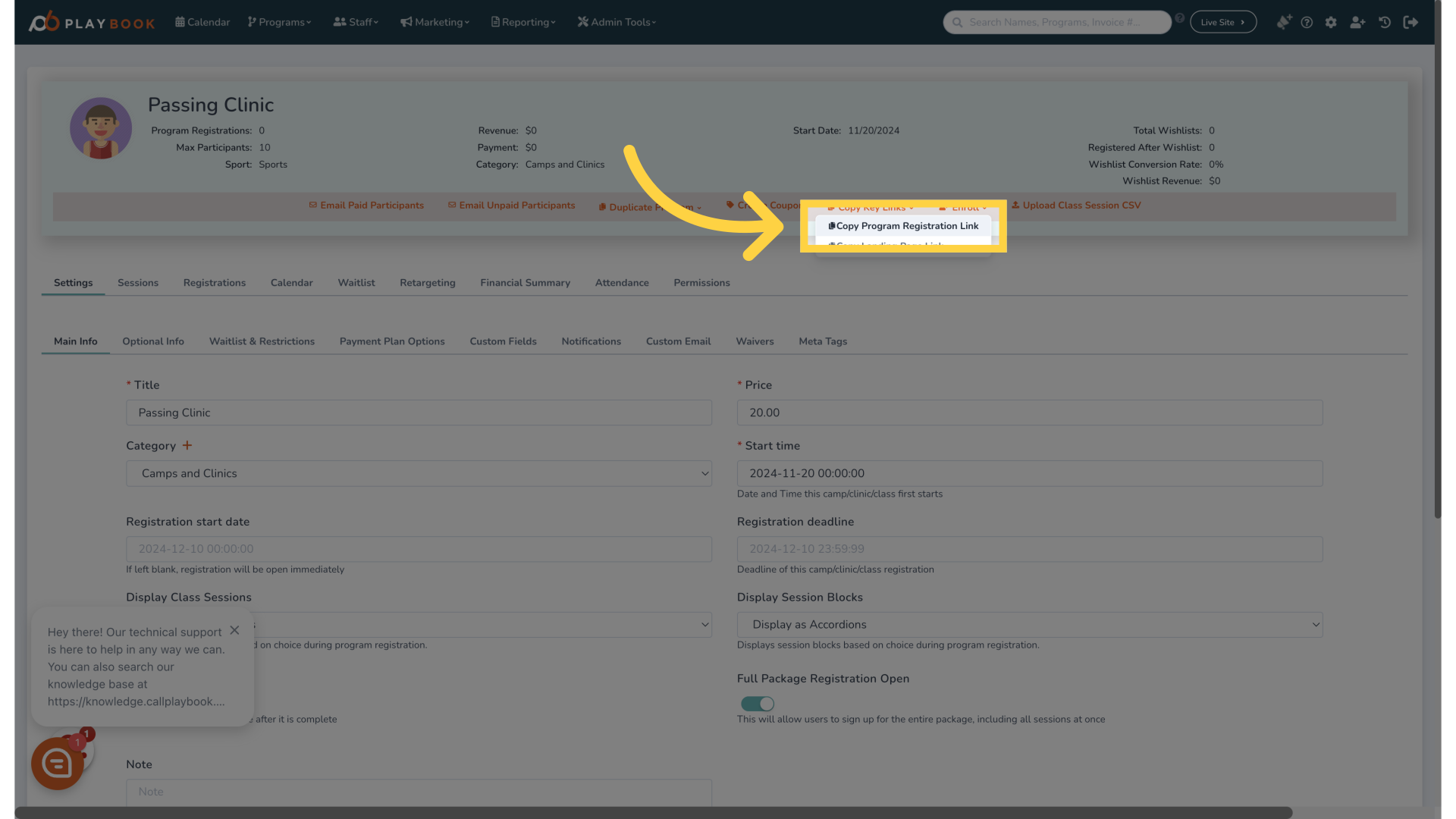
3. This will take users directly to the registration flow
Choose participants from the existing list.
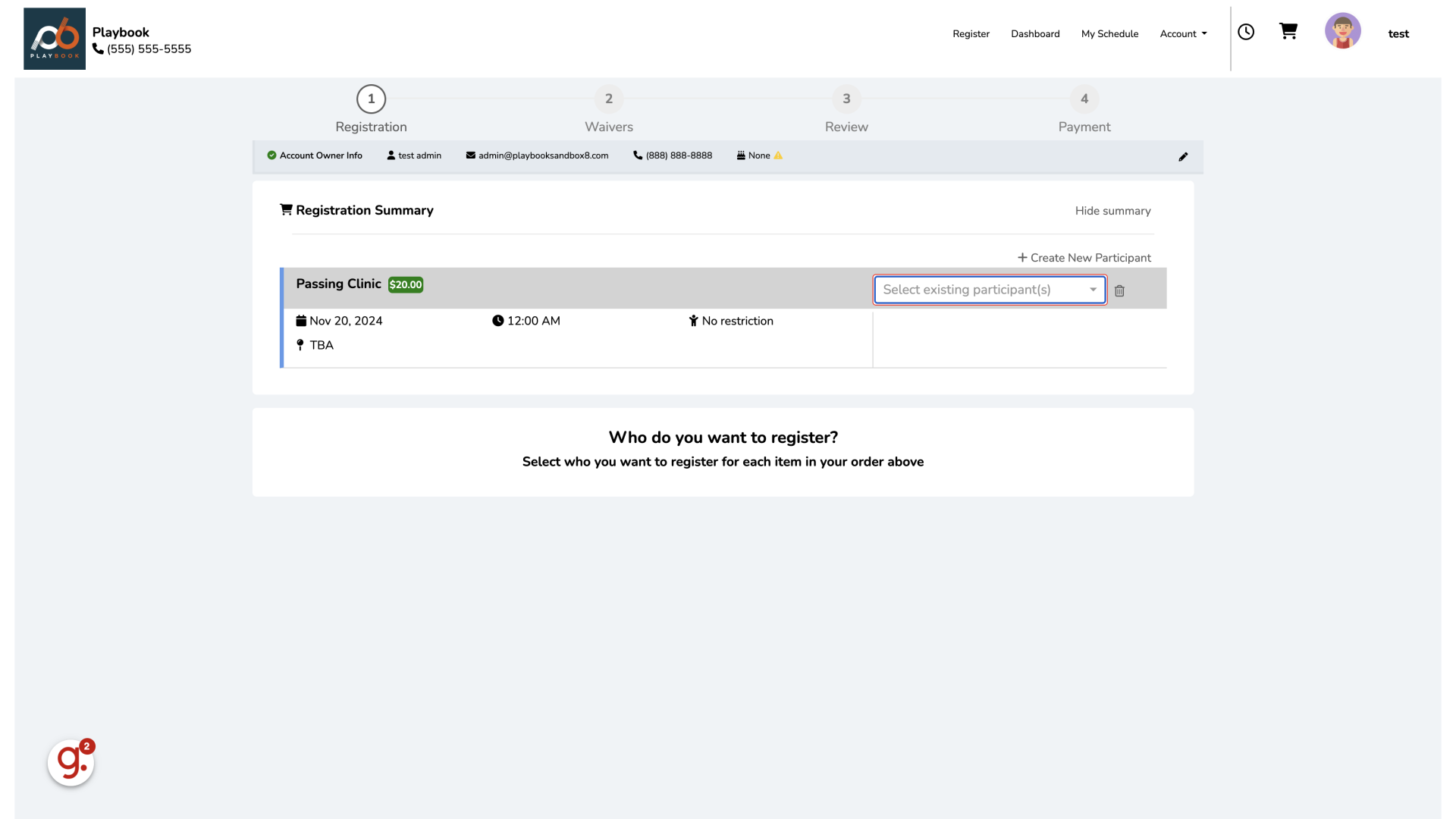
4. Click "Copy Landing Page Link"
Duplicate the landing page link by clicking on the specified option.
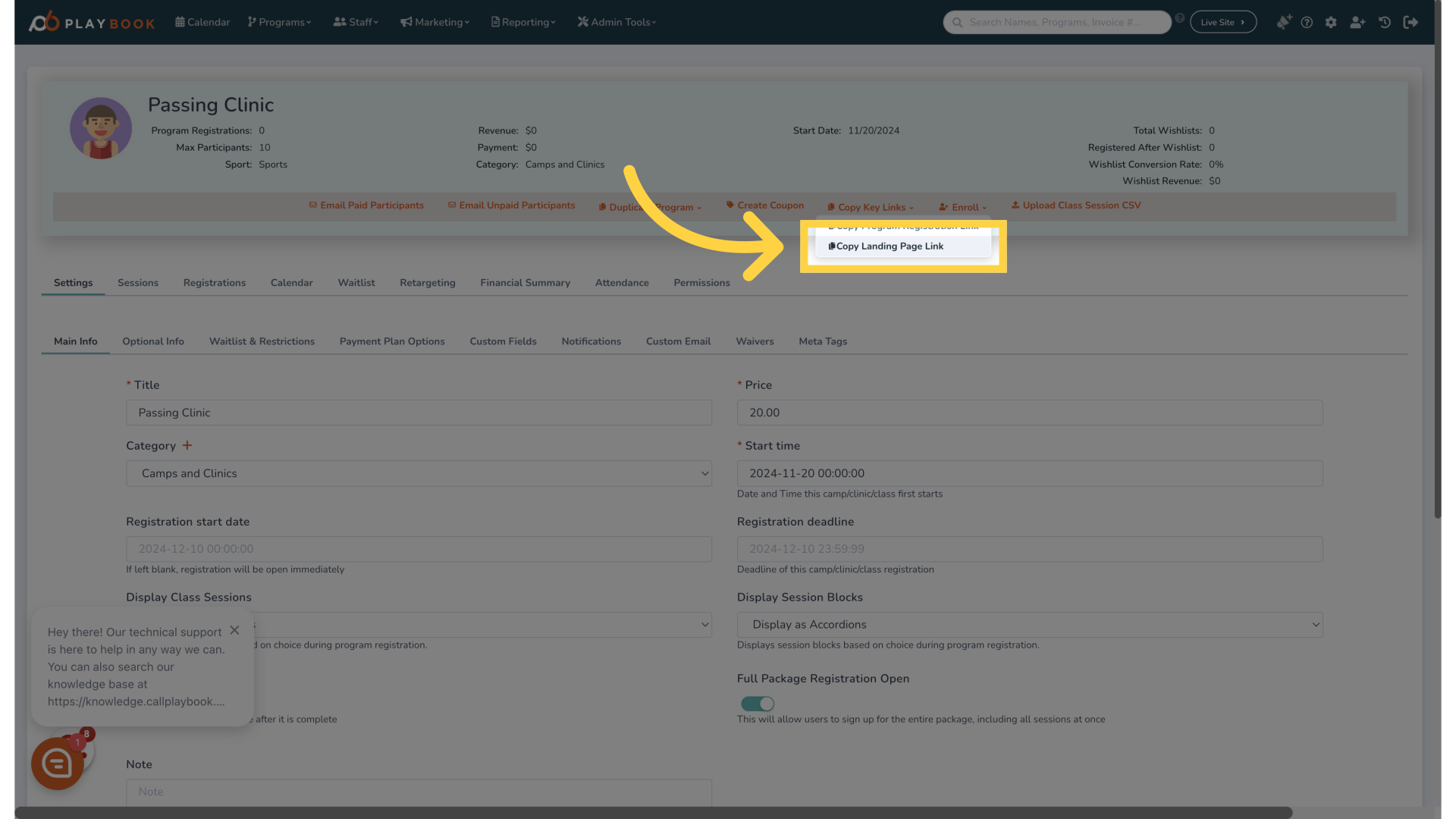
5. This will take users to the front-end program card