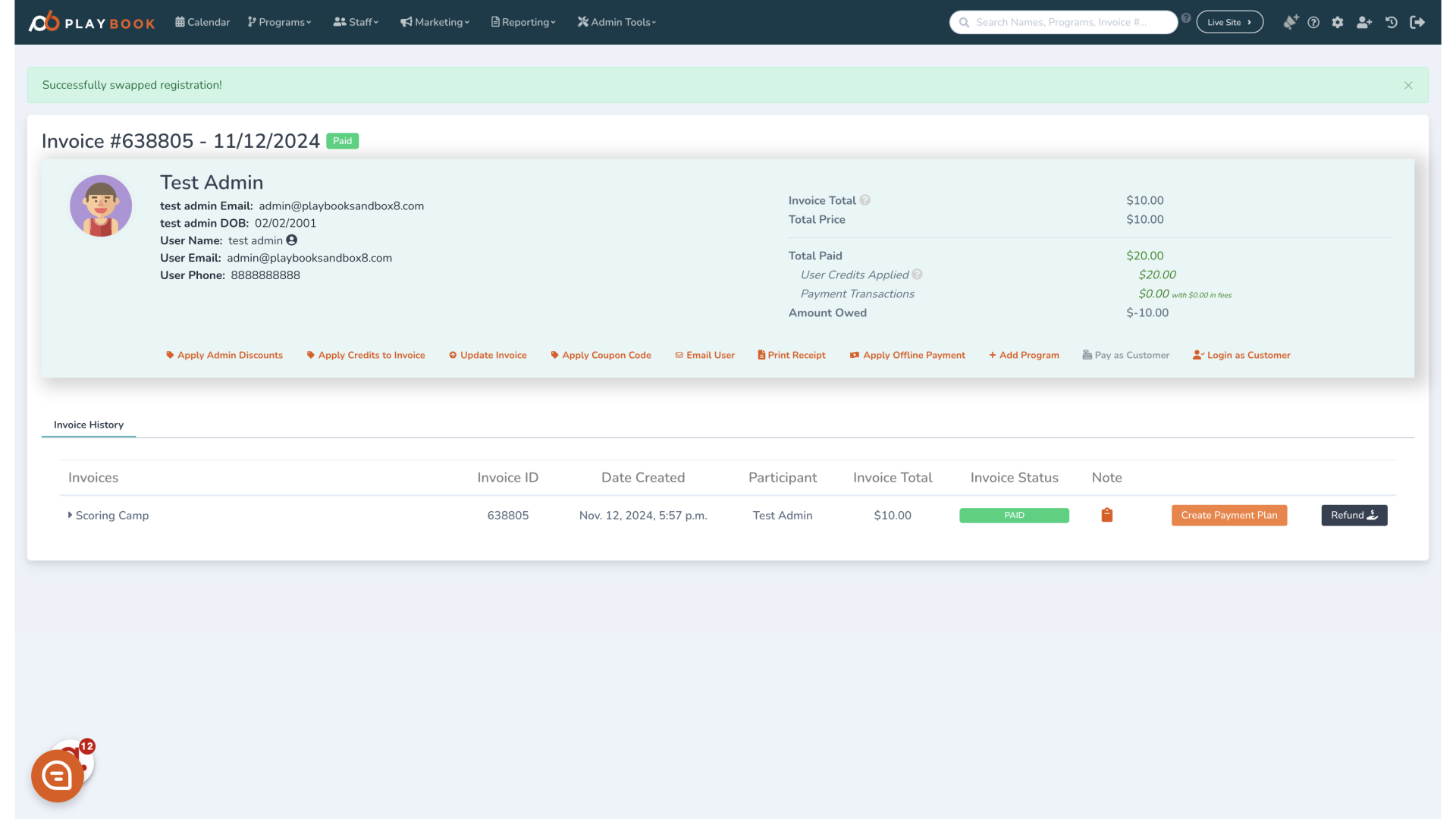How to Swap Registrations From an Invoice Card
Learn how to efficiently swap registrations within an invoice card
1. Click "Actions"
Navigate to the actions menu
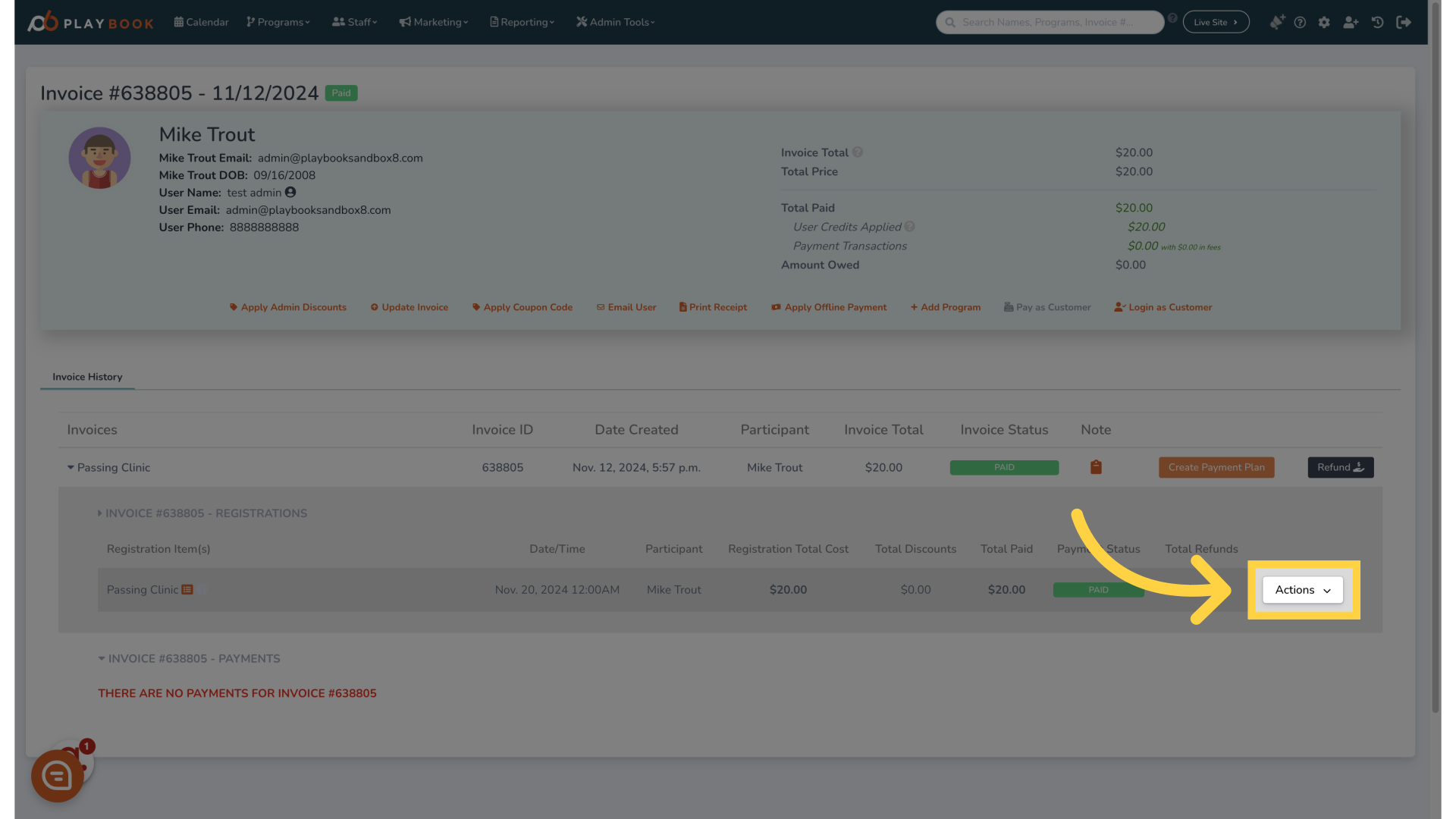
2. Click "Swap Registration"
Select the option to swap registration
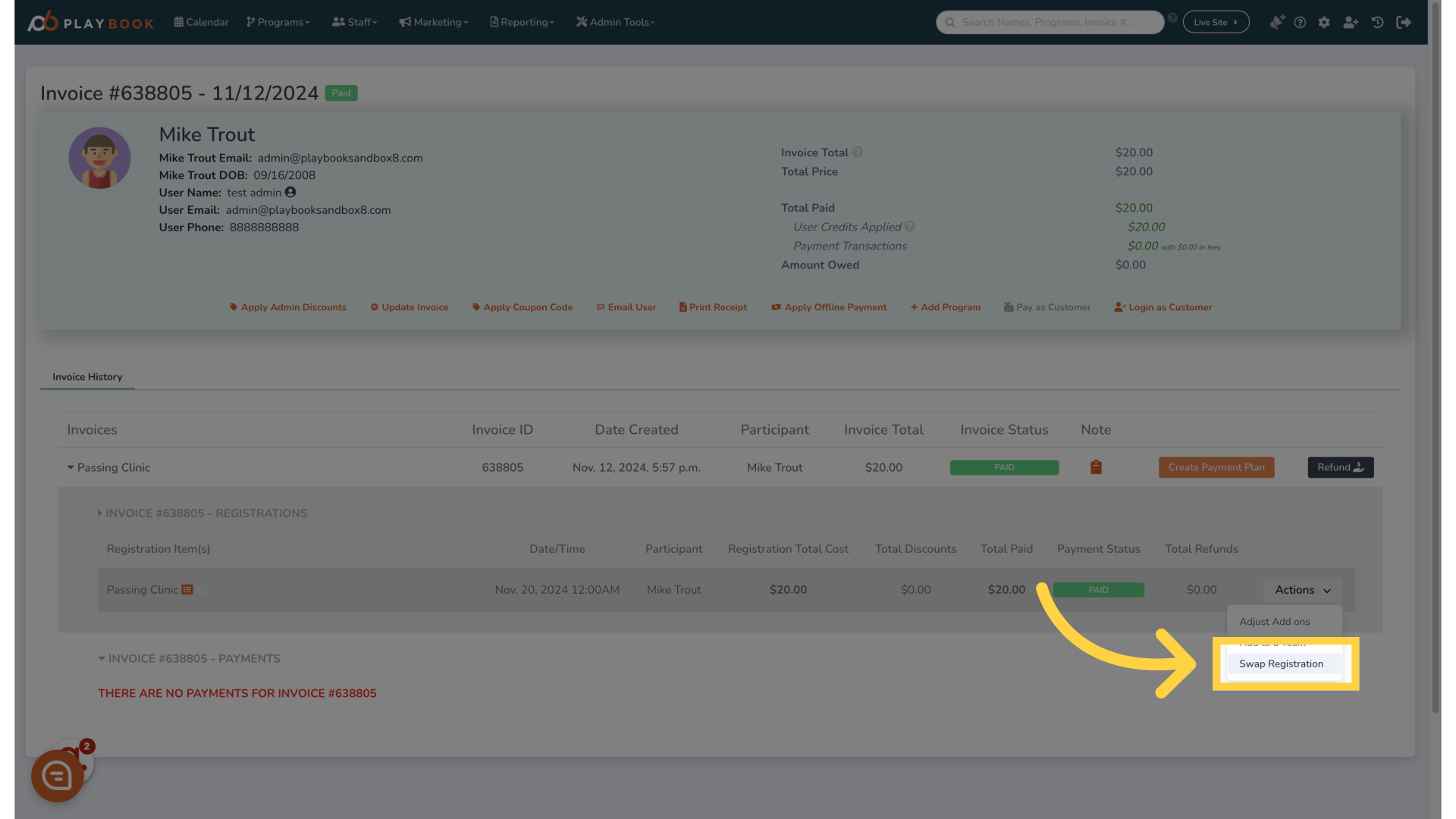
3. Click "Passing Clinic"
Choose the registration you want to swap with
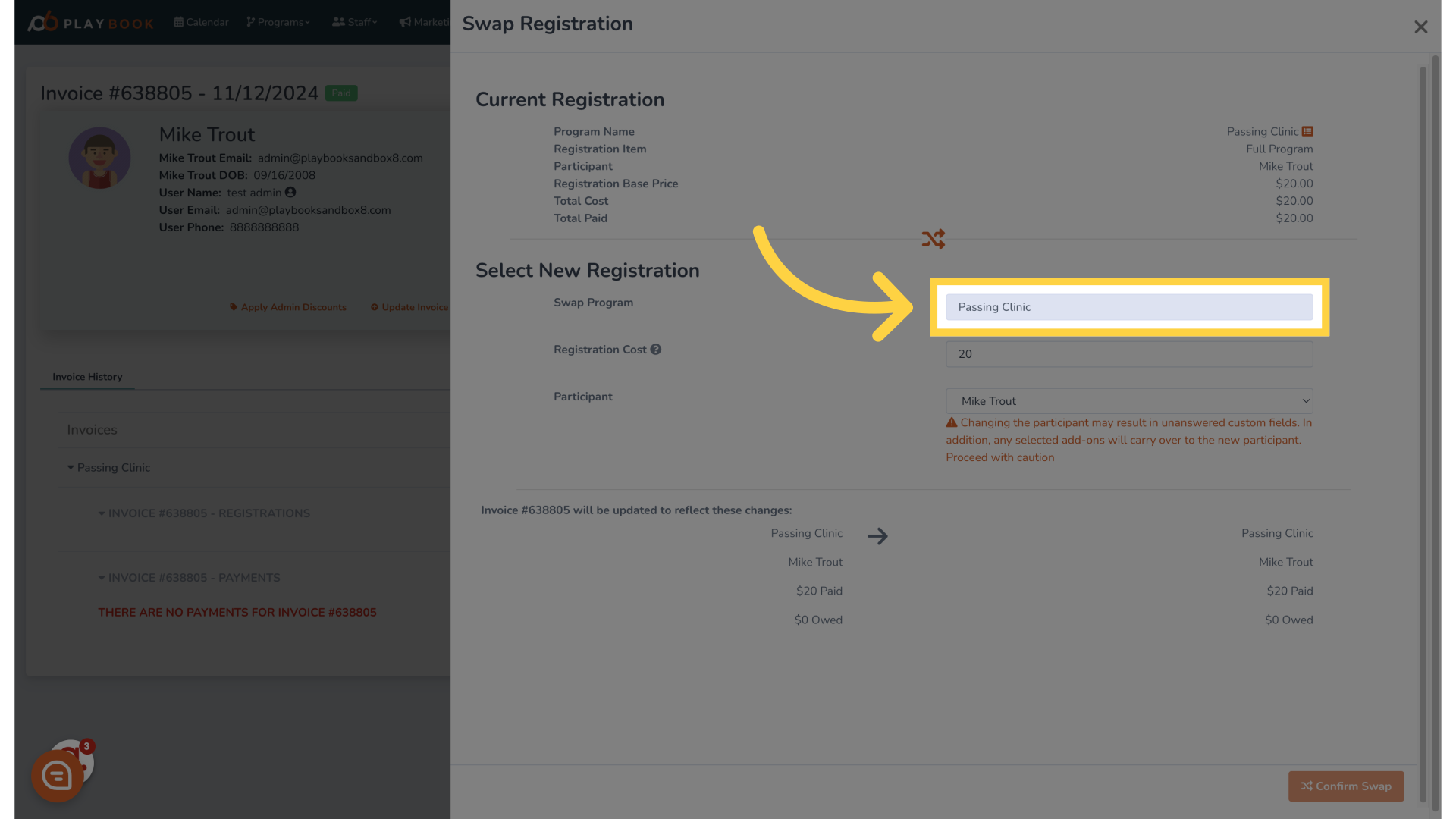
4. Click "Scoring Camp"
Select the desired registration to swap
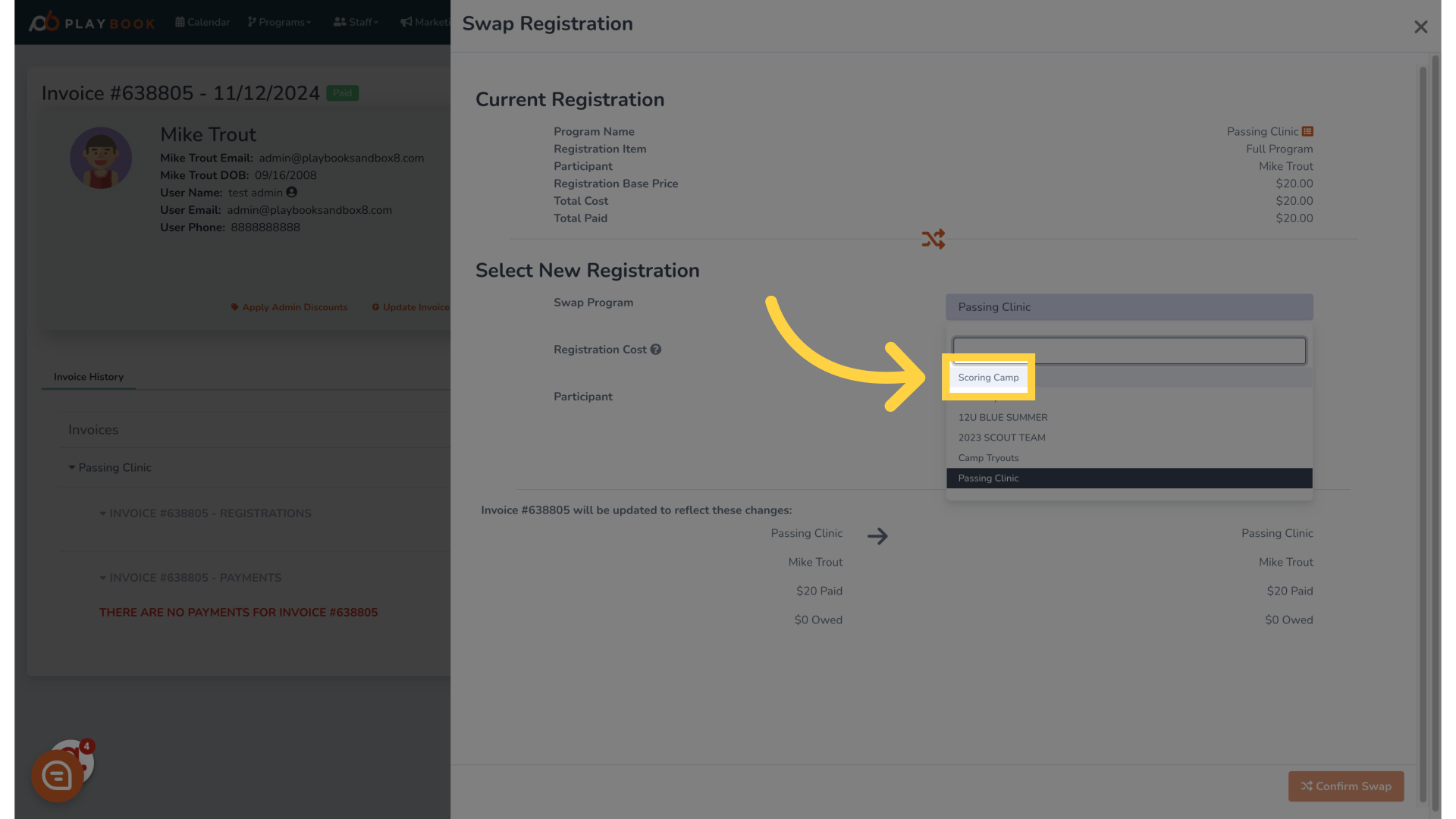
5. You can also change the cost of the invoice
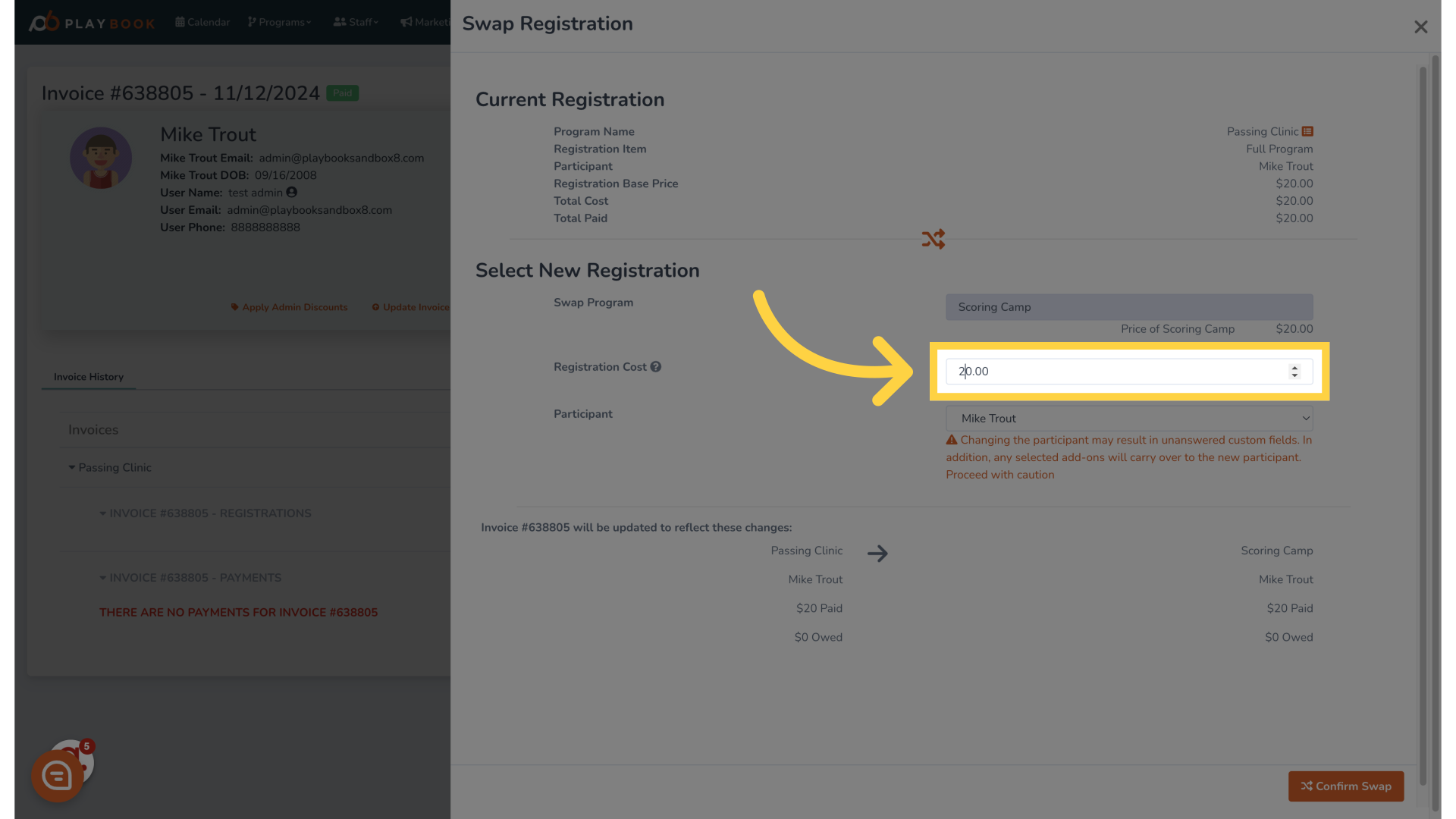
6. Click "test admin Derek Jeter Mike Trout"
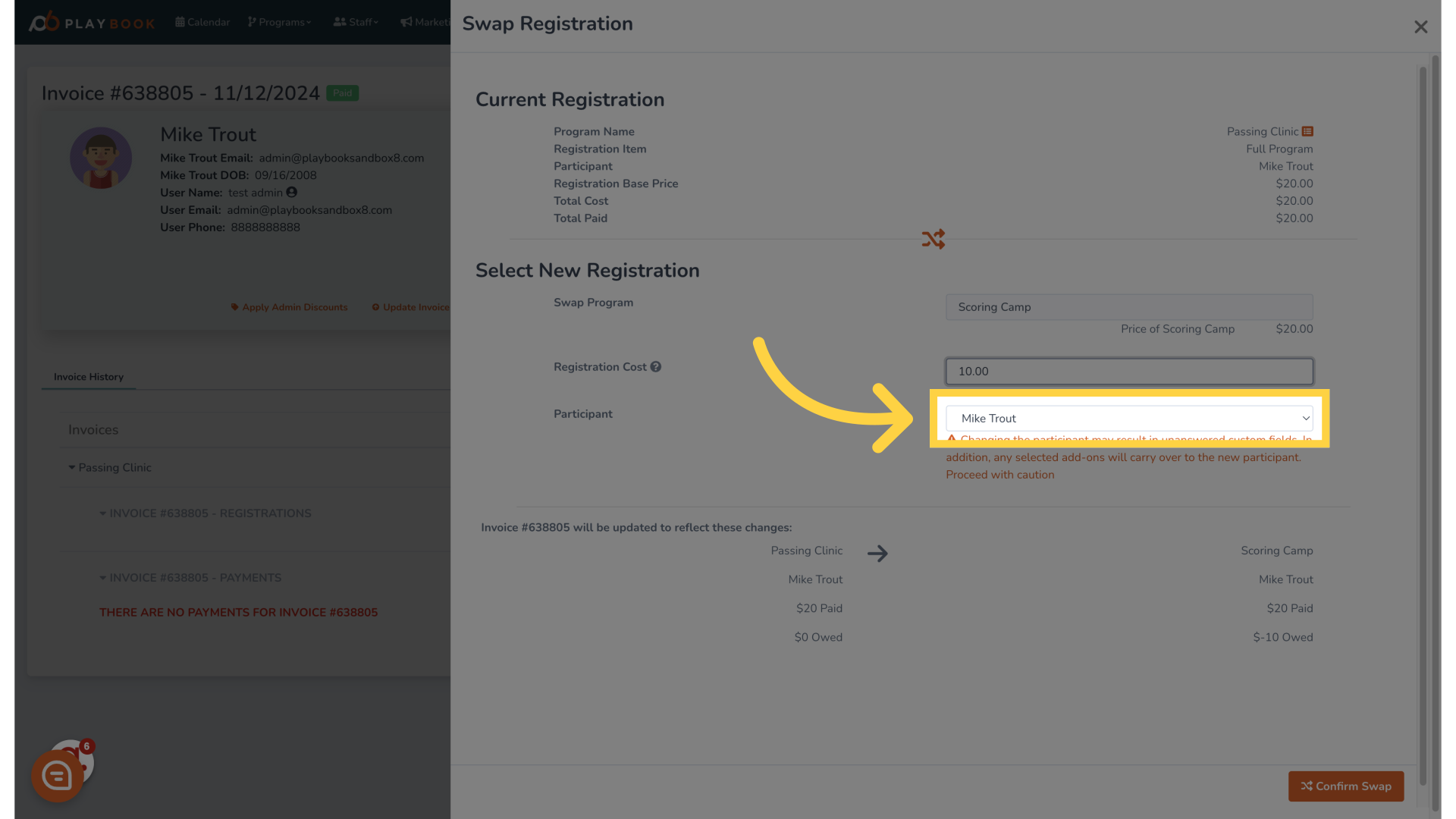
7. Click "Confirm Swap"
Confirm the registration swap
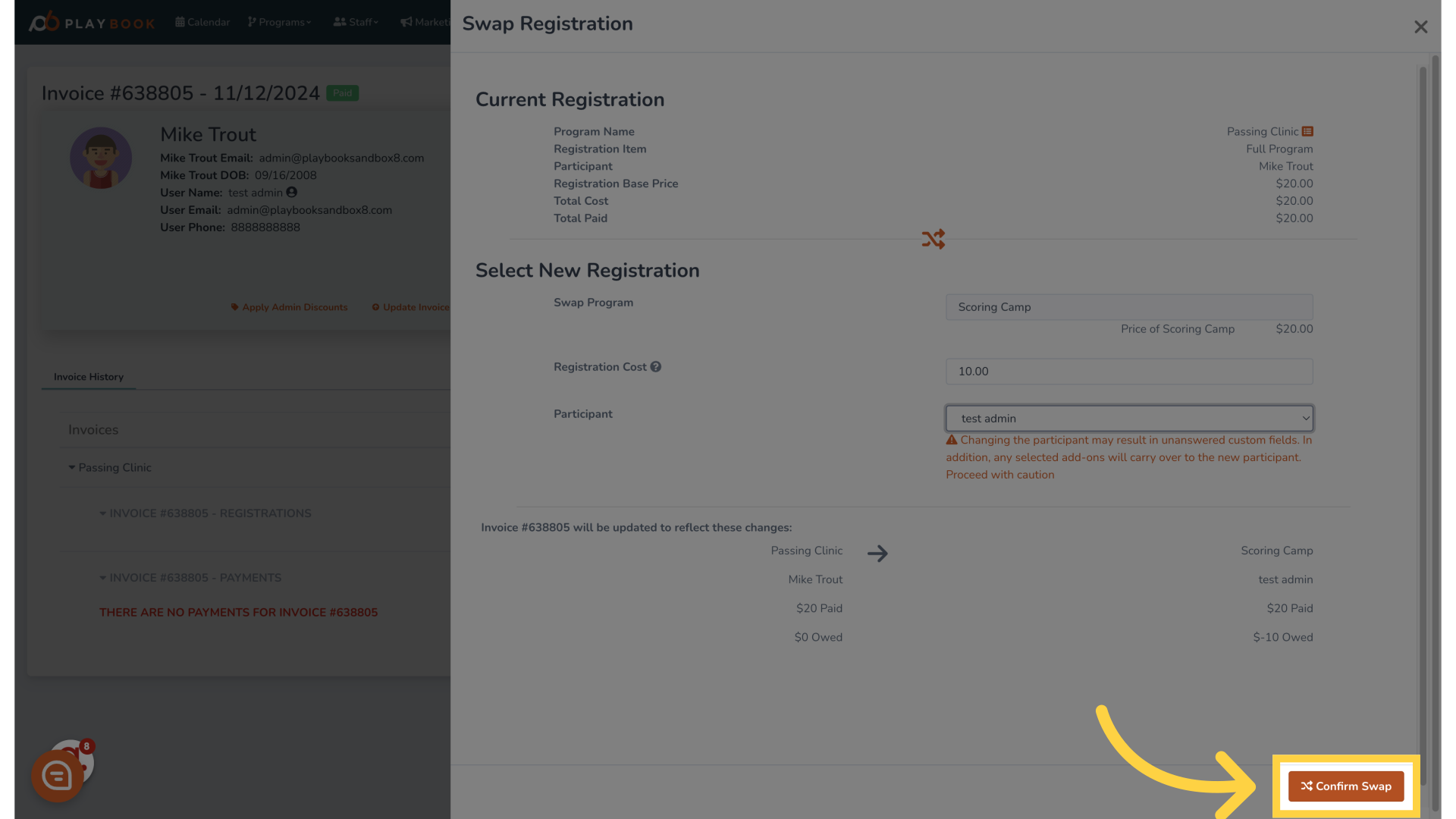
8. The invoice will now reload with the updated information
Check any change in amount due