Hide Category
This guide will walk you through the process of hiding a category from the front end registration page
1.
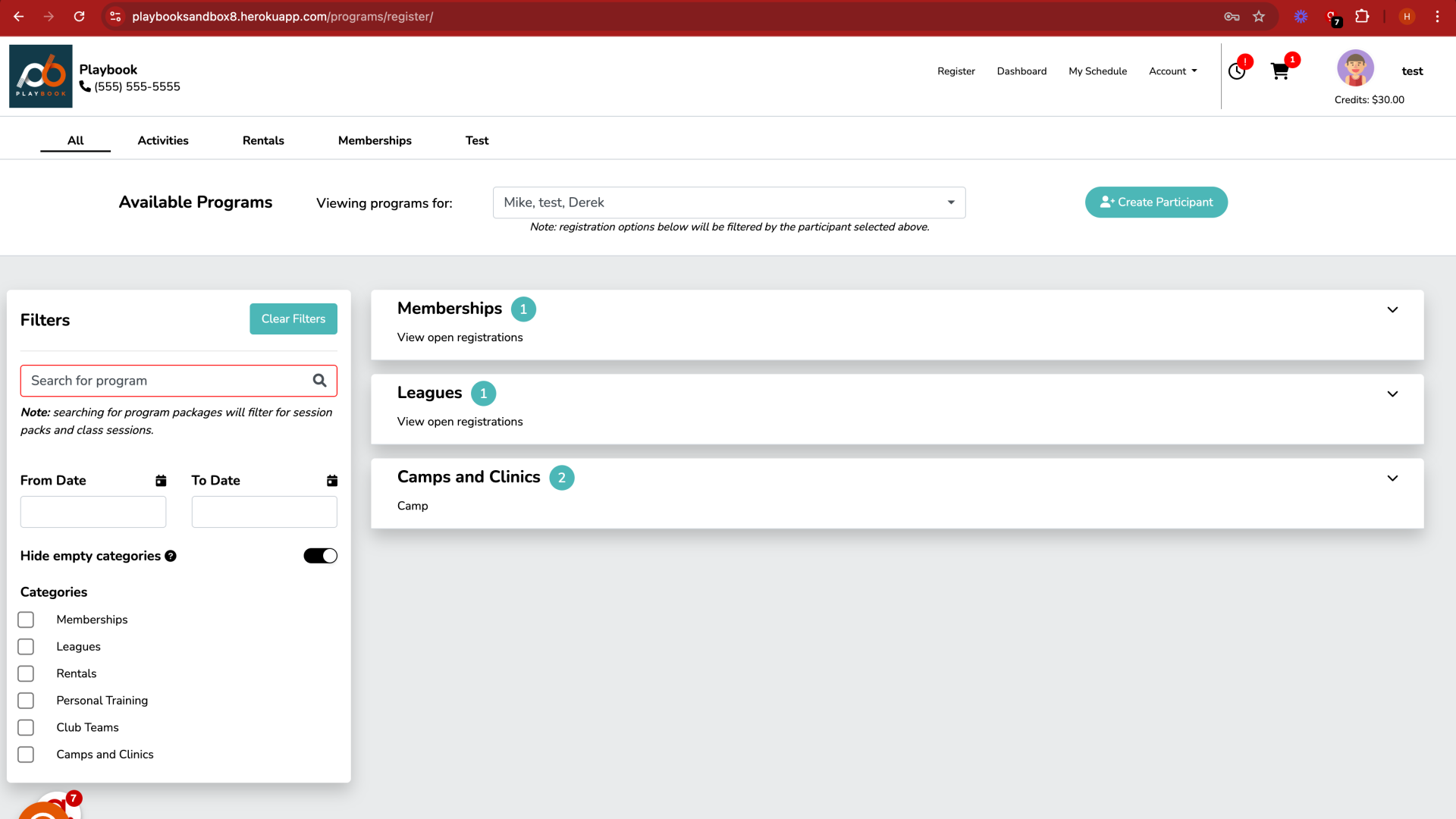
2. Click here
Click on the designated button to proceed

3. Click "(Advanced) Registration Options"
Access the advanced registration options section

4. Click "(Advanced) Registration Options"
Navigate to the advanced registration settings
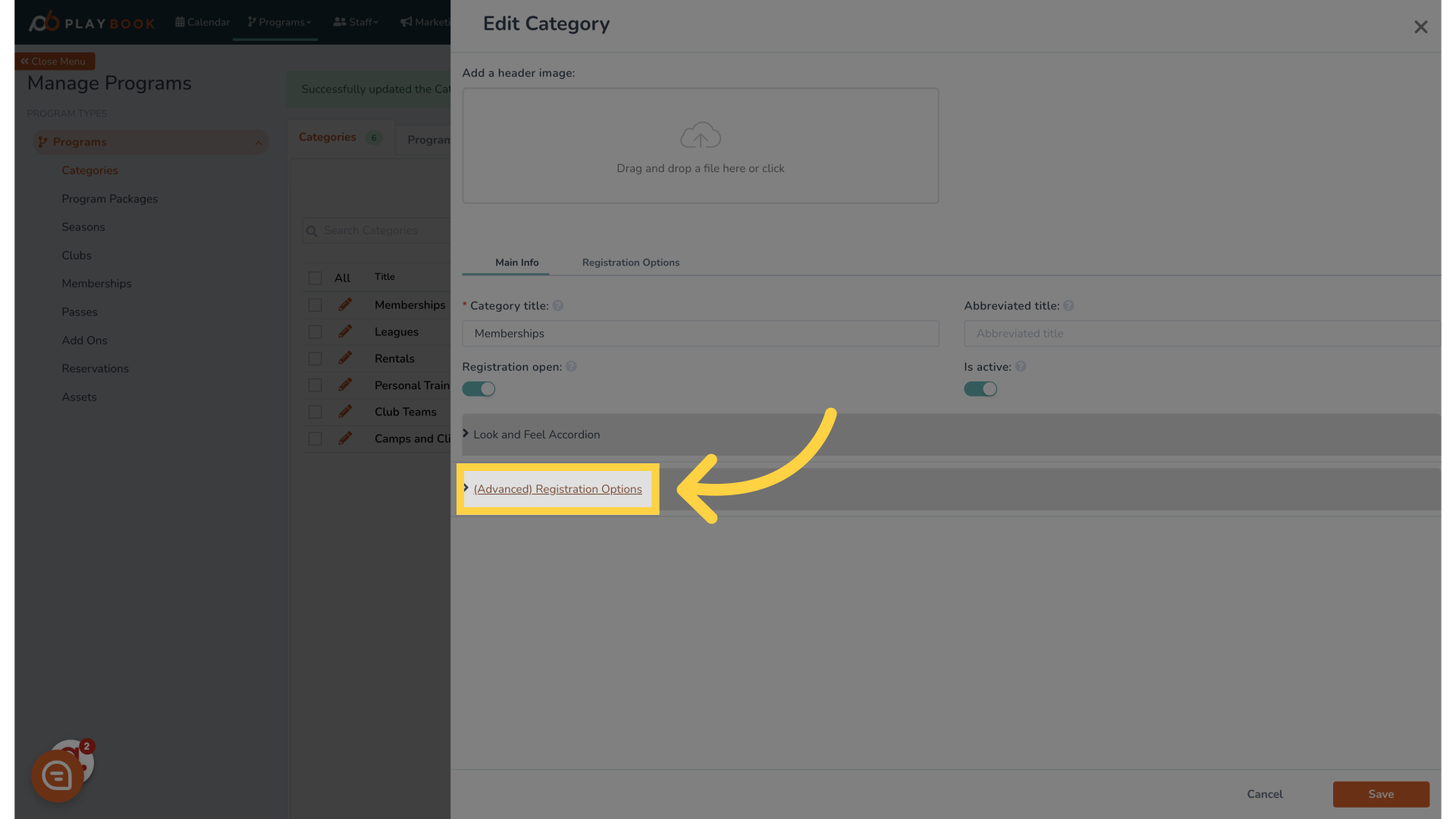
5. Click here
Select the specified option to continue
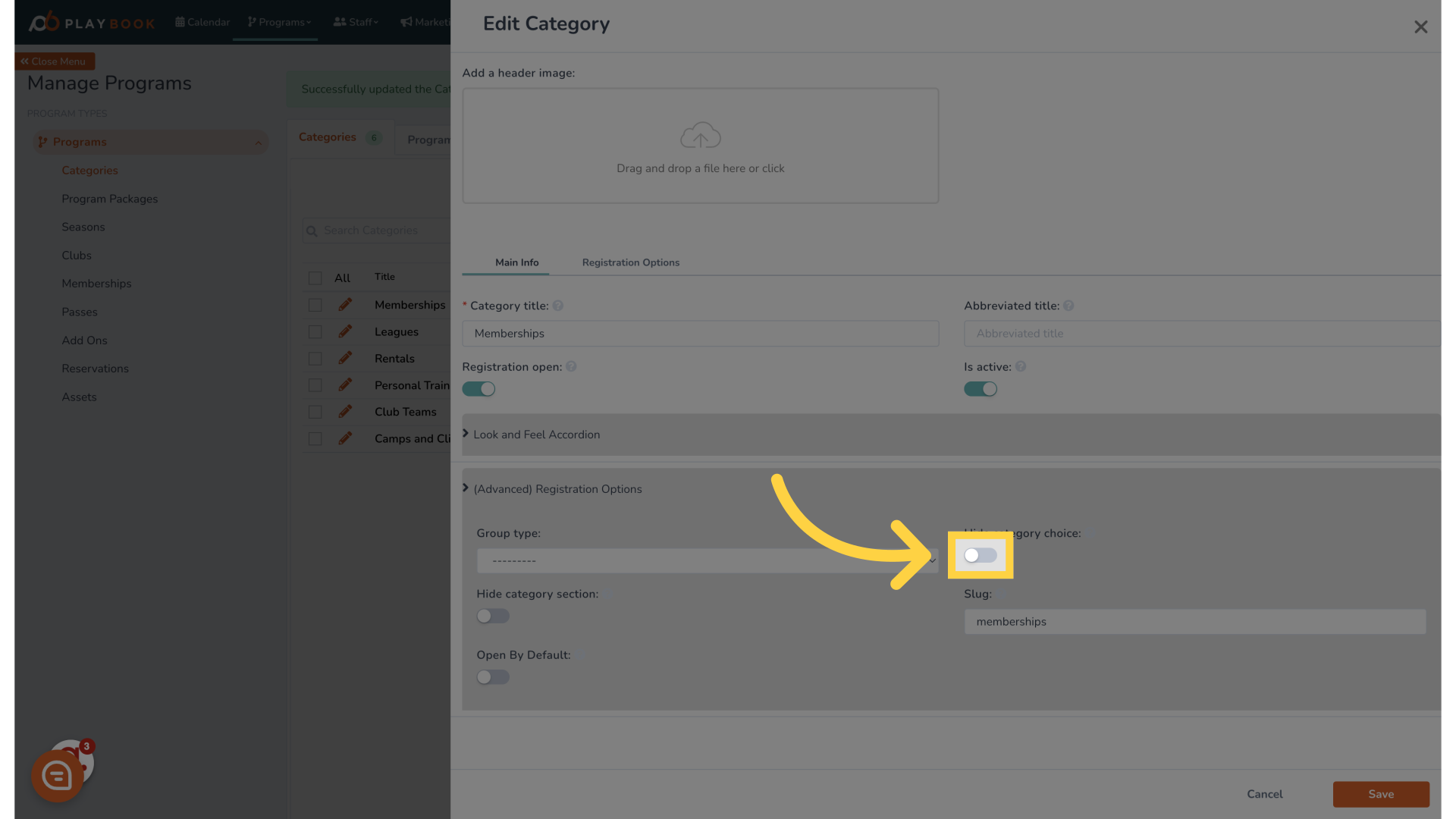
6. Click here
Choose the indicated feature
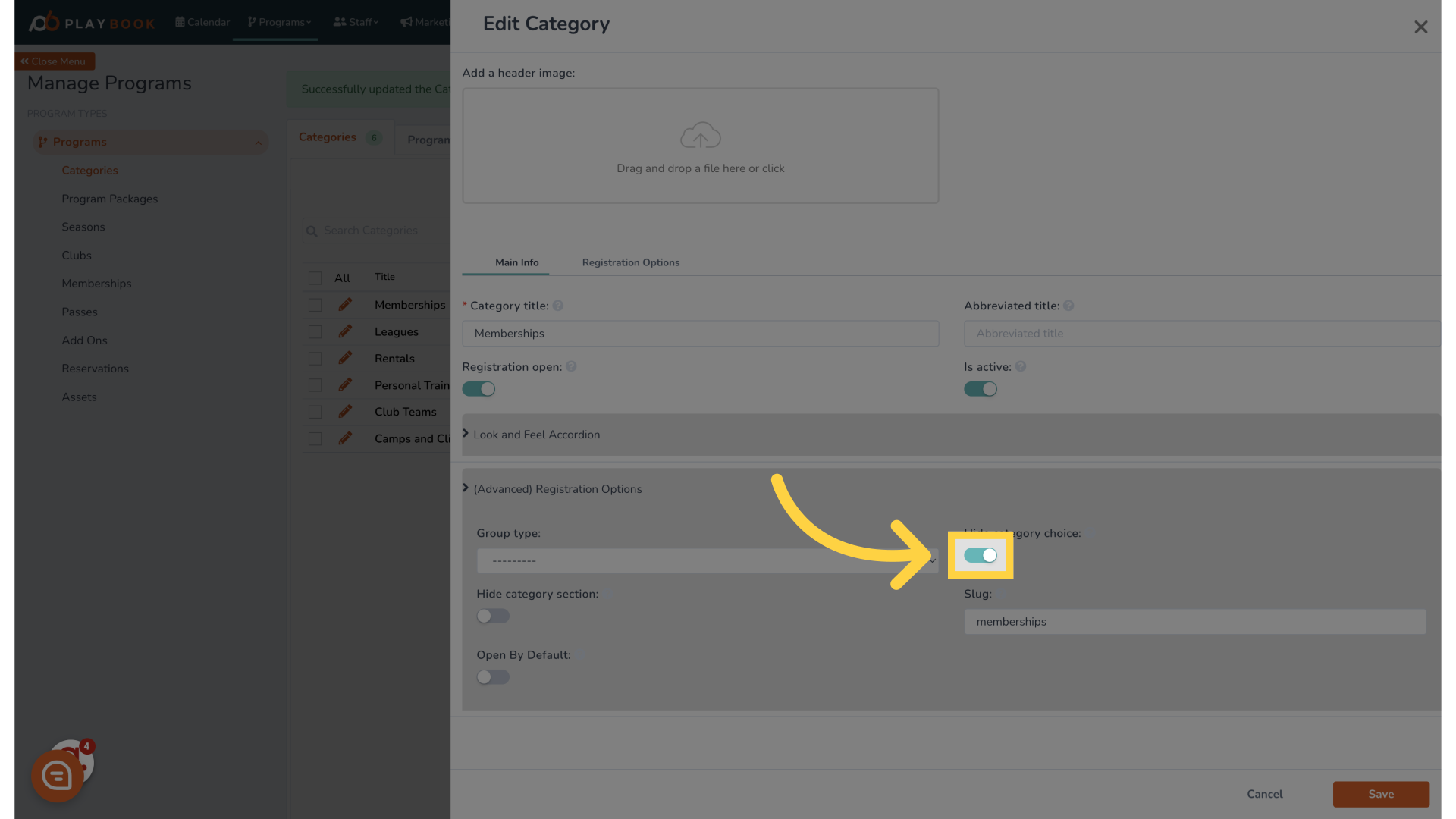
7. Click here
Proceed by clicking on the provided button
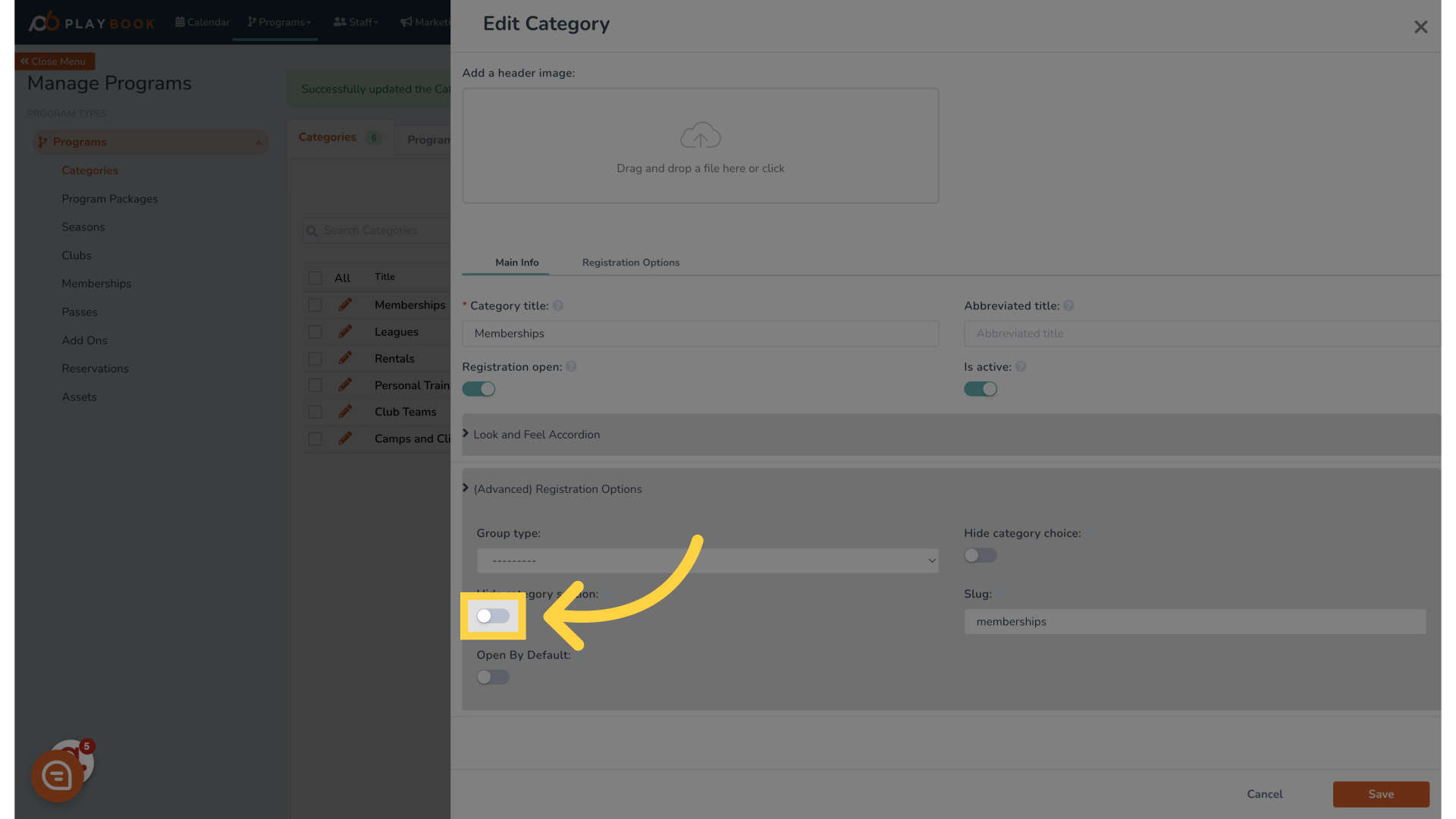
8. Click "Save"
Save the changes made
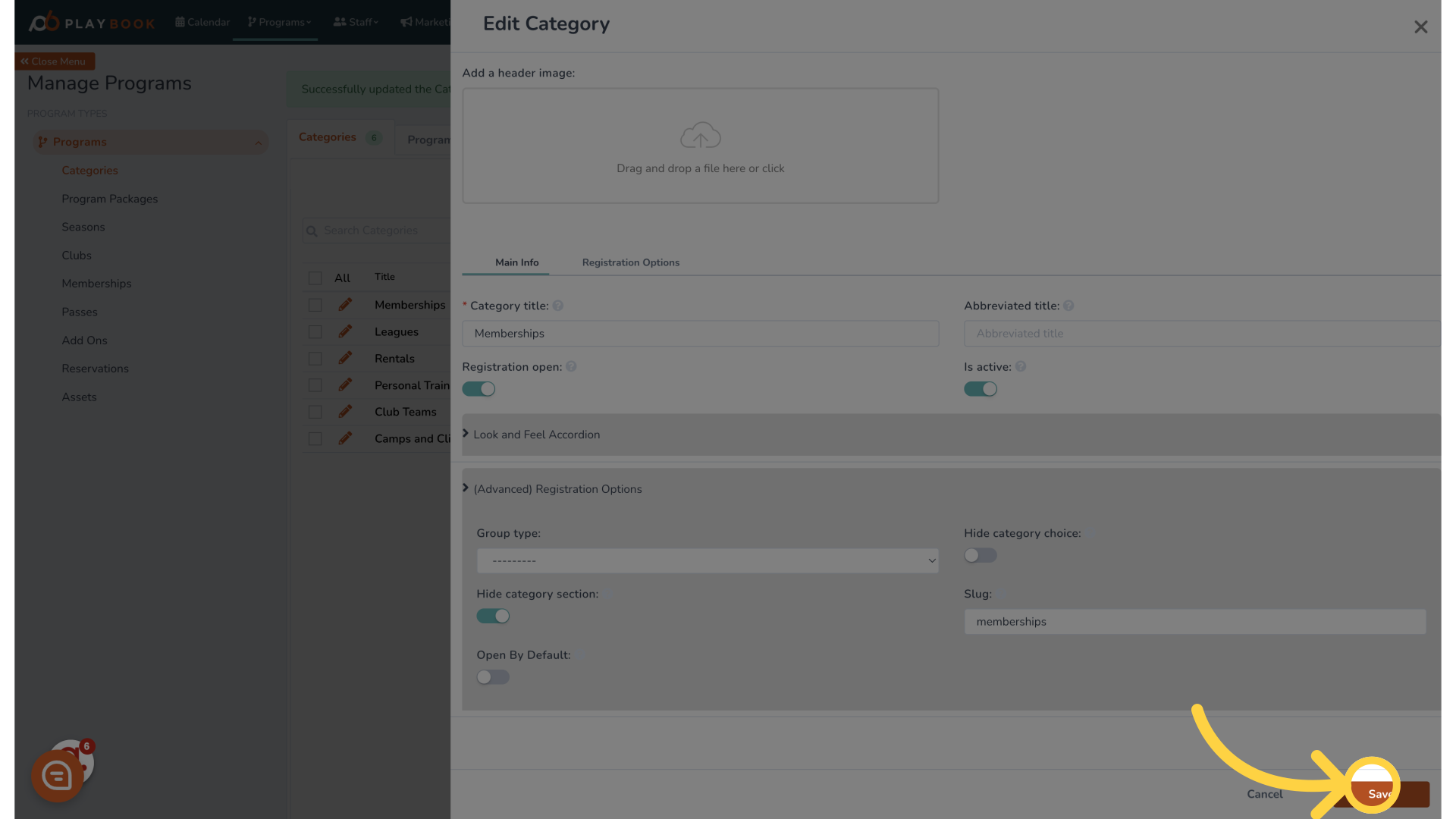
9. Click "Save"
Confirm and save the modifications
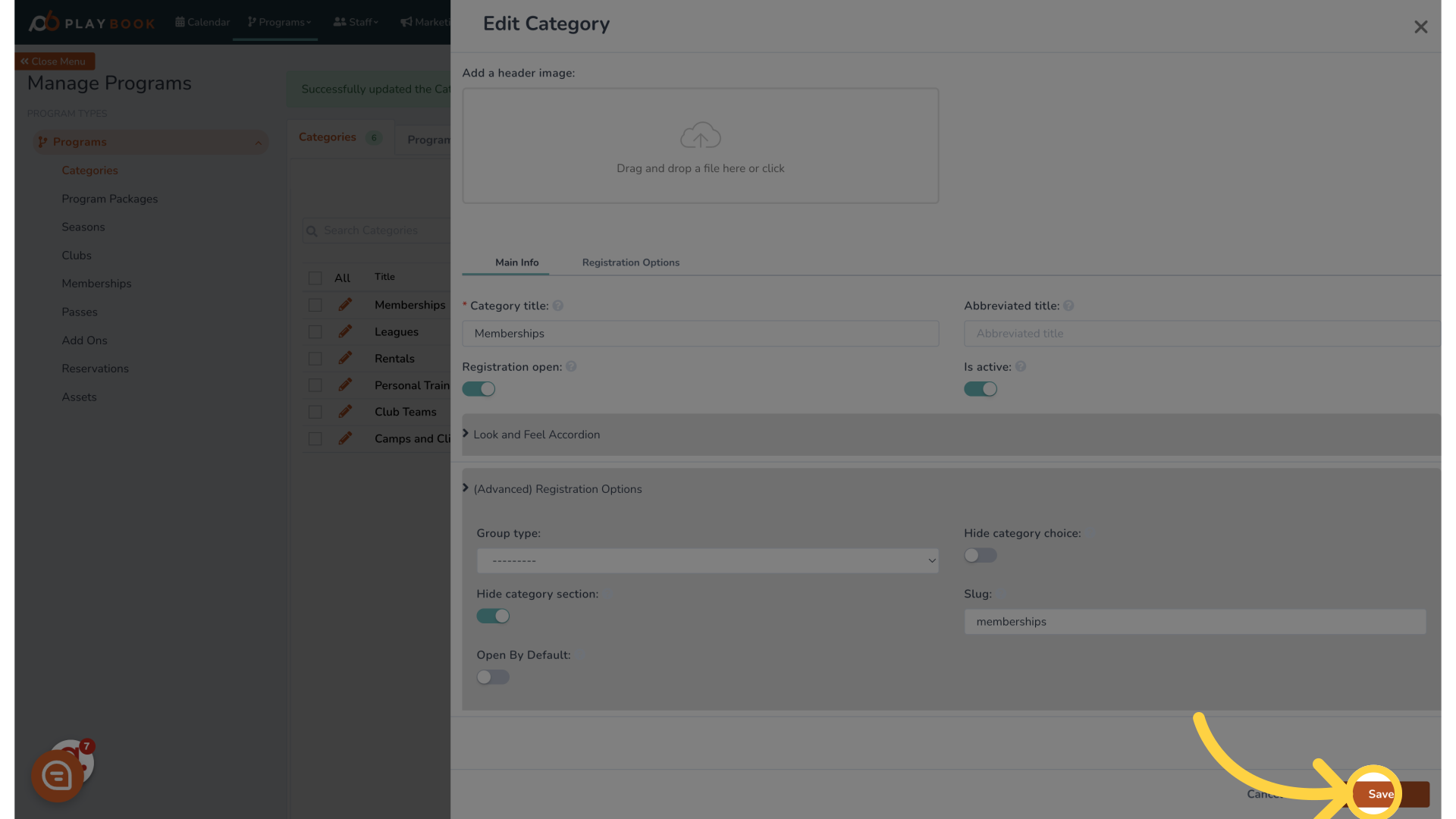
10. You can now check the front end to see your changes
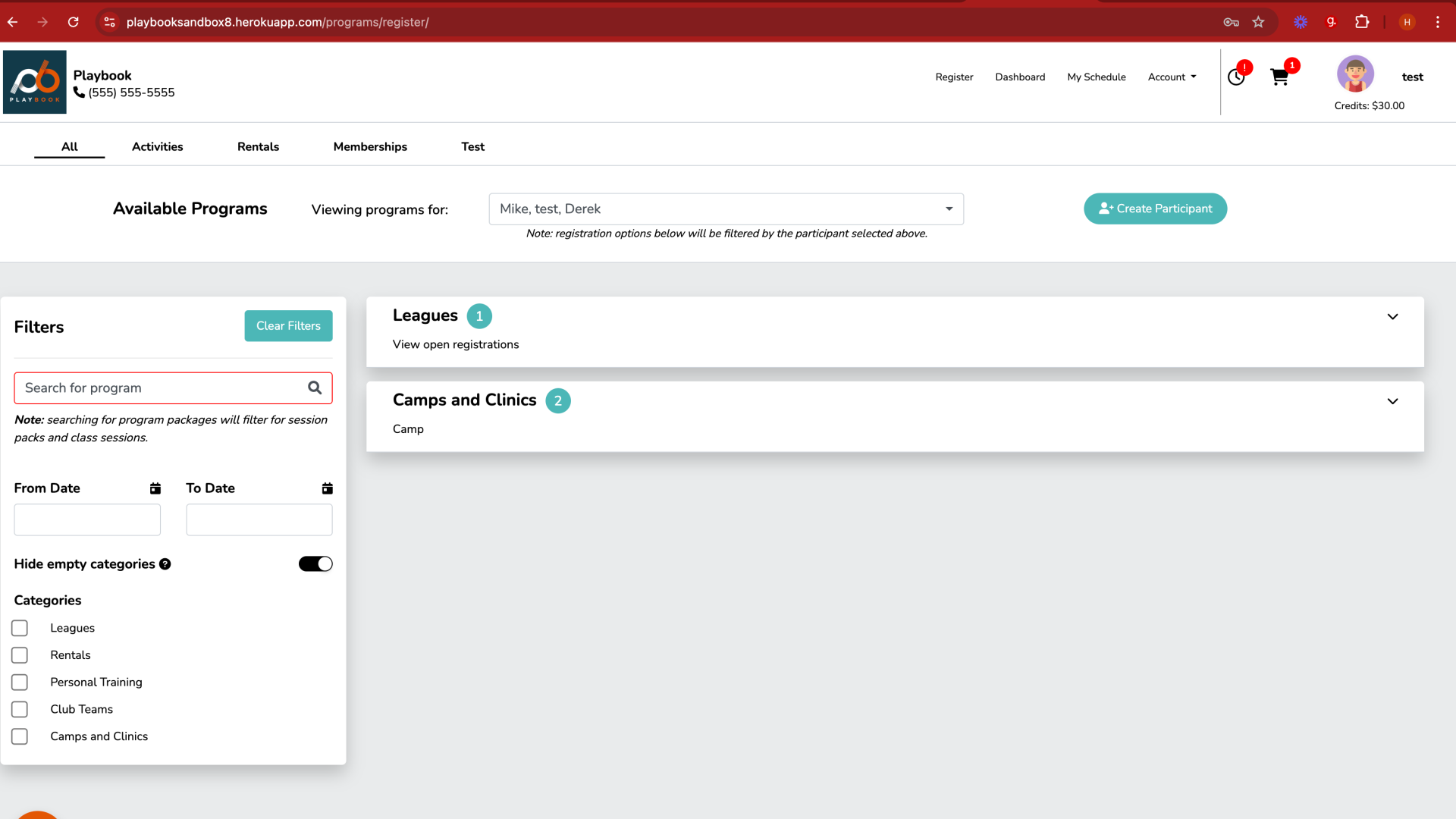
This guide covered the steps to hide a category in Playbooksandbox8, including accessing advanced registration options, making selections, and saving changes
