Enroll Players as an Admin
This guide will walk you through the process to enroll using Playbooksandbox8.
Go to playbooksandbox8.herokuapp.com
1. Introduction
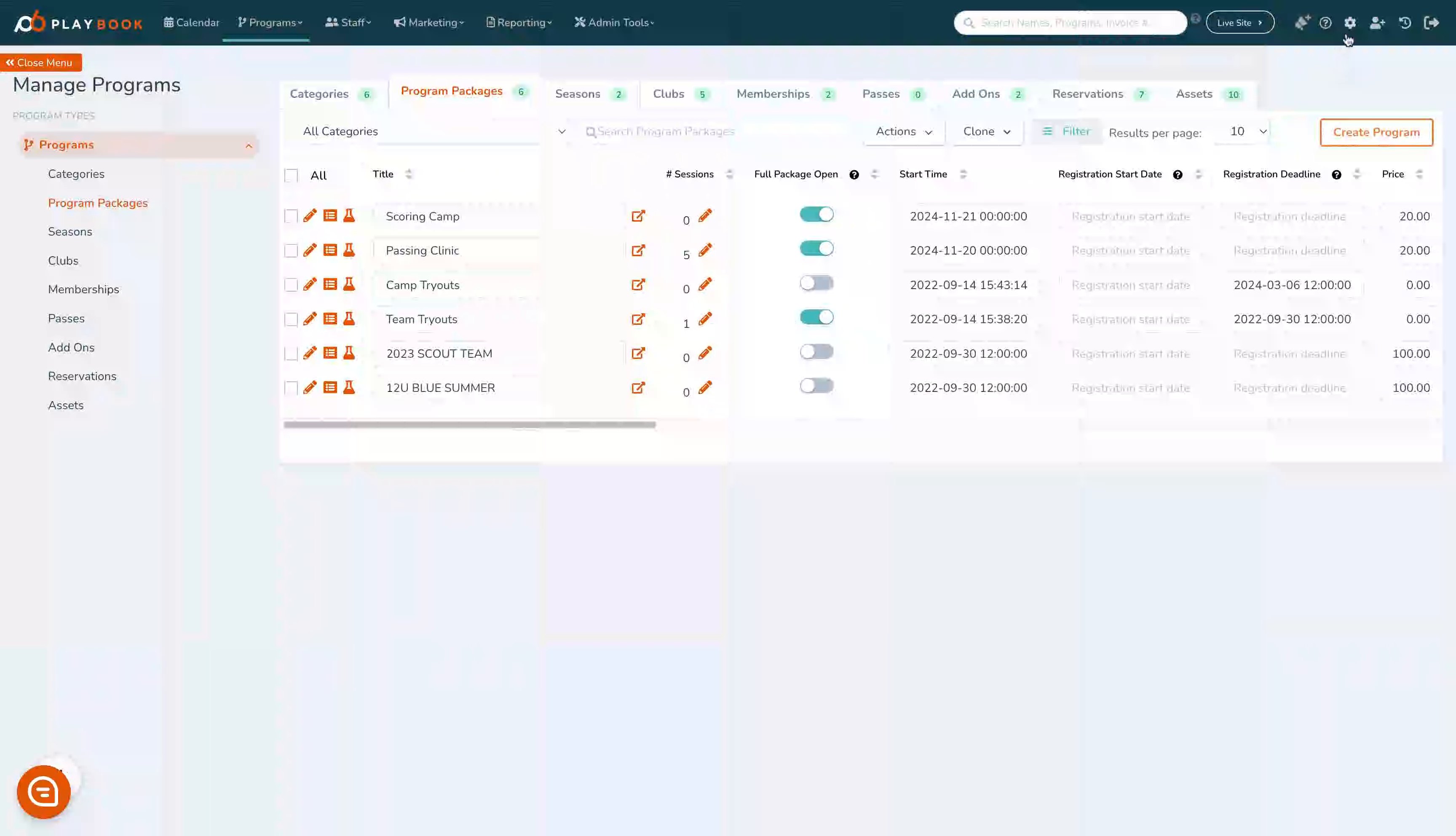
2. Click here
Click here
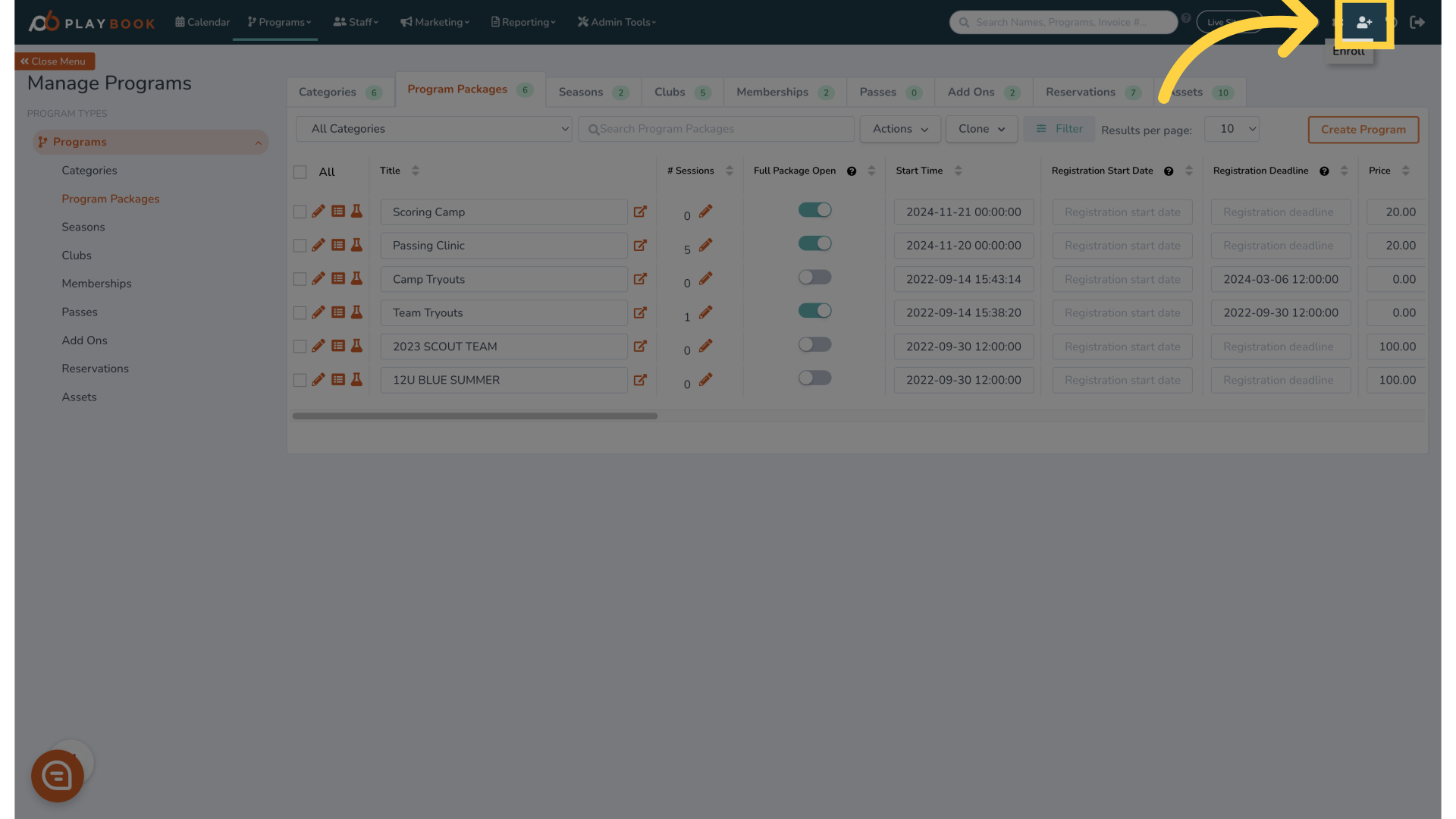
3. Click "Search participant with name/email"
Click on "Search participant with name/email"
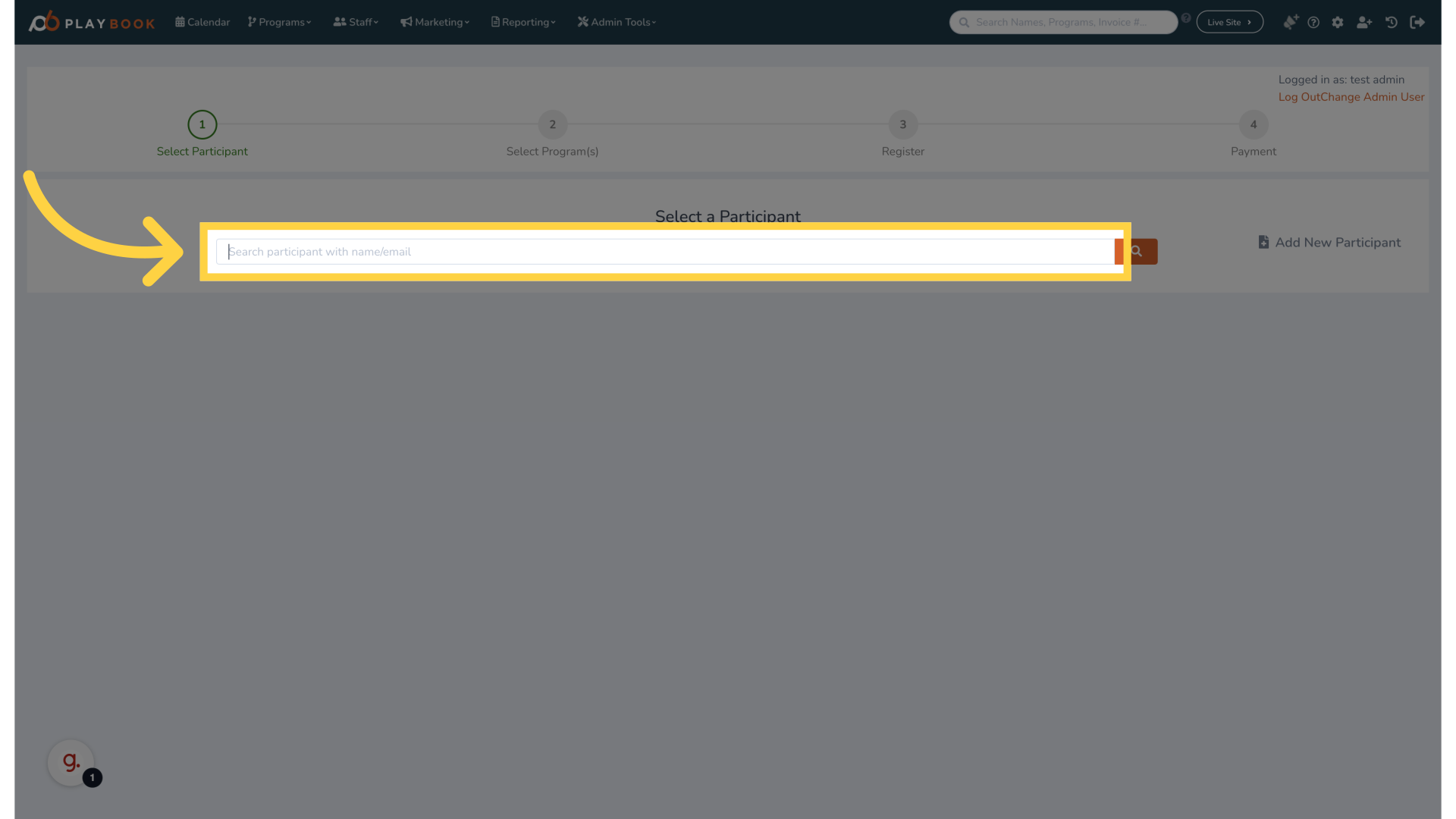
4. Fill "d"
Fill in "d"
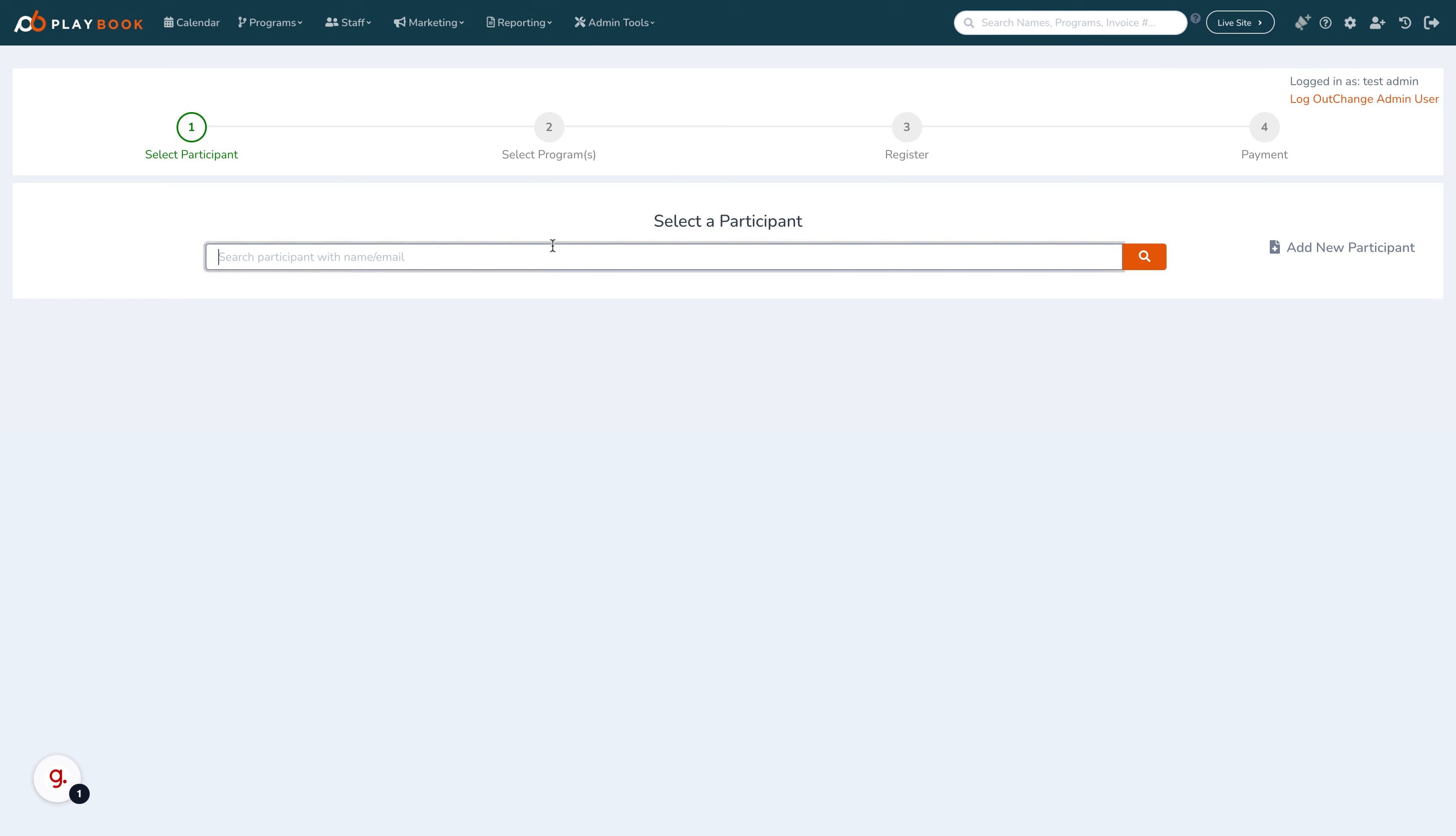
5. Click "Derek Jeter 11/19/2020(User: derek84737392@playbooksandbox8.com)"
Navigate to "Derek Jeter 11/19/2020(User: derek84737392@playbooksandbox8.com)"
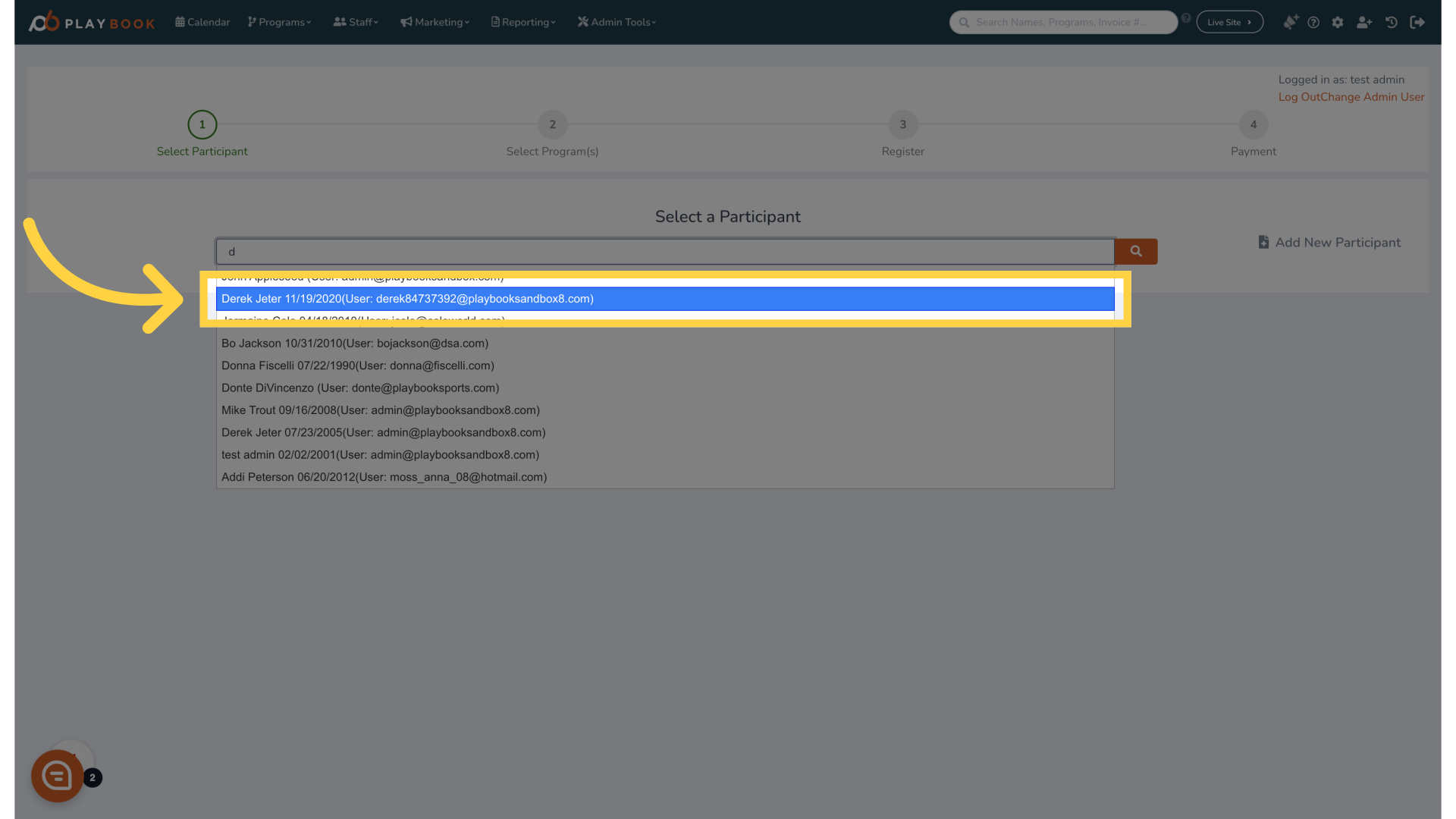
6. Click "Use the menu on the left to filter different types."
Select the "Use the menu on the left to filter different types." option
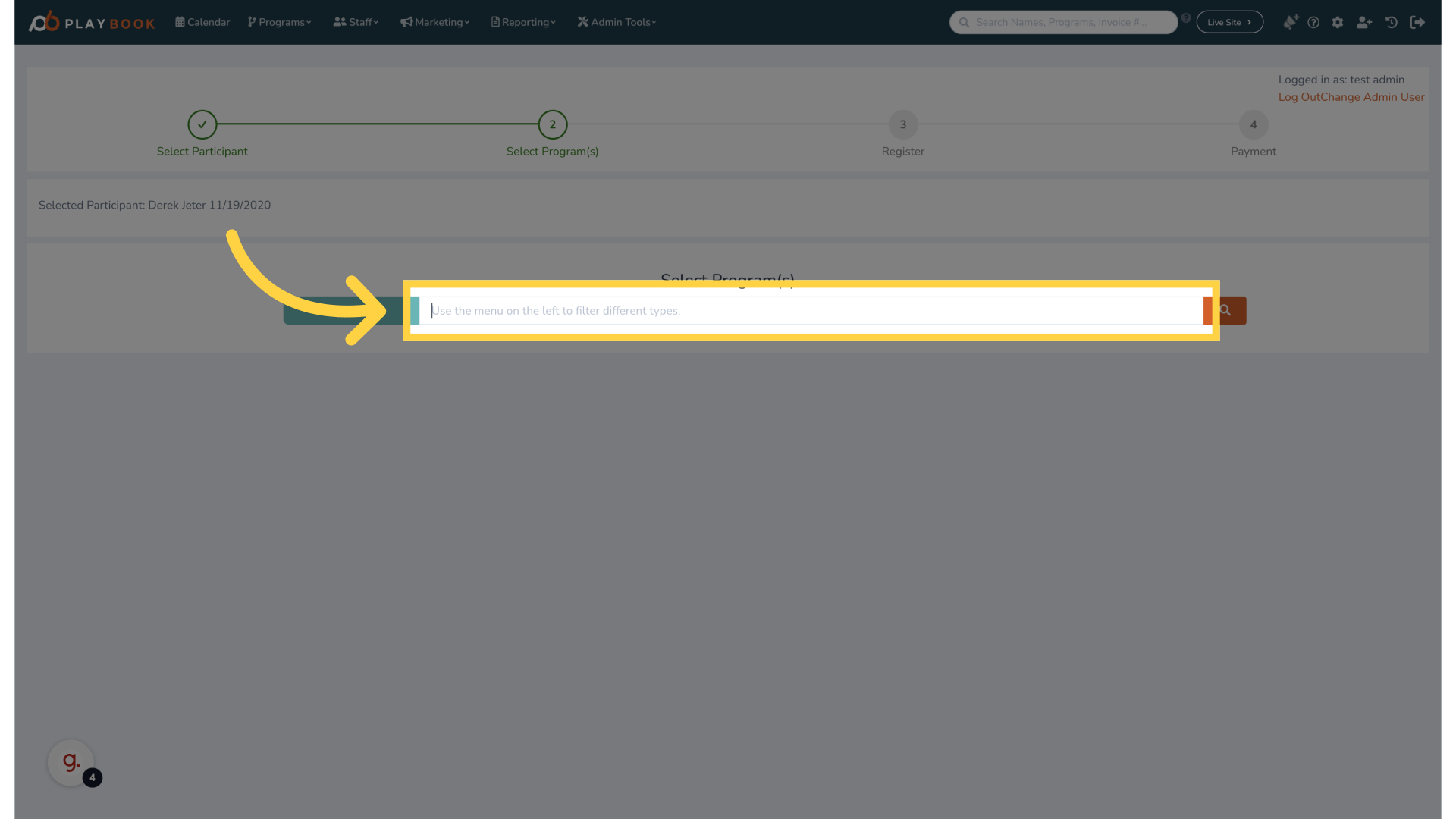
7. Fill "scoring"
Enter "scoring" in the provided field
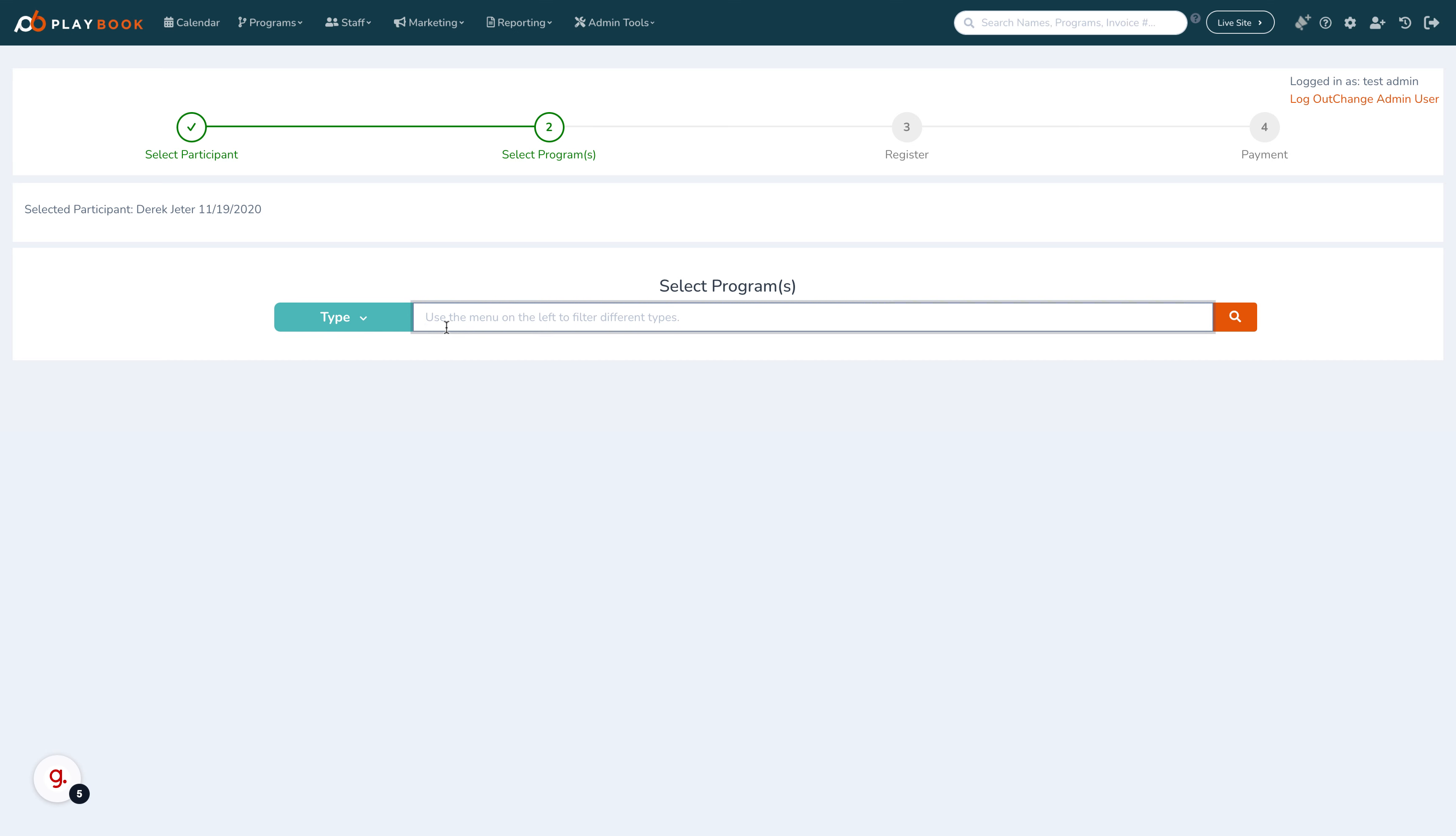
8. Click "Camps and Clinics - Scoring Camp"
Choose the "Camps and Clinics - Scoring Camp" option
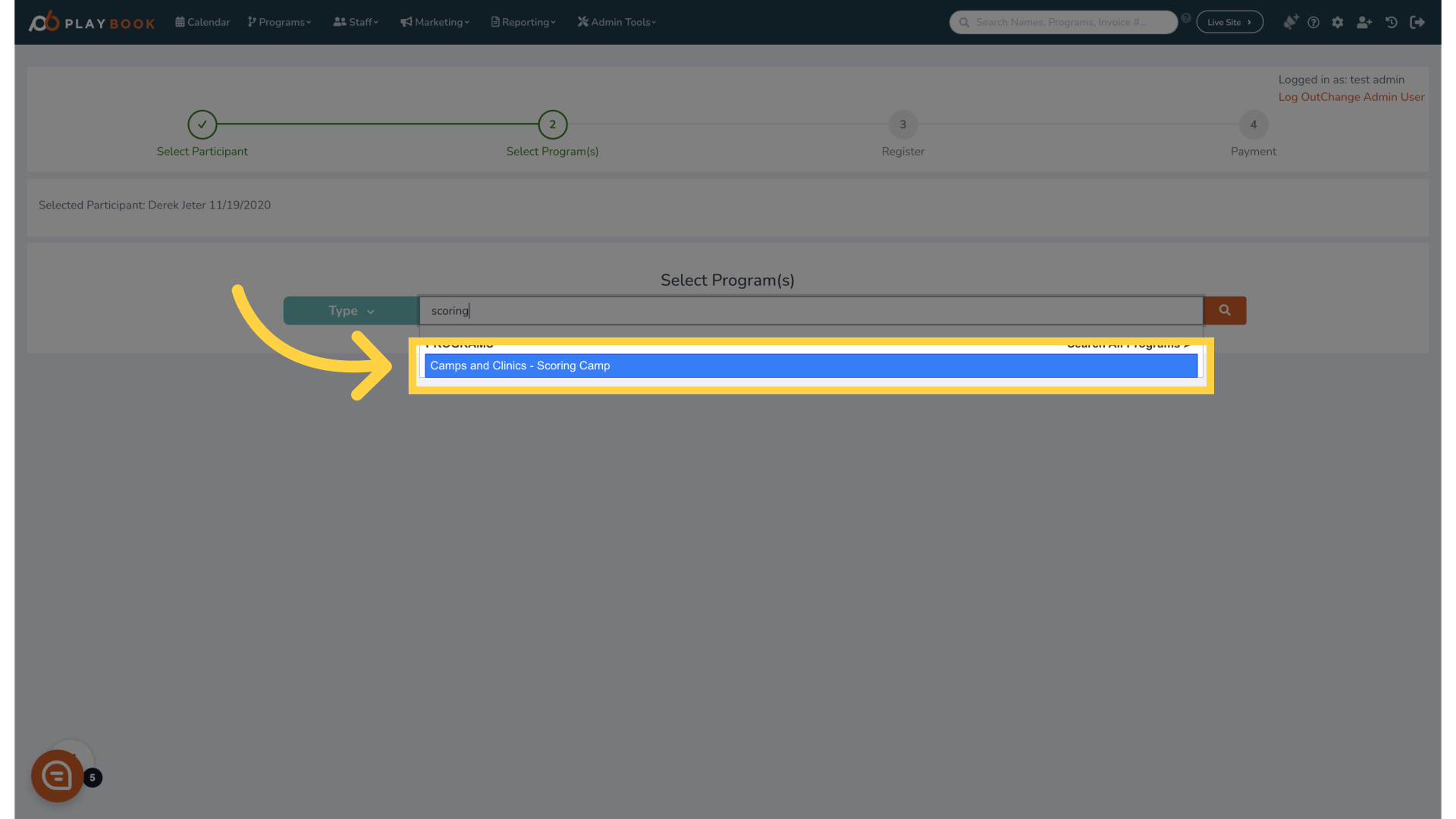
9. Make sure any required fields are filled out
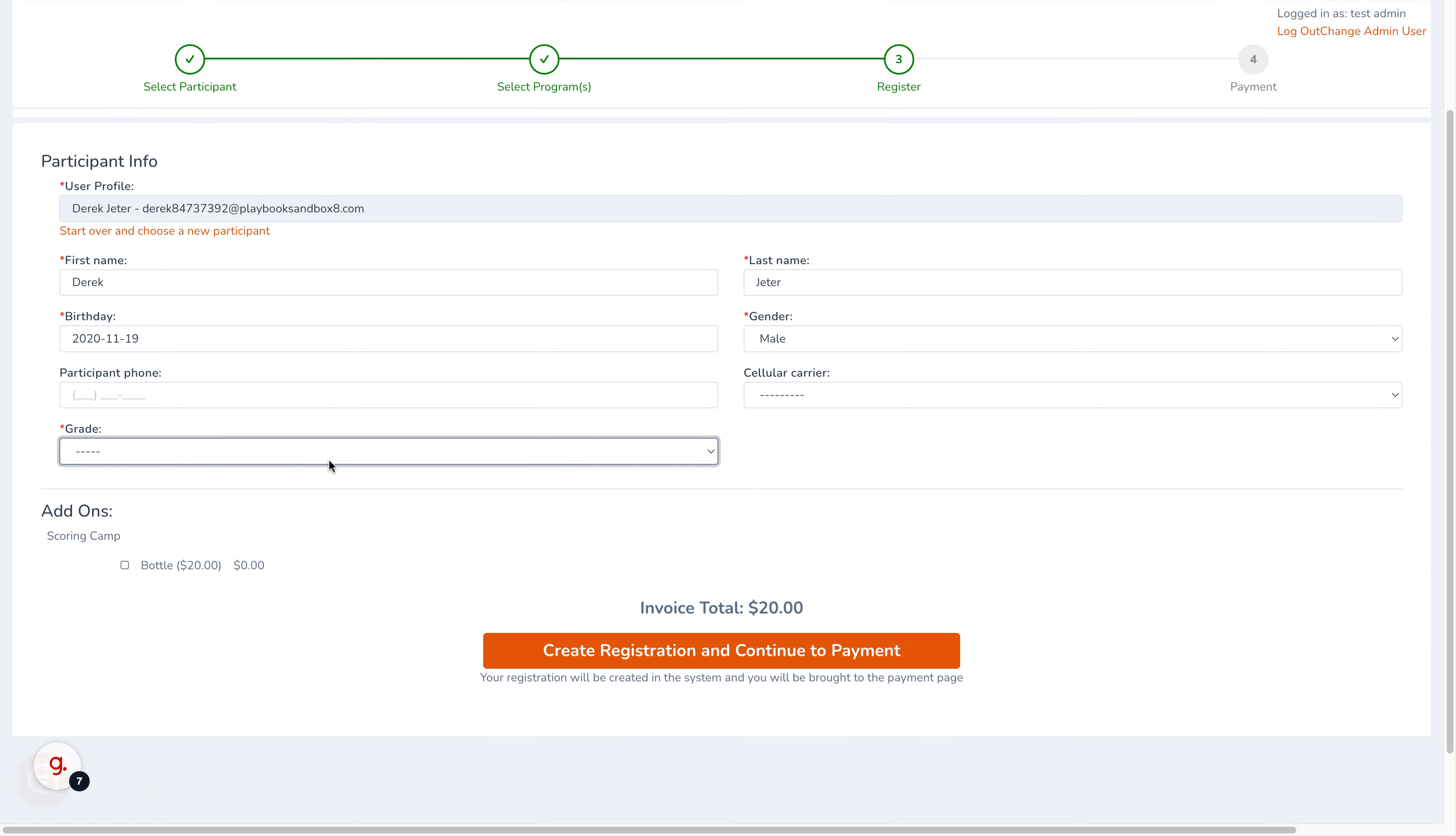
10. Click "Create Registration and Continue to Payment"
Select the option to "Create Registration and Continue to Payment"
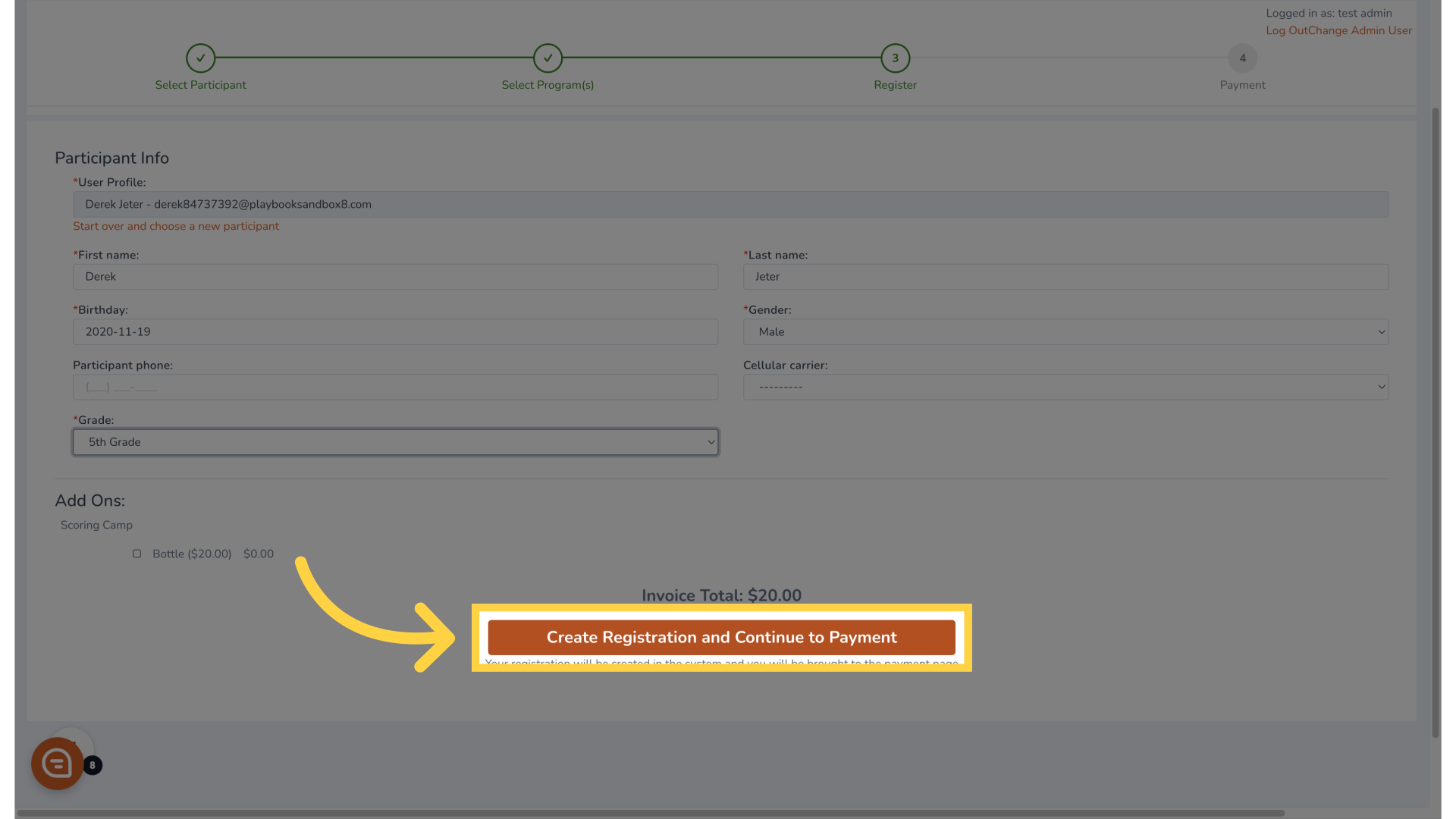
11.
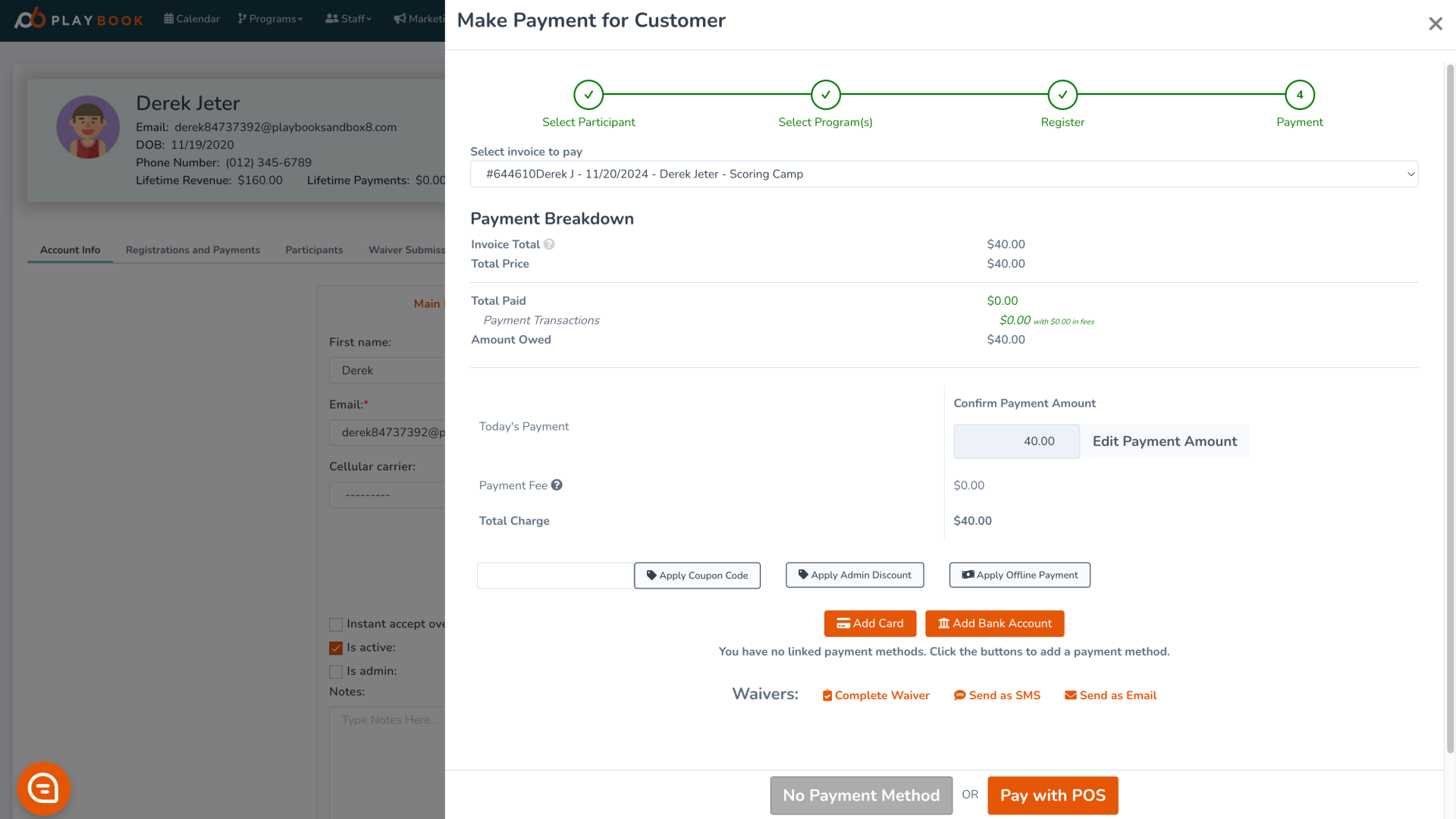
This guide covered the steps required to enroll in Playbooksandbox8.
