Customizing Your Checkout Process with guest Registration Options
Enhance your checkout process by customizing guest registration options in Playbooksandbox8
Go to playbooksandbox8.herokuapp.com
1. Introduction
Save time and streamline the checkout process with these tailored settings.

2. Click here
Navigate to the designated section
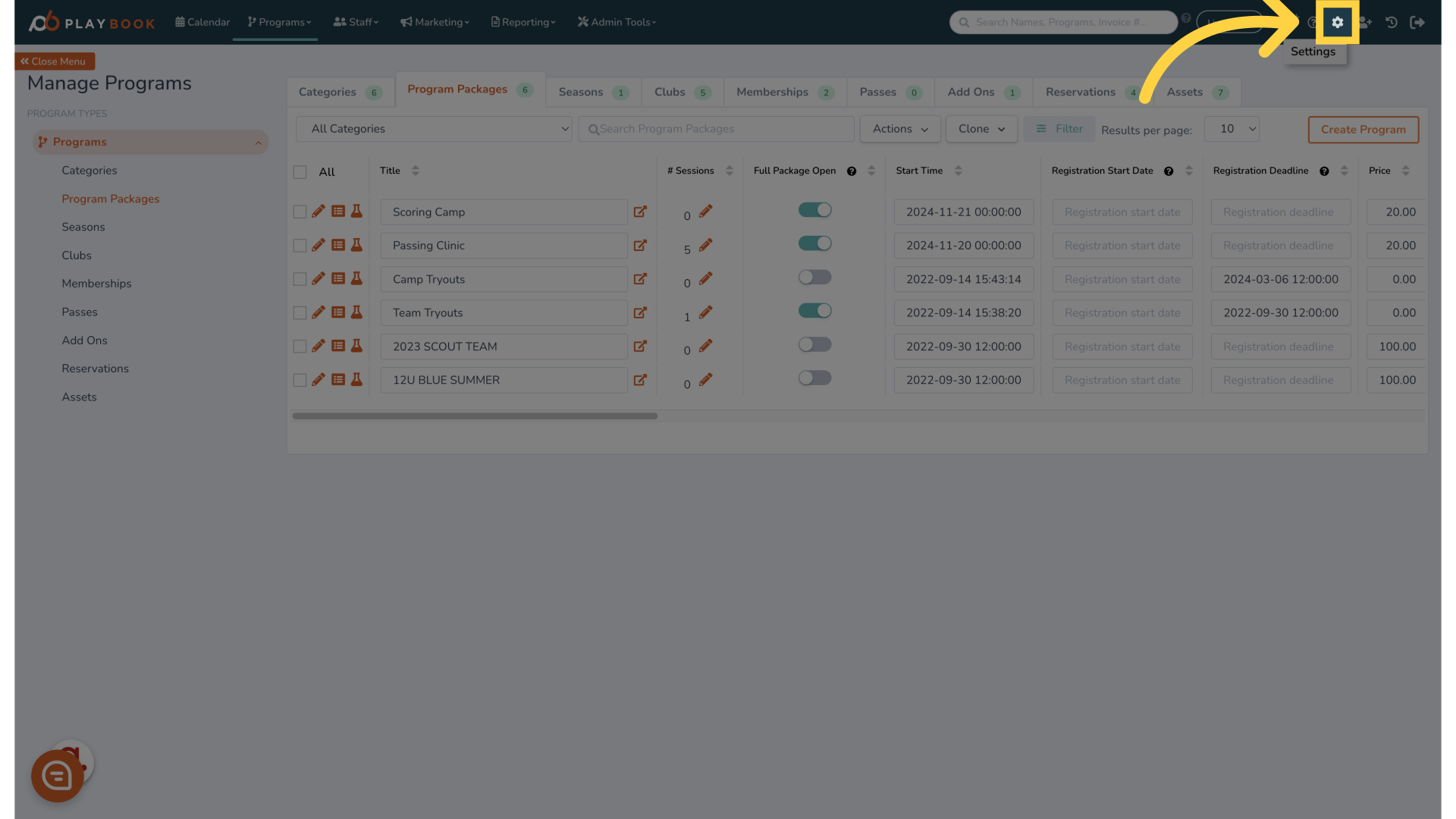
3. Click "Registration Settings"
Access the registration settings menu
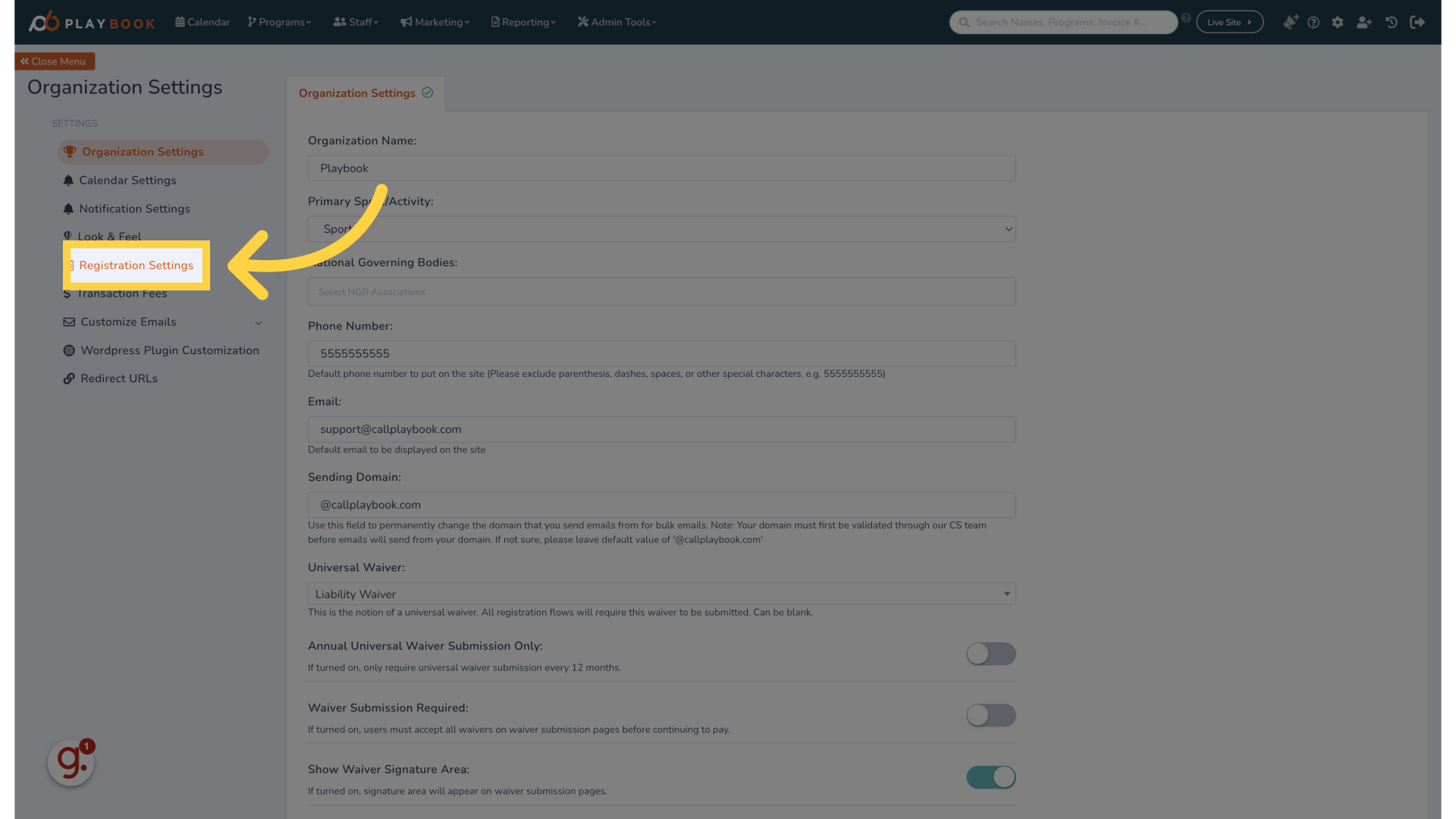
4. Click "Guest Registration"
Enable guest registration option
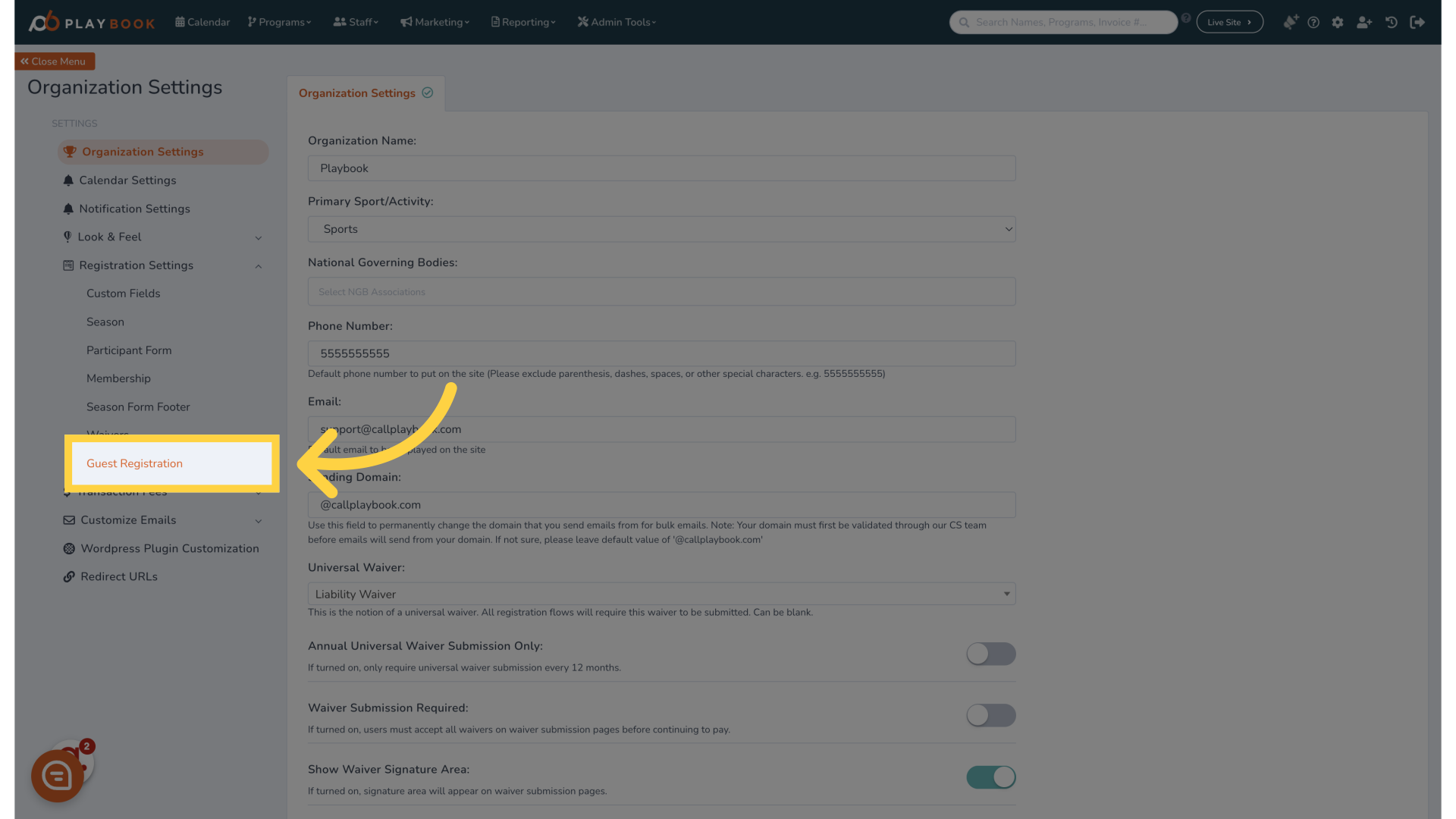
5. You will be able to click the prompts you would like to offer users
Configure child registration
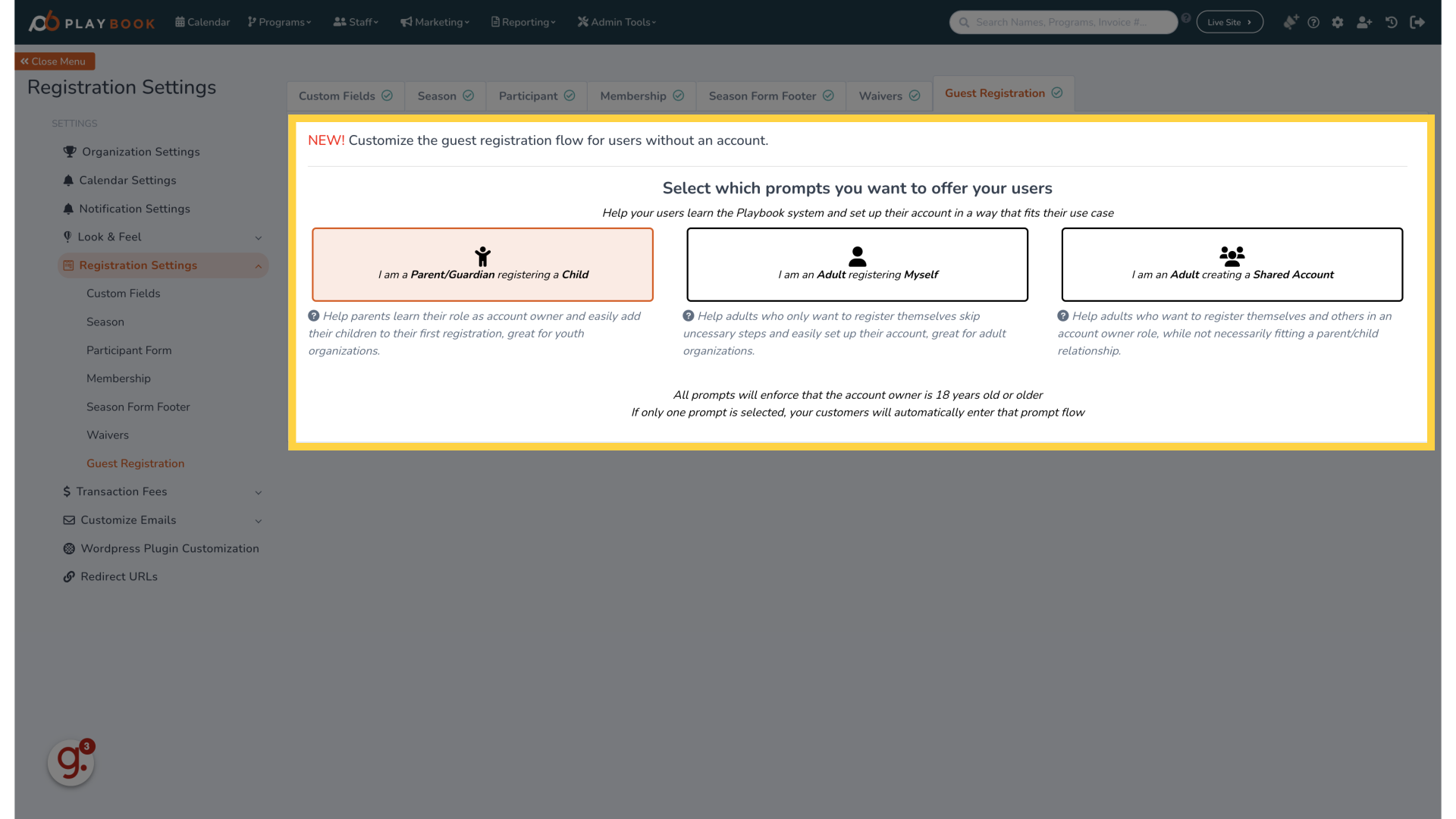
6. Click "Save Changes"
Save the modifications
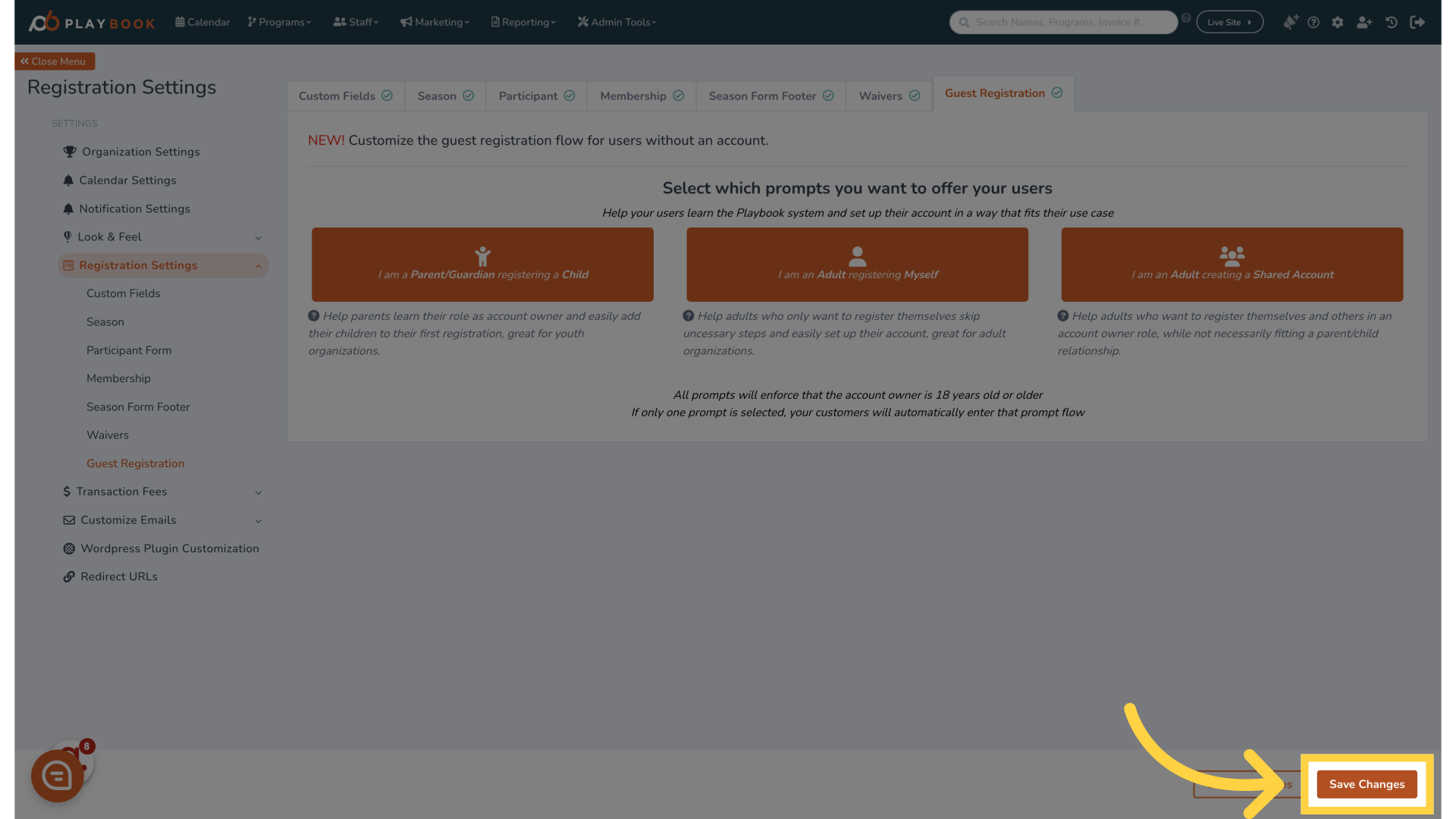
7. Click "Save Changes"
Save the modifications
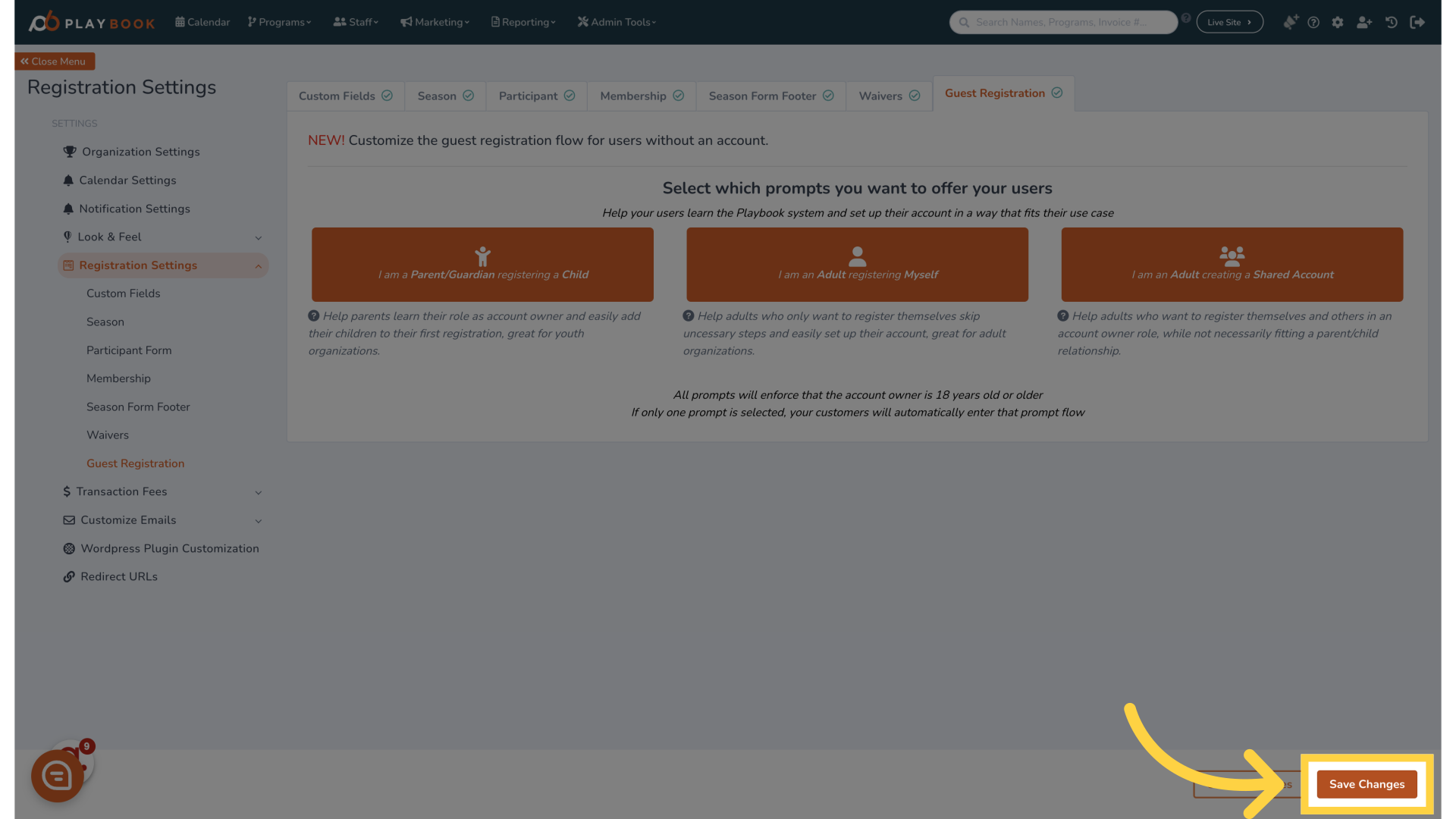
8. Click "Save Changes"
Save the modifications
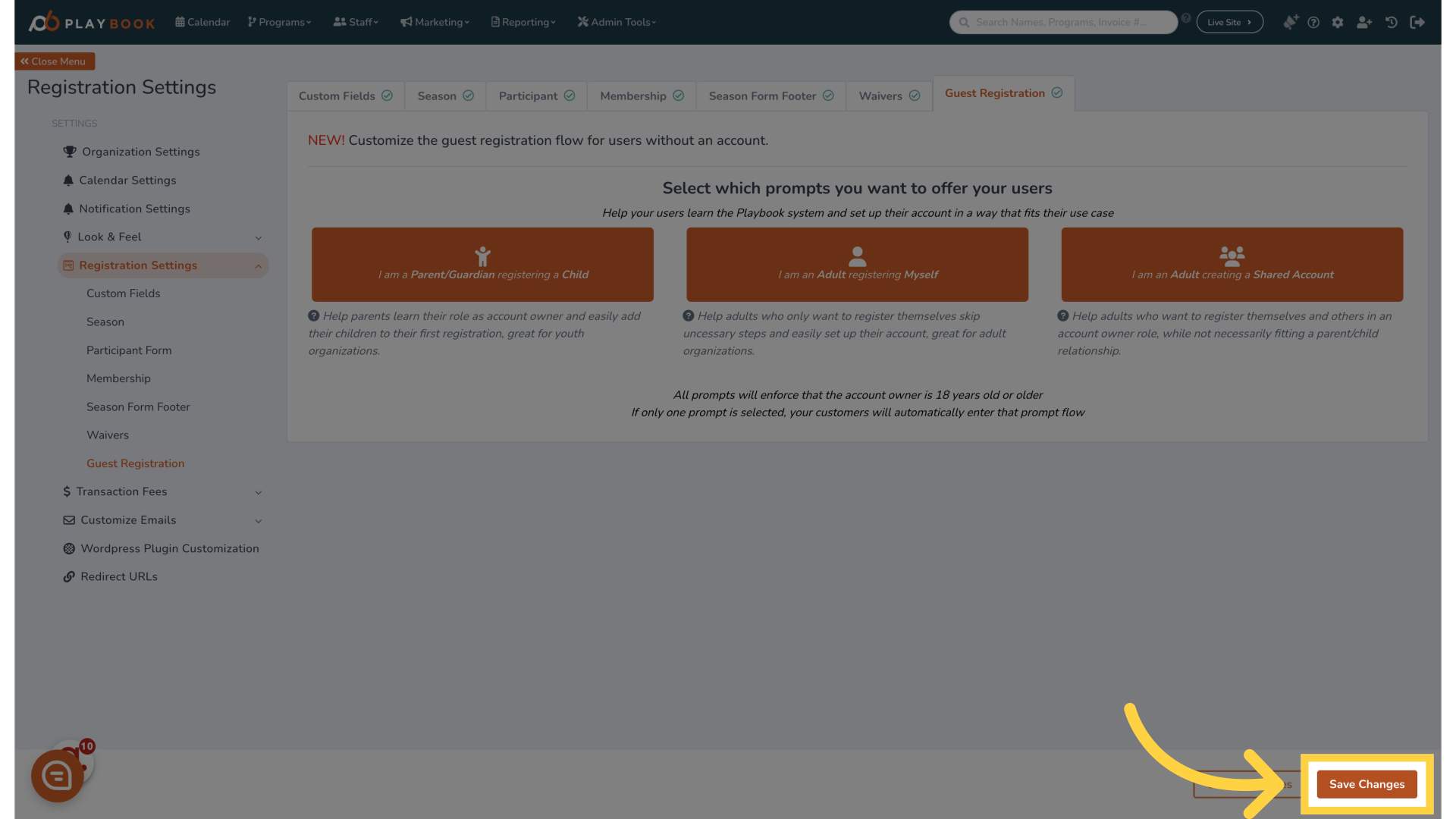
9.
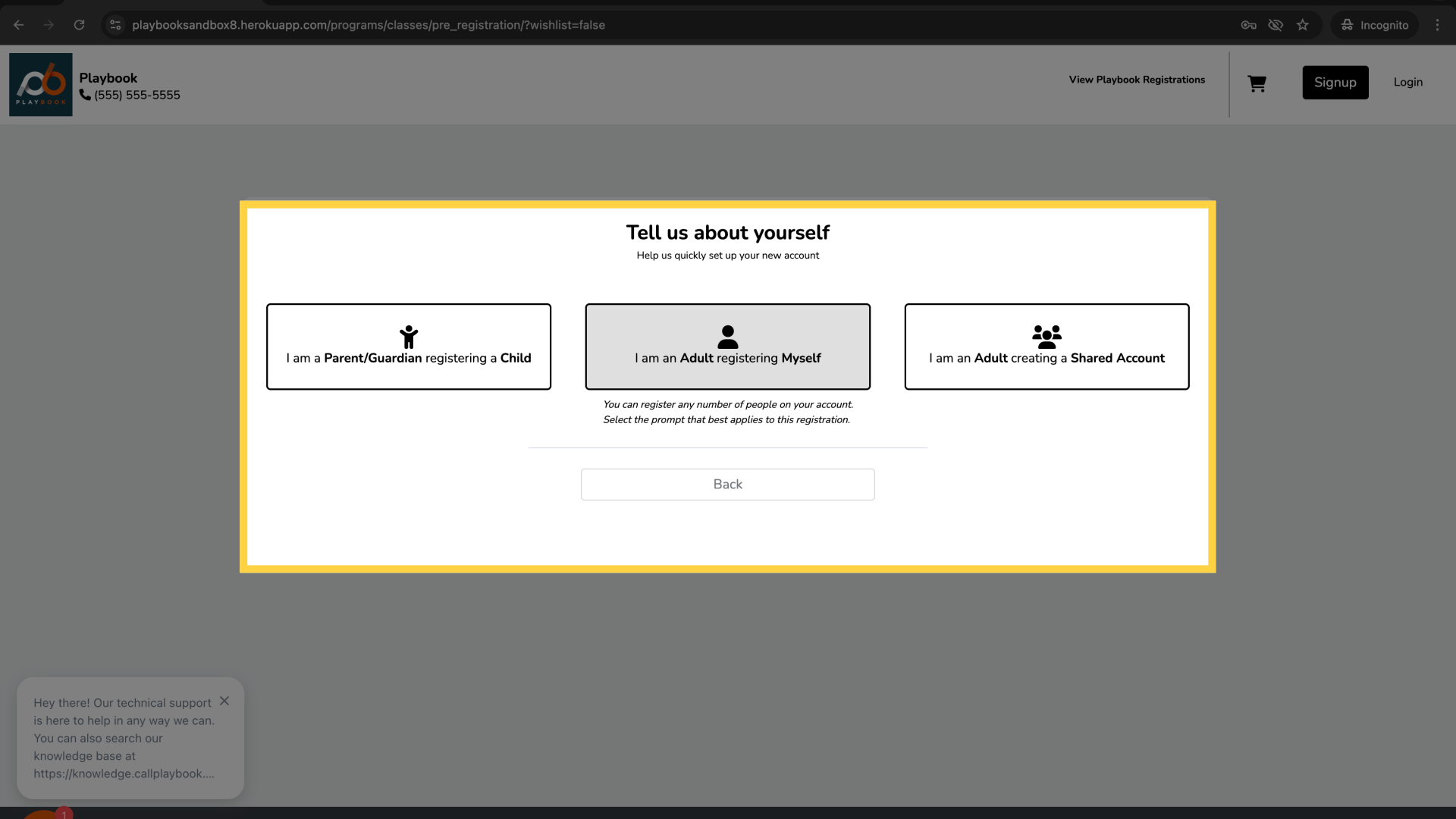
This guide covered customizing guest registration options in Playbooksandbox8, including configuring child registration, adult self-registration, and shared account creation
