Change x/y axis on calendar
This guide will walk you through adjusting the x/y axis on the calendar in Playbooksandbox8 for Employee Training
Go to playbooksandbox8.herokuapp.com
1. Click "Calendar" from the back-end
This will always take you to the master calendar

2. Click "Calendar Settings"
Access the Calendar Settings section
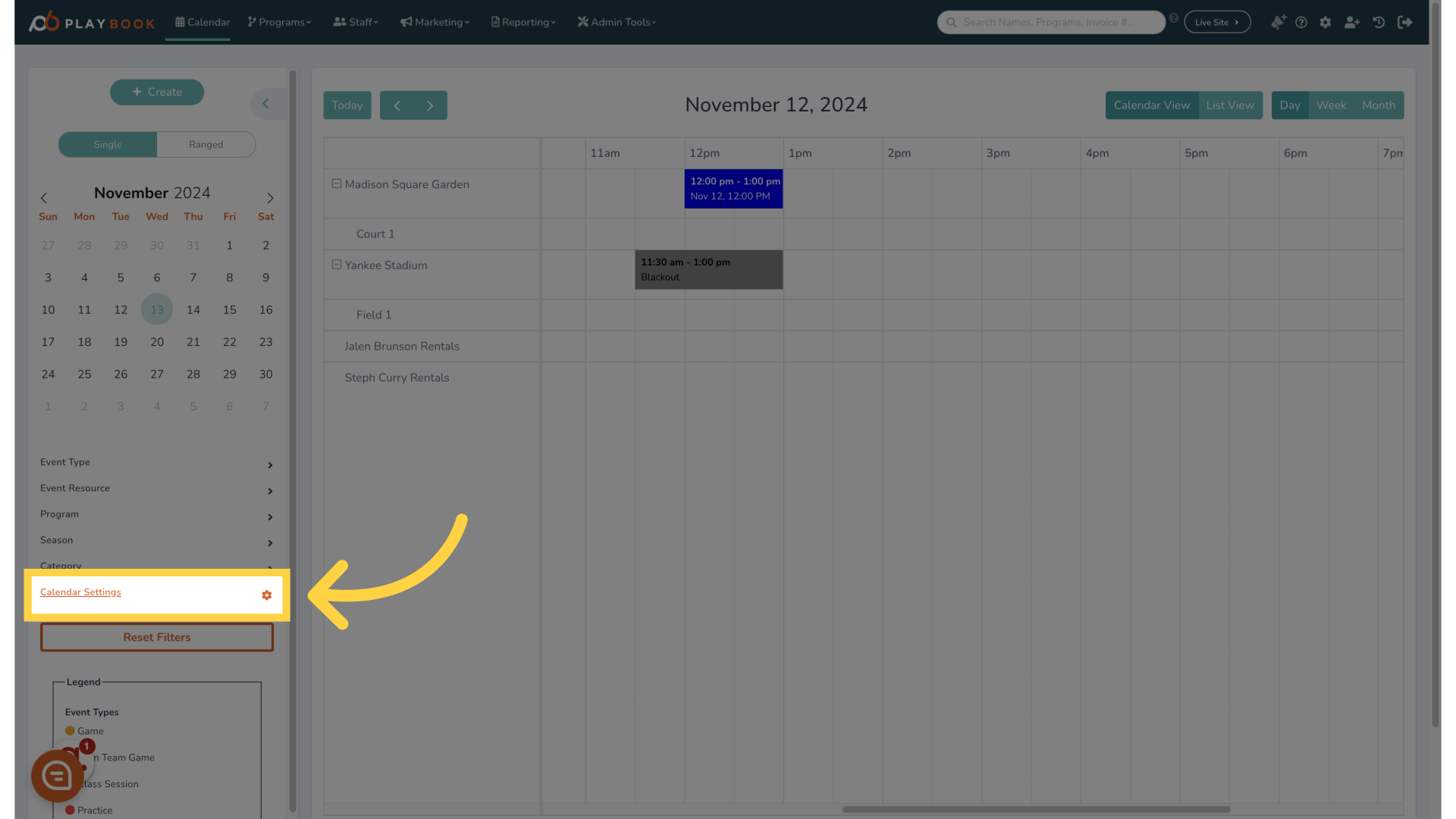
3. Click here
Navigate to the desired option
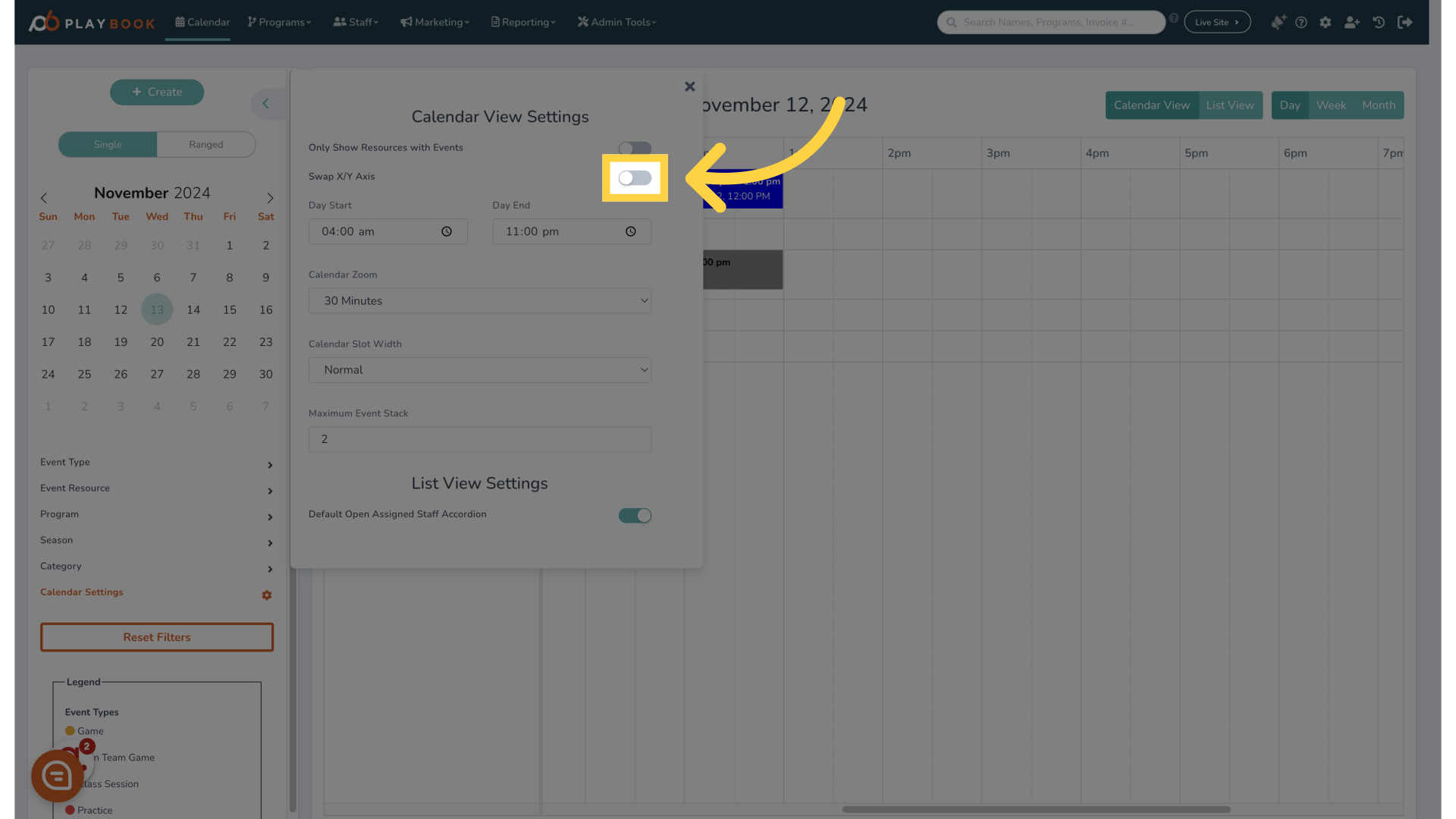
4. Click "Event Types ..."
Select "Event Types"
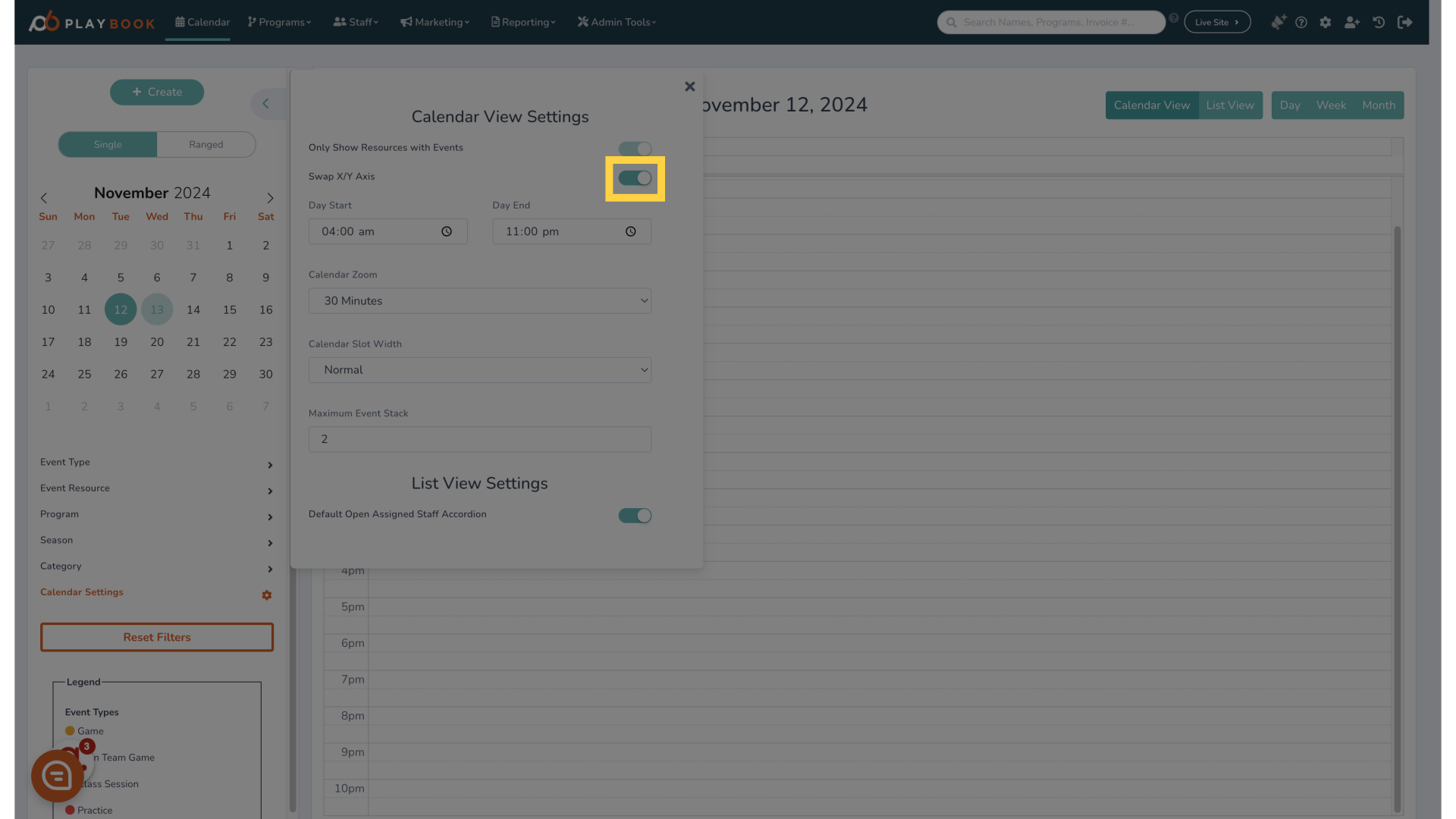
5.
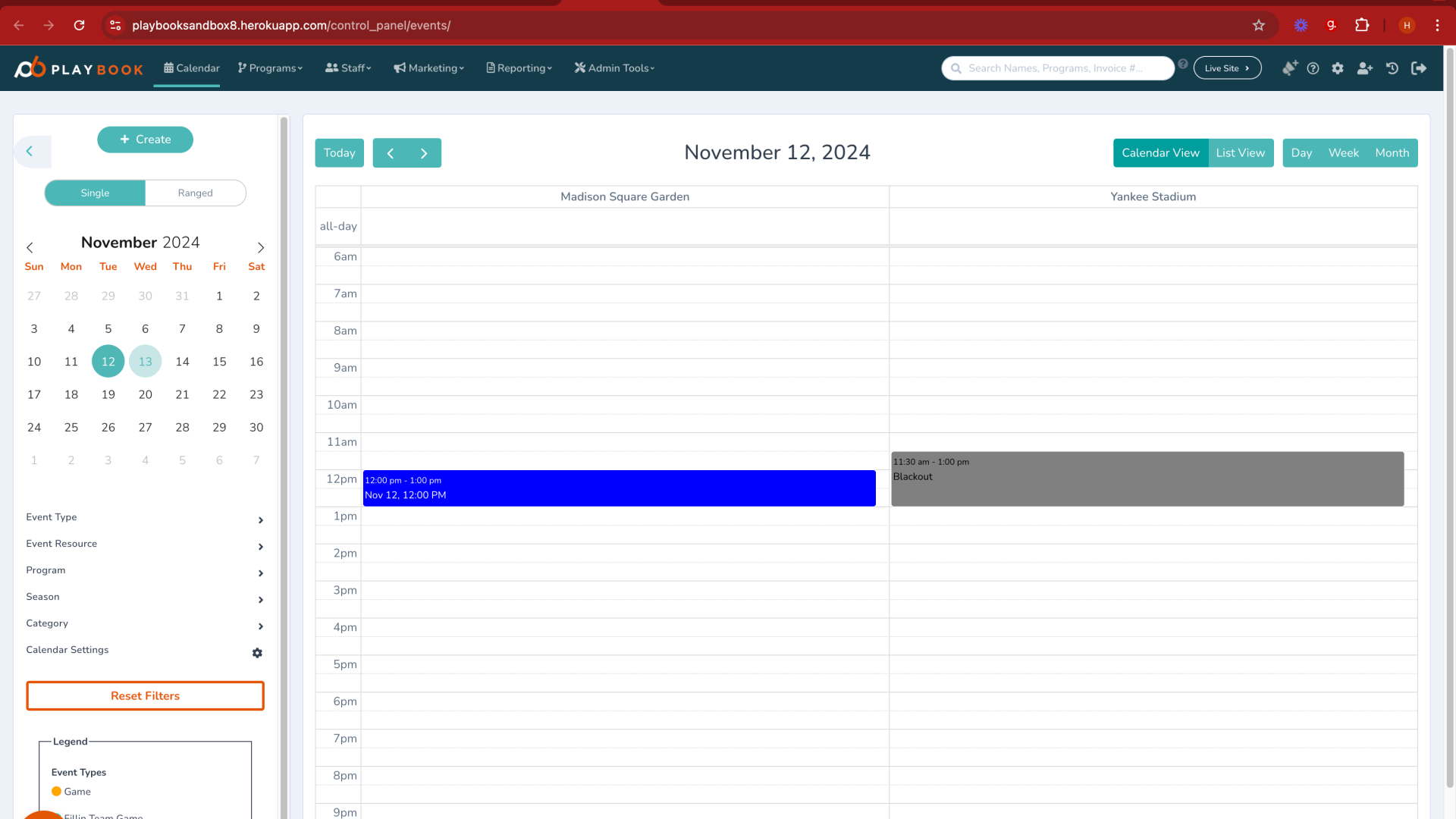
The guide covered accessing the Calendar feature, navigating to Calendar Settings, selecting options, and adjusting Event Types on Playbooksandbox8 for Employee Training
